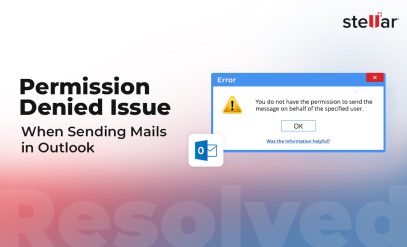| Summary: Struggling through the frustrating situation of not being able to access your important emails, contacts, and other data due to a damaged or corrupted OST file?
Don’t worry! We are here to help you. Stellar Converter for OST is a specialized tool for converting inaccessible OST files into Outlook PST file. It helps in extracting all the mailbox items from OST and saves them in PST file with 100% precision. |
|---|
In this comprehensive guide, we will take you through step-by-step instructions on how to convert your OST file into Outlook PST format.
But before we get to that it is important to discuss certain things like:
- What are the reasons to convert an OST file to a PST file?
- What are the challenges that users face in converting OST files to PST files?
- Why should you opt for Stellar Converter for OST?
This will help you better understand the intricacies involved in converting an OST file into an Outlook PST File. Our easy-to-follow guide on OST to PST conversion will help you regain access to all your important information with just a few clicks from orphaned or inaccessible OST files.
Also Read: Introduction to OST File, its Problems and Solutions
Reasons to convert the OST file into a PST file?
There are many reasons why users may want to convert an OST file into a PST file. A few of the many common reasons could be:
- Back up emails and other data from an OST file in case the original file is lost or corrupted.
- Recover data that you lost after you accidentally deleted the user mailbox on the Exchange server.
- The Exchange server came crashing down due to power failure, internal bugs, virus infection, or software malfunctions.
- Your Microsoft Exchange Server is undergoing maintenance in which case you can not access the data.
- Your organization is shifting and you are looking for a safe way to import your valuable data into a new and different system.
Common challenges user face in converting OST files to PST files
OST to PST conversion isn’t easy. Below are some common challenges you may encounter when it comes to converting the OST to PST format.
-
Finding the Right Program
One of the most common challenges is simply finding a program that will allow you to convert your OST file to PST.
There are many programs out there that claim to be able to do this, but not all of them are created equal. You’ll want to make sure you find a reputable program like Stellar Converter for OST that will be able to successfully convert your OST file without any issues.
-
Technical Expertise
To convert an OST file into a PST, you will need access to a computer with the Microsoft Outlook application installed. The process can be completed using the Import/Export function within Outlook.
However, it is important to note that this method will only work if you have an active email profile and the OST file is not damaged or corrupted.
If the file is damaged or your account is deleted from the server, you will need to use a third-party conversion tool.
-
It requires the same user account
If you are looking to convert your OST file into a PST file, it is important to note that you will have to use the same user account in Outlook.
The reason is that the OST file is linked to a specific user account and cannot be accessed by any other user.
Hence, if you want to convert your OST file into a PST file, you will have to use the same user account that was used to create the OST file.
-
Can’t recover orphaned Outlook OST files
Orphaned files are those OST files that are not connected to your Exchange Server or belong to deleted email accounts.
If the Exchange crashes, these orphaned OST files are the only source of the user’s mailbox data.
But to dismay, there is no manual method to convert orphaned OST files.
Also Read: How to Recover Deleted E-Mails with the Help of Stellar Converter for OST?
-
Can’t convert corrupted OST file
Outlook does not permit the opening of corrupted Outlook OST file data.
If in any case, the Exchange Server goes down, you will not be able to recreate an OST file to replace it with the corrupted one.
It is important to note that similar to orphaned Outlook OST files, there is no manual method for conversion.
Also Read: Difference between OST and PST
Ways to convert OST file into Outlook PST file
There are a few different ways that you can convert an OST file into a PST file.
The common method goes as follows:
- Open Microsoft Outlook and select File from the top menu bar.
- Select Open & Export from the drop-down menu.
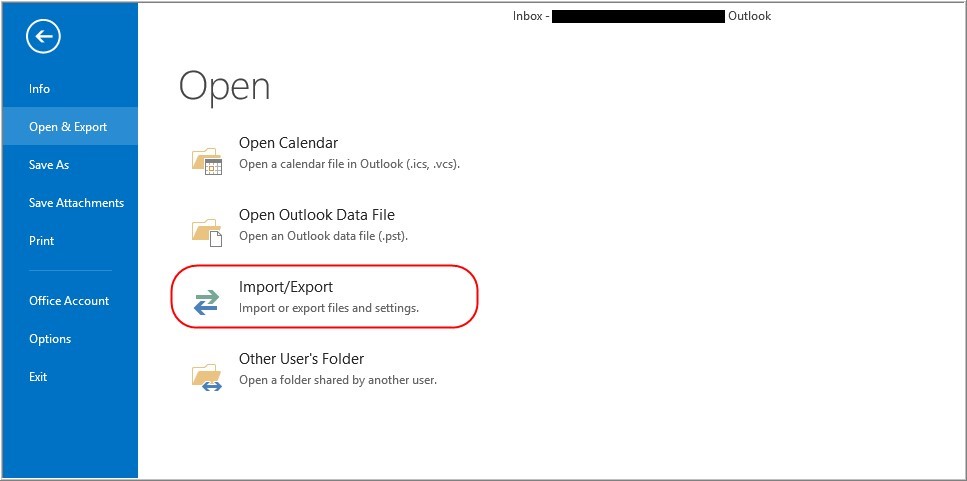
- A pop-up window will display where you have to click on Import/Export.
- Click on Export to a file and then Next.
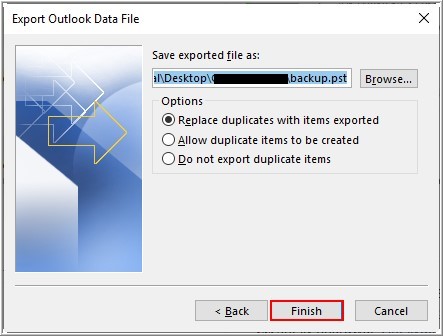
- Choose Outlook Data File (*.pst) from the list of export options and click Next.
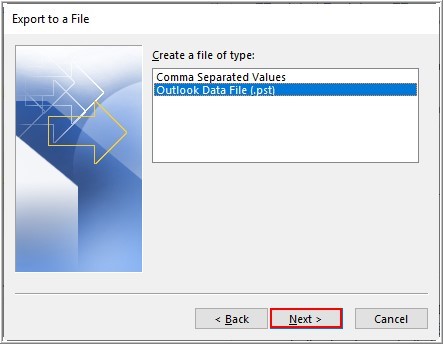
- Find and select the folder that contains the OST file you want to convert and click Next.
- Choose a location where you want to save the PST file and click Finish.
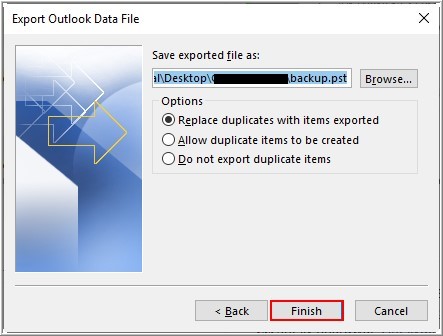
It is important to note that to see your OST files listed, you will have to select the option which will include the subfolder as well.
If you still cannot find your OST file, there is a strong possibility that it may be located in a hidden folder; therefore, you will need to unhide hidden folders.
Also Read: Unlock the Secret: Free Methods to Convert OST to PST in Outlook
Why should you opt for Stellar Converter for OST?
Converting an OST file into a PST file could be a challenging task and while there are numerous software programs that you can use for the conversion, we would suggest you go for Stellar Converter for OST.
Wondering why you should go for Stellar Converter for OST? Because Stellar Converter for OST offers the following benefits:
- With the Stellar Converter for OST, you can convert orphaned or inaccessible OST files to PST format with complete integrity and precision.
- It allows you to search and save individual messages within the OST. Furthermore, you can filter these messages by subject, date, etc.
- Allows for the storage of all the Exchange objects including emails, notes, attachments, calendars, and more in the new PST file format.
- Lets you export the data directly to Microsoft 365, or Live Exchange with a few clicks.
Also Read: Free OST to PST Converter Tool – Stellar Converter for OST
Conclusion
Converting an OST file to a PST in Outlook can be simple when you have the right tools like Stellar Converter for OST.
The software supports oversized or large OST files up to 50 GB or more and is compatible with all the windows operating system editions, making Stellar Converter for OST the right choice for converting OST files to Outlook PST files.
We hope this blog helped you gain a better understanding of converting OST files into Outlook PST files. If you have any questions or suggestions you‘d like us to cover, let us know in the comment section below.