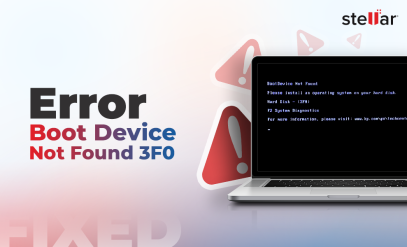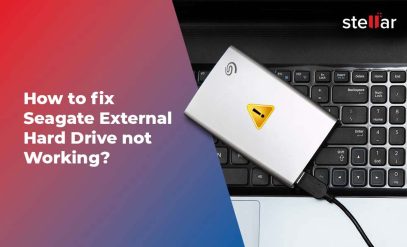How To Recover Formatted And Partially Overwritten Data From Seagate HDD?
| Summary: Discover the essential steps and methods to recover formatted and partially overwritten data from Seagate HDD. Explore free solutions to professional services like Stellar Data Recovery. Get equipped with the right info and recover your data from Seagate. |
Accidentally formatted your Seagate hard drive and partially overwritten the data? Don’t panic. Your data is still recoverable.

It is hard and complicated. But possible to recover formatted and partially overwritten data from Seagate hard drive.
In this blog, we’ll walk you through:
- What Does “Formatted And Partially Overwritten” Mean For Your Data?
- What Is Formatted And Partially Overwritten Data Recovery?
- Ways To Recover Formatted And Partially Overwritten Data From Seagate Hard Drive
- Case Study – Data Recovery From Formatted And Partially Overwritten Seagate Hard Drive
- FAQs
What Does “Formatted And Partially Overwritten” Mean For Your Data?
Formatted and partially overwritten doesn’t magically vanish into oblivion.
Here’s a step-by-step explanation of what happens.
Part 1: Formatting Your Seagate HDD
When you format your Seagate HDD, you’re primarily altering the drive’s file system and removing its directory information. Here’s what technically happens:
- File System Reset: Formatting changes or reinstalls the file system of the drive, be it NTFS, FAT32, or another type. This determines how data is organized and accessed on the drive.
- Directory Information Removal: The directory or table that keeps track of where files are located on the drive is cleared. This makes the files appear as if they’re deleted since the system no longer knows where to find them.
- Data Blocks Marked Free and Available for Use: The actual data blocks on the drive aren’t immediately erased during a quick format. Instead, they’re marked as available for reuse. This is why specialized software can often recover data after a format.
A full or low-level format, on the other hand, will overwrite the entire drive with zeros or random data, making recovery much more challenging, if not impossible in some cases.
Part 2: Partial Overwrite
When you save new files to a formatted Seagate HDD, the new data often writes over areas where remnants of the old data still exist, a process termed “partial overwrite“.
Key points to understand include:
- Data Residue: After formatting, bits of the old data remain on the drive. This residual data makes recovery possible, but the presence of new data complicates the process.
- Overlapping Data: New files can overlap with these old data fragments, creating a mix of both sets of data. This overlap makes it challenging to distinguish and recover individual files.
- Impact on Recovery: The more new data saved after formatting, the higher the risk of old data being overwritten. This makes it difficult to recover partially overwritten data from Seagate hard drive. Once fully overwritten, recovery becomes nearly impossible.
- Advanced Recovery Techniques: Special tools can scan the drive, identifying fragments of old data and piecing them together, allowing for the recovery of data even if partially overwritten. However, you need expert data recovery professionals who:
- Have worked on Seagate HDDs in the past
- Have such proprietary tools and processes as required to reconstruct old data from fragments of data.
Additional Reading: Troubleshooting “Seagate External Hard Drive Not Showing Up Windows 11”
What Is Formatted And Partially Overwritten Data Recovery from Seagate HDD?
Formatted and partially overwritten data recovery is a way to recover formatted and partially overwritten data from Seagate hard drive.
This recovery process uses special software to dig deep into the HDD. Deep scans search for hidden or broken data fragments by recognizing unique patterns.
In really tricky cases, experts physically examine the drive using special tools. This helps them squeeze out data that seems impossible to get back.
How To Recover Formatted And Partially Overwritten Data From Seagate HDD?
Here are 4 ways to recover formatted and partially overwritten data from Seagate HDD.
Method 1: Backup Recovery
If you’ve been diligent with your backups, this method can be your saving grace. Backups provide a copy of your data, and restoring it is often the quickest way to recover.
Steps to recover formatted and partially overwritten data from Seagate HDD with backups:
Step 1: Check if you have recent backups. They can be either on an external drive, cloud storage, or a network location.
Step 2: Connect the backup source (external drive). Or you can log in to your cloud storage account, or access the network location.
Step 3: Follow the specific steps for your backup solution to restore the lost data to your Seagate HDD.
| Pros | Cons |
|---|---|
| Quick and efficient | Requires proactive backups |
| Minimal effort |
In case you don’t have backups, try one of the following approaches:
Method 2: Restore Overwritten Files with Windows Backup
Important: This approach to recover overwritten data from Seagate hard drive works only if you have Windows Backup enabled.
- Open File Explorer.
- Navigate to the drive containing the data you want to recover.
- Right-click the file and select “Restore previous versions” from the menu.
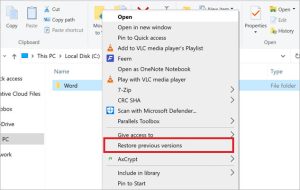
- Choose the version you want to recover from the list.
- Click the “Restore” button to retrieve the file.
If you’re using a Mac, you need to have the Time Machine enabled to recover overwritten data from Seagate hard drive
- Open the Time Machine application
- Navigate to the date when the data was still intact.

- Browse through the backups and restore the files you need.
| Pros | Cons |
|---|---|
| No need for third-party software. | Limited to previous versions of files. |
Method 3: Data Recovery Software
Data recovery software is a convenient way to recover formatted and partially overwritten data from Seagate HDD.
It is suitable for logical data loss scenarios i.e. where the drive is still functioning properly.
Reliable software, like Stellar Data Recovery, scans the drive for remnants of formatted and overwritten files and allows restoring them.
Get Stellar Data Recovery Software for Windows
| Pros | Cons |
|---|---|
| High success rate in recovery. | Does not work in case of physically damaged drive or extensive overwriting. |
| User-friendly interface. |
Method 4: Professional Data Recovery

When data loss is extensive, or other methods don’t yield results, professional data recovery services are the last resort.
| Pros | Cons |
|---|---|
| Highest chance of recovery. | The process is technical and lengthy. |
| Suitable for complex scenarios. | |
| Minimal user effort. |
Our hard disk data recovery professionals at Stellar, have the expertise and equipment to handle complex recovery cases related to multiple hard drive brand types.
Take for example the following case study.
Case Study – Data Recovery From Formatted And Partially Overwritten Seagate Hard Drive
Client Name: Business Enterprise
Goal: To recover data from a formatted and partially overwritten external laptop hard drive.
Approach: Stellar Data Recovery successfully recovered data from the formatted and partially overwritten external laptop hard drive.
The challenges faced by the Client:
- The hard drive was formatted and partially overwritten
- The 1 TB Seagate external laptop hard drive had official MS Office files that needed to be recovered
Stellar Data Recovery Process:
- During the initial analysis, we detected the hard drive. However, it was apparent that the client had formatted the drive and created a bootable device on the first partition. They had also reloaded some data and left the rest of the space unallocated.
- After a thorough examination of the hard drive, it was determined that the client’s required data was in working condition despite the hard drive being partially overwritten.
- The data was successfully recovered in directory format.
Client Feedback:
The client was extremely pleased with the services provided by Stellar Data Recovery and expressed their complete satisfaction with the results.
Additional Reading: Data Recovery from Undetected Seagate External Hard Drive
FAQs
1. How can I prevent accidental formatting/overwriting my Seagate HDD?
- Enable write protection to safeguard against accidental formatting.
- Be cautious when using disk management tools to avoid unintentional actions.
- Keep backups of crucial data as a safety net.
2. Can I recover data from a physically damaged Seagate HDD?
Yes, Stellar Data Recovery professionals can recover formatted and partially overwritten data from Seagate HDD even if it is physically damaged.
3. What is the success rate of data recovery services?
Stellar Data Recovery professionals handle over 40,000 cases annually with an impressive 80% success rate.
4. What should I do immediately after realizing data loss to improve recovery chances?
You can improve the chances to recover formatted data from Seagate hard drive by:
- Immediately stop the use of the HDD to prevent further data overwriting.
- Do not attempt DIY methods unless you’re technically qualified.
- Promptly contacting data recovery experts at Stellar
5. Will data recovery affect the warranty of my Seagate HDD?
Generally, data recovery does not void the warranty of your Seagate HDD. However, it’s wise to check Seagate’s specific warranty terms for confirmation.
You can recover formatted and partially overwritten data from Seagate HDD if you take the right course of action. So don’t panic, and get your lost data back – with Stellar.
Additional Reading: How to Claim a Hard Drive Replacement in the Warranty Period