| Summary: The article explains what data deletion and data erasure are and why data removal is important. It also compares different methods of deleting data and outlines why it’s so much easier to use BitRaser Drive Eraser. The software can overwrite data and make it irrecoverable. |
|---|
The terms “data deletion” and “data erasure” often get tossed around as if they’re interchangeable.
However, they are not the same thing.
Let’s break down these terms in simple language.
Data Deletion Versus Data Erasure
Data Deletion
Deleting a file simply removes it from its original location and sends it to the Recycle Bin. Even if you bypass the Recycle Bin using the Shift + Delete command, the data still exists on your storage device.
Data Erasure
Data erasure is a more thorough process. It not only removes the data but also overwrites it with random patterns, zeros, or ones, making it impossible to recover.
In many situations, you want data to be removed such that it can’t ever be recovered. That’s why you need to understand the data deletion and data erasure differences.
Next, in this article we shall learn:
- Why is data wiping important?
- What are the traditional methods of deleting data?
- Why traditional methods of data deletion don’t work?
- Alternatives to traditional methods of data deletion
- BitRaser Drive Eraser – a user-friendly DIY tool for secure data erasure
Why Is Data Wiping Important?
Data wiping is vital for several reasons:
- Robust Data Security: Standard deletion methods merely obscure data by removing access points. This leaves the data recoverable. In contrast, authentic data erasure eliminates the data entirely, rendering it irretrievable.
- Regulatory Adherence: In the current landscape of stringent data protection laws, organizations must ensure compliance. Data erasure not only removes the data but also provides verifiable certificates. This aligns with regulations such as data minimization and the “right to erasure”
- Sustainable Practices: Data erasure supports organizational sustainability. It negates the need for destructive methods of data removal. This allows for the secure repurposing or resale of devices. This approach minimizes electronic waste and ensures that sensitive data is not compromised.
What Are The Traditional Methods Of Deleting Data?
Deleting data from a hard drive without using any software can be done using built-in tools and methods provided by Windows.
The most common traditional methods of data deletion are compared here.
| Method | What it is | How it Works | Limitations | Example |
|---|---|---|---|---|
| Simple Deletion Using OS Functions. | The most basic way of removing files by using the "Delete" function in the operating system. | The file is removed from the directory but not the hard drive. The space it occupies is marked as available. | Not secure. Easily recoverable. | Deleting a document titled "Business_Plan.docx" by moving it to the Recycle Bin. |
| Drive Formatting. | Wiping out all the data from a storage drive by removing the file system. | Removes all data making it inaccessible. | Data still be recoverable. Time-consuming for large drives. | Formatting a USB drive to make it appear empty. |
| Drive Partition Deletion. | Removing an entire partition of a storage drive. | Deletes all data and file systems within a segment of the drive. | Not 100% secure. Risk of removing important data. | Deleting the Linux partition in a dual-boot system to remove all Linux-related files. |
| Physical Destruction of the Drive. | Physically destroying the storage medium (e.g., drilling holes or smashing). | Makes data almost impossible to recover due to physical damage. | Not environmentally friendly and data can be recovered from the the parts. Total loss of hardware | Destroying old hard drives by pulverizing or incinerating them. |
| Degaussing | Demagnetizing the storage medium, rendering it unreadable. | A powerful magnet erases all data from hard drives, including servo control data, making the drive unusable. | Expensive equipment needed. Makes the drive unusable. Not applicable on SSDs. | Using degaussing to secure sensitive data in military operations or corporate settings. |
Why Traditional Methods Of Data Deletion Don’t Work?
1. Illusion of Deletion
Many traditional methods, such as simple deletion or quick formatting, only remove references to the data but not the actual data itself. This makes the data invisible to the operating system but not actually erased.
Key Takeaway: The illusion of deletion can create a false sense of security, leading individuals and organizations to believe they’ve secured their data when they haven’t.
2. Data Recoverability
Because most traditional methods only mark the space as “free” without erasing the underlying data, specialized software tools can easily recover it.
Key Takeaway: The ease with which data can be recovered poses significant risks, especially for sensitive or confidential information.
3. Incomplete Formatting
A quick format typically only removes the file table that makes data accessible to the operating system, like Windows. However, the underlying data remains intact and is recoverable.
Key Takeaway: Incomplete formatting procedures mean that even a formatted drive is not secure, as it leaves the door open for data recovery efforts.
4. Lack of Compliance
Traditional methods often don’t meet the stringent data erasure standards like DoD 5220.22-M, NIST 800-88, or ISO/IEC 27040.
Key Takeaway: Failure to adhere to established data erasure standards can result in non-compliance with regulatory requirements, which could lead to legal consequences.
5. Physical Destruction Limitations
While physically destroying a storage medium might seem effective, it’s environmentally harmful and does not always guarantee that data is not recoverable from smaller, undamaged fragments.
Key Takeaway: Physical destruction is not always a reliable or sustainable method for ensuring data is permanently deleted and can come with its own set of challenges and risks.
Alternatives To Traditional Methods Of Data Deletion
Traditional methods often fall short in ensuring complete data erasure. To address this concern, we explore alternatives that offer more secure ways of permanently deleting data.
1. Overwriting
What it is: Overwriting involves replacing the existing data with new random data or specific patterns.
Why it’s Effective: By filling the space occupied by the original data, overwriting makes it near impossible to recover that data.
2. Secure Erase
What it is: A built-in command in many modern hard drives that erases all stored data.
Why it’s Effective: Unlike simple deletion or formatting, Secure Erase actually writes zeros to the entire data storage area.
3. Block Erase
What it is: This technique removes data at the block level rather than the file level.
Why it’s Effective: It ensures data deletion even in sectors that may be inaccessible through the file system.
4. Cryptographic Erasure
What it is: Encrypting the entire drive and then securely deleting the encryption key.
Why it’s Effective: Without the encryption key, recovering the encrypted data becomes extremely difficult, if not impossible.
5. Secure Format
What it is: A more extensive version of the standard formatting process, which also checks and certifies the deletion.
Why it’s Effective: A Secure Format operation ensures not only data deletion but also verification that the data can’t be recovered.
6. Dedicated Data Erasure Software
What it is: Specialized software designed to permanently delete data in compliance with various data erasure standards like DoD 5220.22-M, NIST 800-88, etc.
Why it’s Effective: These tools often include multiple methods of data erasure, verification processes, and compliance certificates.
BitRaser Drive Eraser – A User-Friendly DIY Tool For Secure Data Erasure
BitRaser Drive Eraser offers a comprehensive, certified, and user-friendly solution for data erasure. It has been developed after thorough research by Stellar Data Recovery.
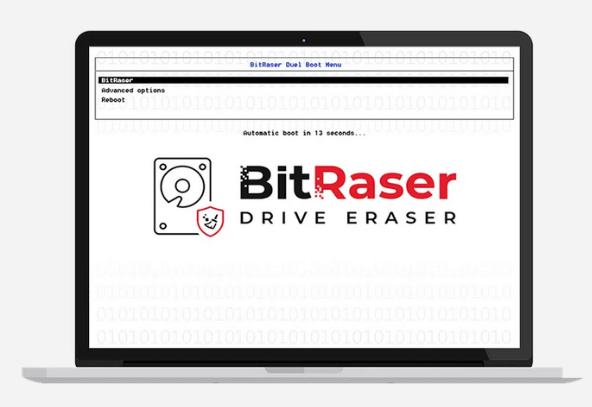
Why BitRaser Drive Eraser Stands Out
- Versatility Across Platforms: BitRaser Drive Eraser is designed to securely erase data from HDDs & SSDs used in PCs, Macs, and servers. It’s suitable for enterprise, government, SMB, and ITAD.
- Certified Data Destruction: BitRaser provides tamper-proof certificates of data destruction. This ensures that the data has been permanently erased. These certificates can serve as audit trails, which are crucial for compliance.
- Compliance with Global Regulations: Our data erasure software helps organizations meet internal and external data security audit requirements. It complies with global data privacy laws and regulations such as EU GDPR, GLB, SOX, HIPAA, ISO 27001, and PCI DSS.
- Support for Global Wiping Standards: BitRaser adheres to 24 international erasure standards, including NIST 800-88 Clear, NIST 800-88 Purge, DoD 3 & 7 Passes.
- Cloud Integration & Management: The BitRaser Cloud console allows for user creation, license management, and maintains a centralized repository of reports and certificates. This makes it easier for organizations to manage their data erasure processes.
- Tamper-Proof Reporting: BitRaser generates digitally signed data erasure reports for audit trails. These reports can be customized and saved in various formats.
FAQs: Secure Erasure Of Data Using BitRaser
1. What Types of Devices and Data Can BitRaser Products Erase?
BitRaser offers a suite of products designed for various data erasure needs:
- BitRaser File Eraser: Erases specific files, folders, Internet browsing history, saved passwords, as well as app and system traces on your computer.
- BitRaser Drive Eraser: Designed to permanently delete all data from HDDs & SSDs used in PCs, Macs, and servers.
- BitRaser Drive Eraser with Admin Console: This version offers the ability to erase loose drives, PCs, laptops, and servers over a network.
- BitRaser Mobile Eraser: This is tailored for mobile devices and can erase and diagnose iOS and Android systems simultaneously.
2. How Does BitRaser Compare to Hardware-Based Data Erasure Solutions?
While hardware-based solutions involve physical devices that need to be connected to the storage medium, BitRaser Drive Eraser is a software solution that can be deployed across multiple systems simultaneously. It offers ease of use, scalability, and can be integrated into existing IT processes without requiring additional hardware.
3. What Happens to the Data After Using BitRaser? Can It Be Reconstructed in Any Way?
BitRaser Drive Eraser adheres to 24 international erasure standards, including NIST 800-88 and DoD protocols. The data erased using BitRaser is irrecoverable and is certified with a tamper-proof certificate of data destruction. This means that once the data is erased, it cannot be reconstructed by any means.







