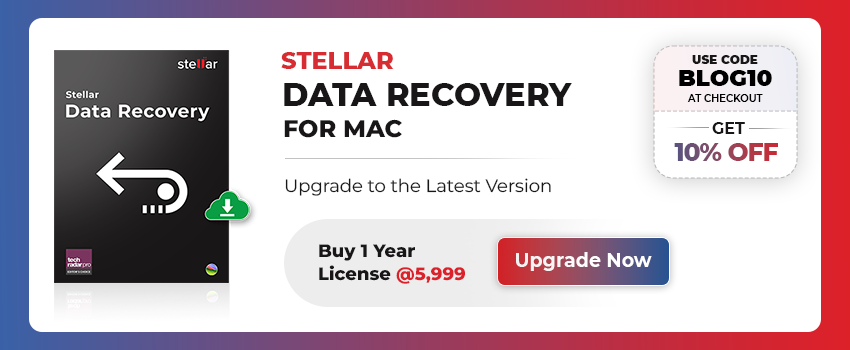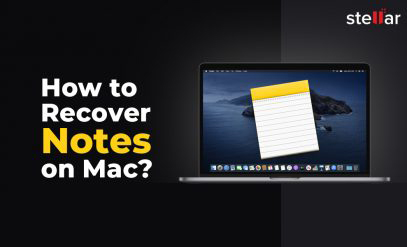| Summary: With so many data recovery software available in the market, it is difficult to decide which one is the best. In this post, we’ve mentioned the top 10 free Mac data recovery software, along with their features, pros, and cons to help you choose the best one for your data recovery needs.
|
|---|
When it comes to data loss, the easy way to recover the lost data is by using data recovery software. However, the challenging part is to select the best software for your needs as there is numerous data recovery software available for Mac. In this post, we have listed the top 10 free data recovery software for Mac, along with their features, pros, and cons. This curated list will save you a lot of time while selecting a Mac data recovery software.
इस पोस्ट को हिंदी में पढ़ने के लिए यहां क्लिक करें
10 Best Data Recovery Software for Mac
-
Stellar Data Recovery for Mac
With impressive features and advanced functionality, Stellar Data Recovery for Mac is one of the best software for data recovery in any logical data loss situation. It helps you recover deleted or lost Word documents, Excel files, PowerPoint presentations, PDFs, photos, videos, audio files, emails, and other data from any Mac device. It offers a free preview, free scan, and up to 1 GB of free mac data recovery.
Pros:
- Recovers deleted documents, videos, photos, audio files, etc.
- Recovers up to 1 GB of data on Mac for free – no activation required
- Compatible with M1 and T2 chip-enabled Macs
- Supports the latest macOS Ventura 13.0 and lower versions
Cons:
- To repair files, you have to upgrade to the Premium Edition of this software
-
Disk Drill Data Recovery for Mac
One of the popular Mac data recovery software, Disk Drill can recover lost or deleted files from Mac’s internal or external hard drive. Apart from data recovery, Disk Drill also offers data protection with its Recovery Vault and Guaranteed Recovery features. These features prevent issues, such as accidental data deletion and backup failing disks. This file recovery software supports 200+ file types and file systems, such as APFS, HFS, HFS+, FAT, FAT32, ex-FAT, NTFS, and EXT3/EXT4. It is efficient enough to retrieve photos, videos, audio files, documents, and other data.
Pros:
- Allows preview of the recoverable files
- Comes with a SMART feature to monitor the health of the hard disk
- Intuitive user interface
- Comes with the utility to clean up Mac
- Finds duplicate files from a storage drive
- Creates a bootable USB drive for recovery
- Backs up data and analyzes disk storage
Cons:
- The free version only allows to scan and preview the files
- The scan result doesn’t show the original file name and path
- No telephonic support
- Provides limited support for RAID arrays
-
Recoverit Data Recovery for Mac
Recoverit Data Recovery software by Wondershare recovers lost graphic files, photos, videos, audio files, documents, Outlook and archive mails, etc. It can recover data from an SD card, USB flash drive, Mac’s internal or external HDD, memory card, and other storage media. The software allows you to recover data lost due to re-installation or while upgrading the operating system, power failure, accidental deletion, hard disk drive crash, factory reset, etc.
Pros:
- Compatible with macOS Ventura 13.0
- Supports APFS, FAT16, FAT32, ExFAT, NTFS, Ext2, Ext3, Ext4, HFS+, and other file systems
- Supports 1000+ file formats
- Comes with 24X7 professional technical support
Cons:
- Doesn’t support RAID recovery
- Recovers up to 100 MB files for free
- The free version doesn’t support Mac crash recovery
-
Mac Data Recovery Guru
Mac Data Recovery Guru is a free data recovery tool for Mac that allows you to recover deleted/lost files from USB flash drives, hard drives, memory cards, and optical media.
Pros:
- Offers the ‘Search for embedded files’ option to perform an extensive search based on file types
- Supports APFS, HFS+, HFS, HFSX, NTFS, FAT, Ext2, Ext3, Ext4, XFS, and UFS file systems.
Cons:
- Doesn’t support the latest macOS version.
-
Lazesoft Mac Data Recovery
Lazesoft Mac Data Recovery software recovers photos, videos, audio files, documents, etc. It supports various file formats, like HFS, HFS+, FAT, FAT32, NTFS, and exFAT. The software can recover data from formatted hard drives, resized partitions, memory cards, and iPods. It offers a fast scan option to quickly recover files from a working storage device and a deep scan option to recover lost, deleted, or damaged partitions.
Pros:
- Provides limitless data recovery
- Offers dynamic file preview
- Provides progress status info
- Option for file search
- Comes with free technical support
Cons:
- Not compatible with APFS file system and latest macOS version
-
Data Rescue for Mac
Data Rescue for Mac software allows you to recover lost or deleted data. It comes with four options – Start Recovering Files, View Previous Scan Results, Clone, and Create Recovery Drive. The software can recover data backups from Time Machine, recognize duplicate files, and eliminate the recovery of duplicate files. It supports recovery from numerous storage devices, such as hard drives, SD cards, USB drives, SSDs cards, CF cards, etc.
Pros:
- User-friendly interface
- Comes with two scan modes – quick scan and deep scan
- Compatible with macOS Ventura 13.0 and later versions
Cons:
- Scan and recovery speed is slow
- Requires to fill out an application form for using the free version
- The scan and preview option supports 100+ file types
-
Tenorshare 4DDiG Data Recovery (Mac)
Tenorshare 4DDiG Data Recovery software can recover unlimited data. It can recover photos, videos, audio, emails, archives, web files, documents, etc. from Mac and external storage devices. The software can also retrieve data from crashed, failed, or dead MacBooks. It supports macOS Ventura 13.0, macOS Big Sur 11 and lower versions and is compatible with APFS, HFS+, FAT32, and exFAT file systems.
Pros:
- Provides partition recovery, lost file recovery, and raw recovery
- Supports data recovery from T2 chip-based Macs
- Works in the majority of logical data loss situations
- Provides a preview of the recoverable data
- Comes with 24×7 customer service support
Cons:
- Does not come with file repair functionality
-
iBoysoft Data Recovery
iBoysoft Data Recovery software for Mac supports the recovery of over 1000 file types. It can restore lost data from external hard drives, SD cards, and removable USB storage devices. It can also recover data from encrypted APFS drives. The software can recover data in several data loss scenarios, such as accidental data deletion, disk formatting, etc. The free version of the software can recover up to 1 GB of data.
Pros:
- Supports file systems, such as APFS, HFS, HFSX, HFS+, FAT32, exFAT
- User-friendly interface
- The simple 3-step data recovery process
- Compatible with M1 and T2 chip-enabled Macs
- Recovers files from Mac hard drive that won’t boot
Cons:
- A bit expensive as it requires renewing the license on a yearly basis
- No support for RAID arrays
-
TestDisk
TestDisk is a free and open-source file recovery software that can recover lost partitions and fix boot issues. It can also recover deleted files. It’s compatible with the latest version of macOS. TestDisk supports the majority of file formats and file systems, including exFAT, FAT16, FAT32, NTFS, HFS+, HFS, LVM, LVM2, Ext2, Ext3, Ext4, ReiserFS, etc.
Pros:
- Recovers lost partitions and rebuild the partition table
Cons:
- Command-line user interface
- Focused more on professional and experienced users
-
Cisdem Data Recovery for Mac
Cisdem Data Recovery software for Mac comes with a free trial that allows to scan and preview lost/deleted files. The software can recover data lost due to accidental deletion, hard drive crash or corruption, factory reset, drive formatting, macOS upgrade, and virus attack. It provides five recovery options: Basic Data Recovery, Mac Trash Recovery, External Drive Recovery, Formatted Drive Recovery, and Advanced-Data Recovery. It’s an easy-to-use software that allows the recovery of a wide range of files.
Pros:
- 30-day money-back guarantee
- 5 specific recovery modes to address data loss scenarios
- Free lifetime updates
Cons:
- No pre-scan filtering options
- Doesn’t work with Mac OS X 10.10 and older
Table: A Quick Comparison of Data Recovery Software for Mac
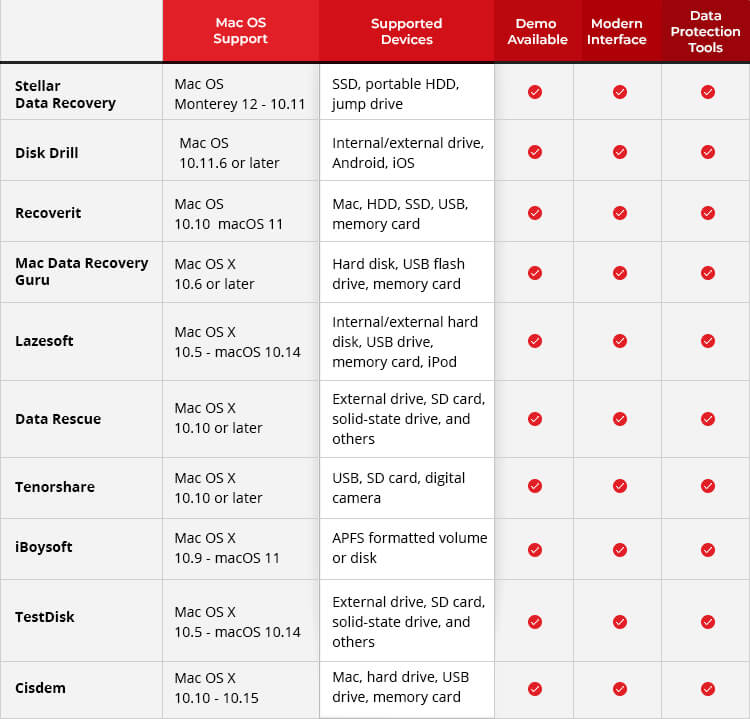
Summing It Up
This blog mentioned the top 10 free data recovery software for Mac. Depending on the features and other factors of the software, you can choose the one that fits your needs. Another factor that you consider is ease of use. The software that’s easy and completely DIY would make a better choice than the ones that demand technical proficiency. While choosing the best free data recovery software for Mac, try focusing on features, like proactive drive monitoring, cloning, and disk imaging.