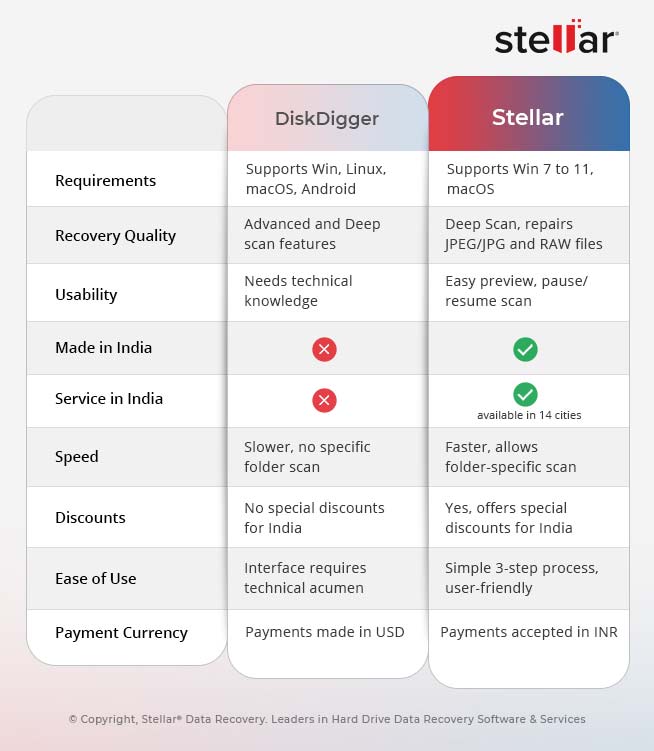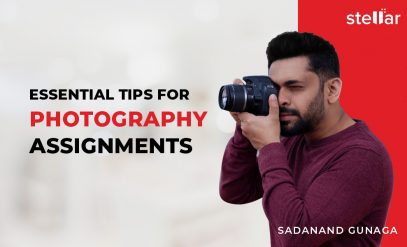| Summary: While DiskDigger Photo Recovery is a well-known option you can opt for something better. Stellar Photo Recovery Software has been built using the Indian clientele in mind. Stellar Photo Recovery Software utilizes advanced scanning algorithms to locate and recover lost photos effortlessly. |
|---|
Losing photos can be a traumatic experience. The loss of images collected over long years can devastate us. But there is a way out. Photo recovery software can retrieve images lost due to various reasons. Photo recovery is a program designed to retrieve deleted, lost, or corrupted photos from various storage devices such as hard drives and digital cameras.
Table of Content:
- What is DiskDigger Photo Recovery Software?
- Stellar Photo Recovery Software – The Best DiskDigger alternative
- DiskDigger Photo Recovery versus Stellar Photo Recovery Software
- How to use Stellar Photo Recovery software?
What is DiskDigger Photo Recovery Software?
DiskDigger employs scanning algorithms to search for and recover accidentally deleted image files. It can recover a wide range of file types, including photos and videos. The software supports different file systems, including NTFS, FAT, and exFAT.
Overview:
- DiskDigger is a versatile data recovery tool that works on Windows, macOS, Android, and Linux platforms.
- It offers a comprehensive list of features for recovering files, including images, documents, audio files, and more.
- It supports a wide range of file formats and provides detailed previews of recoverable files.
Features:
- Provides previews of recoverable files as a list or as thumbnail previews.
- Advanced features include the ability to scan virtual disk image files and start scanning from a specific location on the disk.
- Has two modes: Dig Deep and Dig Deeper
Pros:
- Supports a wide range of file formats.
- Provides detailed previews of recoverable files.
- Works on both Windows and Linux platforms.
Cons:
- The Mac version of DiskDigger is highly volatile and needs restructuring.
- The Dig Deeper mode can take several hours to recover data by scanning the whole disk.
- Does not provide the option to scan a particular folder.
- Does not display files whose format is not supported by the software.
- Full functions of the DiskDigger app are not available without a rooted Android device.
Stellar Photo Recovery Software – The Best DiskDigger alternative
Photo Recovery Software by Stellar is a popular data recovery tool designed specifically for recovering deleted images or lost photos and media files from various storage devices. Stellar also, offers a free photo recovery version, This program allows you to access 10 files that are up to 100 MB without any cost.
Overview:
- Stellar Photo Recovery can recover multimedia files of any format.
- It supports recovery from all storage devices, including memory cards, SDXC, SDHC, pen drives, USB flash drives, CF cards, CD/DVD, SSD, etc.
- It provides features like a preview before saving, customize scan, S.M.A.R.T information (disk health and temperature) of storage drives, and much more.
Read, How to Activate Stellar Photo Recovery Software
Features:
- Supports recovery of video, photo & audio of any file format.
- Provides dual monitor functionality for multitasking.
- Supports recovery of photos from the latest 4K drives of all makes and models.
- Provides SMART information about your storage drive.
- Offers a Deep Scan feature for the best results.
- Creates a drive image
- Can save the scan results and resume recovery later
Pros:
- Recovers files in three easy steps.
- Supports many photo file formats.
- Provides many ways to preview target files during the scan.
- Compatible with both Windows and Mac OS.
- Free scan and preview with the trial version
Cons:
- Stellar Photo Recovery software works specifically for multimedia files. It can’t recover any other kind of files. For that, you need to use Windows or Mac data recovery software from Stellar.
- Doesn’t run on Android, because that would require a rooted device, which is risky
About Stellar
At Stellar, we lead the charge in delivering advanced solutions for data care. From Data Recovery, where we retrieve inaccessible or lost data with precision, to Data Erasure, which ensures your confidential data is wiped clean, we offer services that are both powerful and user-friendly. Our Repair & Conversion capabilities further establish us as a one-stop-shop for all data management needs. Catering to clients globally, Stellar stands as the trusted ally for millions in securing and managing their digital information.
Also Read: What Are the Advanced Settings Options of Stellar Photo Recovery Software?
DiskDigger Photo Recovery versus Stellar Photo Recovery Software
| DiskDigger Photo Recovery | Stellar Photo Recovery | |
|---|---|---|
| Requirements | Windows XP to Windows 10, Linux, macOS, Android (rooted) | Windows 7 to Windows 11, macOS |
| Found Files and Recovery Quality | Advanced and Deep scan features for comprehensive recovery | Deep Scan feature for thorough recovery, also repairs corrupt JPEG/ JPG and camera-specific RAW image files |
| Usability | Requires some technical knowledge, allows scanning from specific locations, lacks the option to scan a specific folder | Provides many ways to preview target files during the scan, allows pausing and resuming scan, supports dual monitor functionality |
| Made in India | NO | YES |
| Service and support in India | NO | YES. 14 major cities |
| Speed | Doesn’t offer folder-specific scans. Is time-consuming. | Allows folder-specific scan and recovery. Is fast. |
| Special discounts for Indian customers | NO | YES |
| Ease of use | The interface demands a reasonable level of technical acumen in the user | Designed for anyone with basic experience of using computer software, works in a simple 3-step process |
| Payment currency | USD | INR |
Also Read: Best Photo Recovery Software for PC in India
How to use Stellar Photo Recovery Software?
You do not need to be a tech wizard to use our software. It works perfectly with very little input.
1. Select the partition from which you want to recover files.
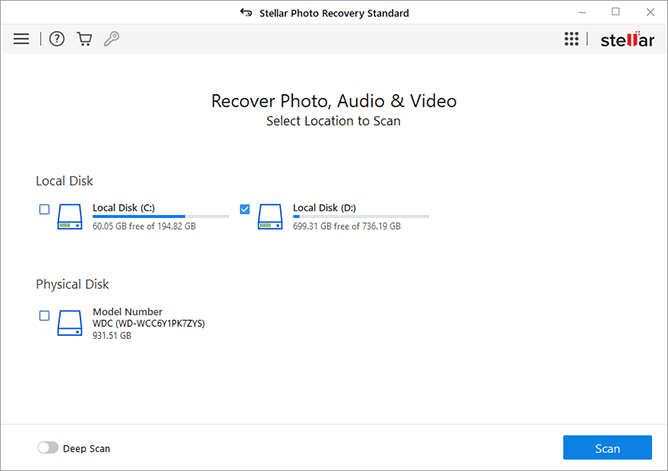
2. Click the “Scan” button.
3. Preview the recoverable files.
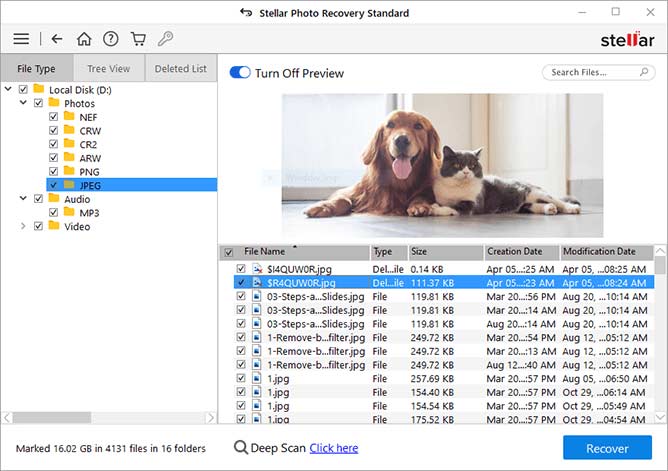
4. Select the files you want to recover and click the “Recover” button.
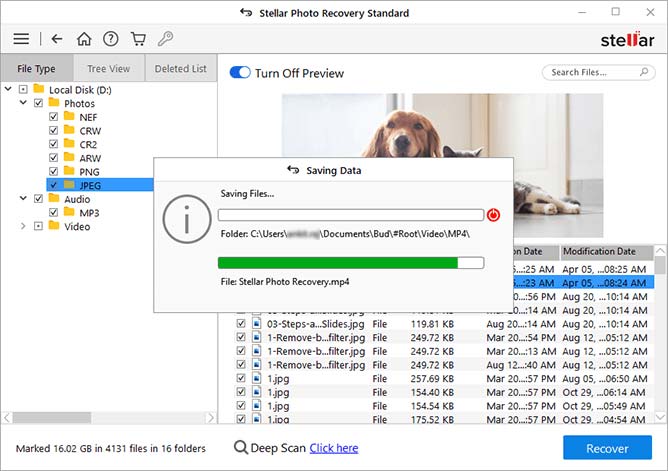
Stellar Photo Recovery Software is a top-notch DiskDigger photo recovery alternative. It boasts highly effective scanning capabilities and accommodates a myriad of file types. Additionally, thanks to its user-friendly interface, amateurs can easily recover their photos in no time.
FAQ
1. How long does the image recovery process usually take?
It takes about an hour to recover each gigabyte of data.
However, the duration of the data recovery process can vary significantly depending on several factors.
They include:
- Type and extent of data loss
- The storage media involved
- The complexity of the recovery task
An example:
A USB 2.0 external hard drive or USB offers transfer rates of 480 Mbps. The corresponding USB 3.0 versions offer transfer rates of 4.8 Gbps. Faster reading results in faster recovery. Another bottleneck is CPU speed. The more recent it is the faster the algorithm can work.
2. Can I recover images stored on a crashed or non-booting computer?
Yes, absolutely but it needs some familiarity with personal computers. Remove the hard drive from the non-functioning computer and connect it to another computer using an external enclosure or a specialized adapter.
Such as a SATA hard drive (PATA stopped in 2006 and even many legacy machines don’t use them) can be connected through a USB 3.0 to SATA Converter Cable. There is one data cable and one power cable. The data cable reads the hard drive and transfers it through the USB port of the laptop or desktop.
There are many types of converters that can connect USB 2.0 and USB 3.0 with 2.5-inch or 3.5-inch hard drives and SSDs.
3. Does image recovery always work?
You need to understand that it is a matter of probability. There is no absolute 100% guarantee that the software will be always able to read the drive.
For example, the drive might have lost power. Maybe the file table is intact. Stellar Data Recovery Service would have to take the hard drive apart in India’s only Class 100 Clean Room Lab and swap out the faulty parts.
That is why we encourage you to get in touch with our trained team. They are available to help sort out these issues. Since every client has a different reason for image and data loss we listen patiently and then offer customized advice.
Also Read: How to Recover Accidentally Deleted Wedding Photos?