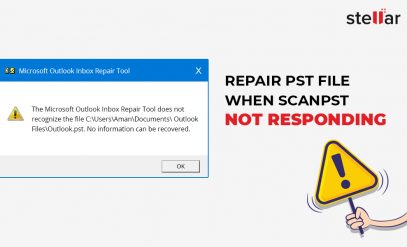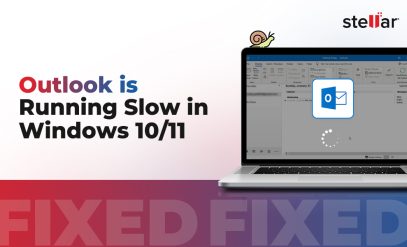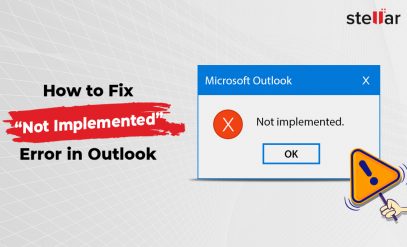| Summary: ‘Microsoft Outlook Error 451’ in Windows 7 (or any other Windows version)? Understand why this happens, and 5 solutions. Or, simply choose the guaranteed solution: Outlook PST Repair Tool. We offer 6 solutions. Try them, or simply choose the ultimate solution – guaranteed to work, with Stellar Repair for Outlook. |
|---|
Table of Contents:
- Very Brief Intro to Emails
- What is SMTP?
- What is Outlook 451 Error?
- What causes Error 451 Email Outlook?
- How to Fix Error 451 Email Outlook?
- Why use Outlook PST, Repair Tool?
You urgently need to send emails to clients but hit a roadblock. Suddenly, there is an Outlook 451 Error Temporary Local Problem, and it forces you to postpone your communications.
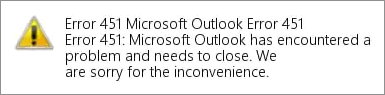
How to resolve Outlook 451 Error most efficiently?
We shall offer the best way out. Before we start a few words, as brief as possible, about emails. Everyone is not a system engineer and is well-versed in email architecture.
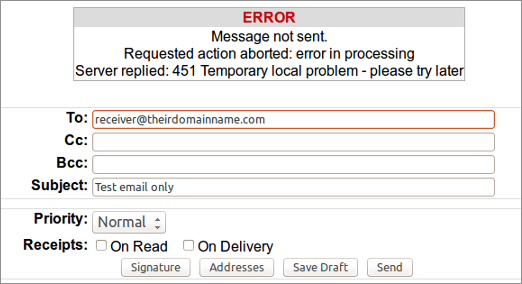
Very Brief Intro to Emails
Types of Emails
At the outset, I would like to point out again that this is a very brief explanation. Email is far more complex than represented here.
- Web Mail—Such as Yahoo Mail and Google Mail open through a browser (and with apps). You need an internet connection for them to work. They store nothing on your local server.
- Client Mail— Email through software that is installed on your PC or server. Outlook is an email client from Microsoft. It is not the only one, though. Thunderbird and Mailbird are also used. But those are outside the scope of this article.
Note – The line between client-based email and webmail is gradually getting blurred since Outlook.com and Gmail can be also configured to work with Outlook on your PC.
Also Read: How to Fix Outlook Error 0x8004060C? [5 solutions]
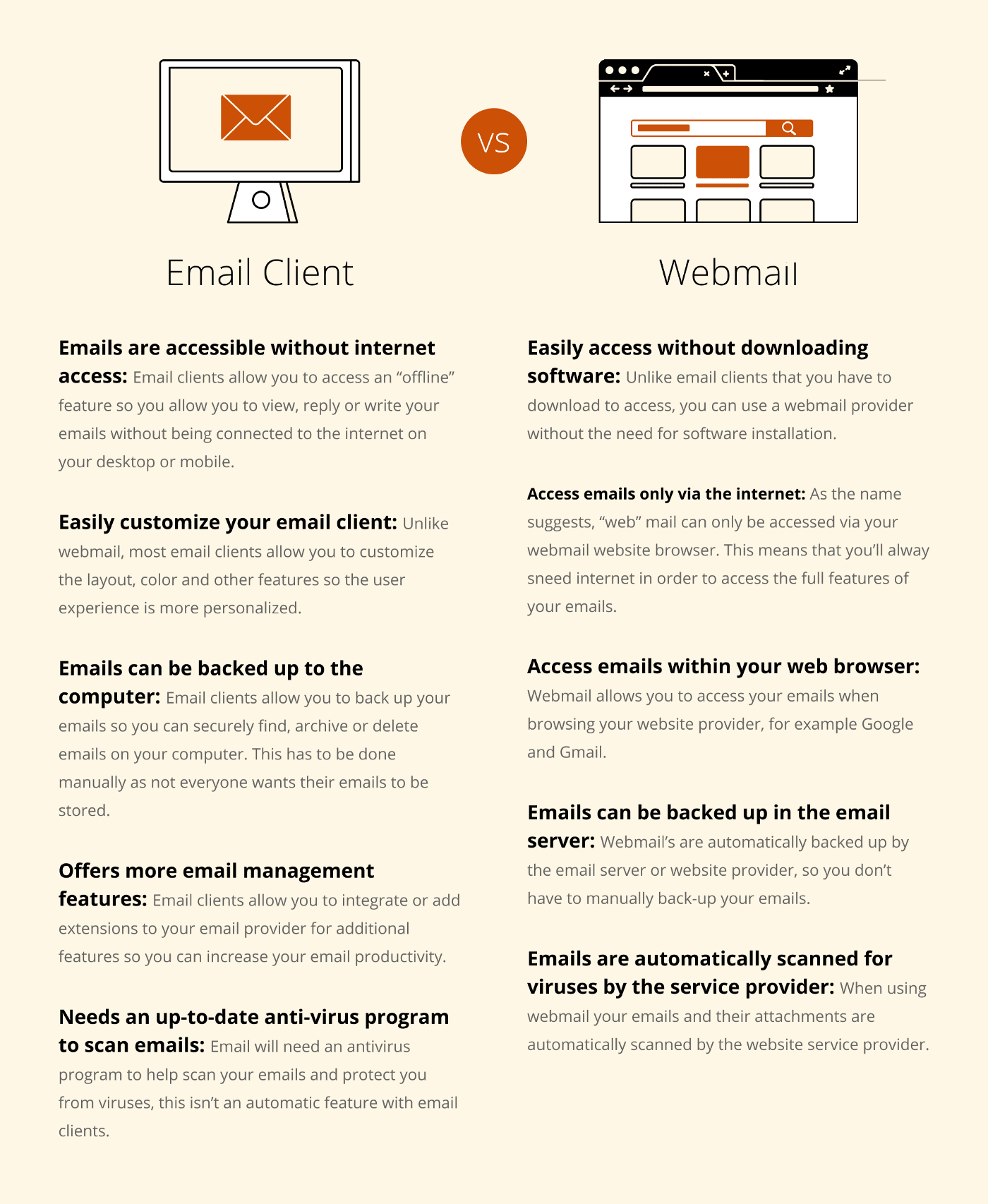
What is SMTP?
The internet has clear rules for data traffic. Such as anything shown by your browser follows HTTP. It is a type of traffic rule meant for bits and bytes. An email system uses the Simple Mail Transfer Protocol, SMTP, for sending mail, and POP, Post Office Protocol for retrieving mail.
Email architecture has two parts:
- User Agent or UA—Software that composes, sends, and reads email. In this case, Microsoft Outlook.
- Mail Transfer Agent or MTA—MTA guides the message between the sending computer and the receiving computer using SMTP.
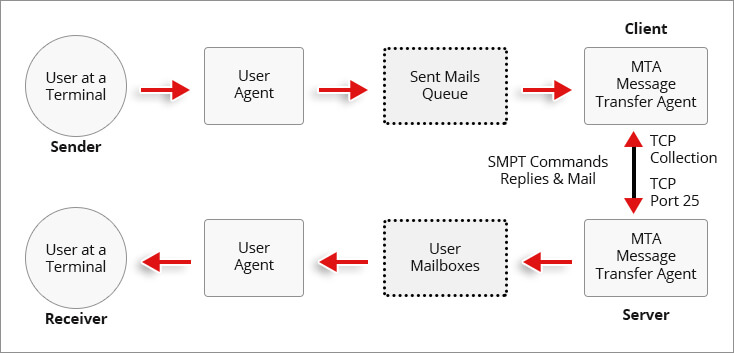
Most UNIX servers use Exim, a Mail Transfer Agent developed by Cambridge University. Most servers are configured using UNIX (or its more modern avatar Linux). Hence our explanation would remain limited to Exim.
Other Mail Transfer Agents include Eudora, Oracle Beehive, and Microsoft Exchange Server which are paid services. Exim is free and in the opinion of experts more robust than anything offered by others.
Note that emails are received using POP and IMAP protocols. Given the context of this article, they have been omitted.
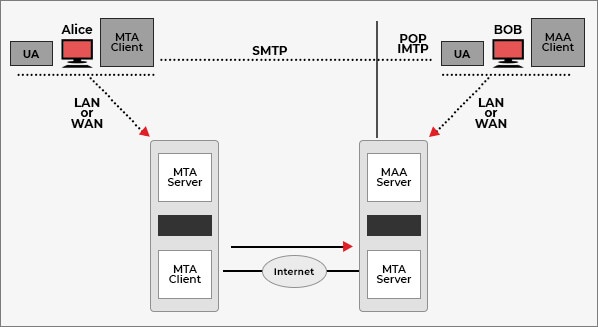
What is Outlook 451 Error?
Outlook 451 Error happens when there are undelivered sent messages. Note that Error 451 Email Outlook is completely confined to sending and not receiving.
Also Read: What are Outlook PST files?
What causes Error 451 Email Outlook?
These are some common reasons for Outlook 451 Error.
- Sender’s IP is blacklisted by the receiver. No mail is allowed from the sender’s system.
- DNS problems.
- Message quota exceeded.
- Wrong configuration of the server.
- SMTP issues at the receiver’s end.
How to Fix Error 451 Email Outlook?
1. Try after an interval
There is a possibility that the receiver’s system is overloaded with emails. Error code 451 email is quite vague since it offers no clue about why it happened. Waiting a few hours can clear it.
Mail quota exceeded
When a sender uses an email server a connection is established. Mail servers limit the number of times such a connection can be made. This is to prevent spam and abuse. There might be an indication if you get an Outlook 451 Error accompanied by a line that says your mail account is sending too many messages.
Solution
- Change the server limits to avoid Outlook 451 Error. Locate the “smtp_accept_max_per_host” parameter in the Exim server. You can find it in the exim.conf file. If the value is too low it can be changed to raise the number of connections.
- Another way is to alter the “/etc/exim/send_limits” file and create individual limits per user.
- Correct the “Limit SMTP usage” in MailEnable and increase the limit.
2. Temporary server problems
Internet systems work based on DNS or Domain Name Server. DNS is like a phonebook for every server and website. DNS issues can cause Error code 451 email.
Solution
- DNS MX sends emails to a mail server. The MX records should be a part of the “/etc/localdomains” file in cPanel Exim servers.
- Examine file permissions across MailEnable and check the database connectivity.
- Make sure the MX records for the domain are accurate. The primary email server must have the highest priority of 0.
- A complete check of mail configuration files for permission and ownership is required.
Also Read: Step-by-Step Guide to Repair PST Files in Outlook?
3. Spam and AV errors
Error 451 Email Outlook might happen due to the configuration of spam and antivirus software.
Solution
- Update the antivirus. A new antivirus package might modify the software’s behavior.
- Reset the antivirus and examine the email shield services setup.
- If nothing works, disable the software for 10 minutes while you send the email.
4. IP address is spam
For some reason, your IP has been blocked. It could be that the client suffered a DDoS attack from the same range of IPs as you use. It might be that they have configured a firewall and made a mistake.
Solution
- Contact the recipient and ask to be whitelisted. The recipient has to change their exim.conf file.
- You can try from a new IP or a VPN. If your mail is hosted on a web hosting service that might not always be possible.
5. Problem with Outlook
Outlook can have problems reaching email servers resulting in Error 451 Email Outlook. Outlook can start to malfunction due to missing and corrupt files.
Solution
- You can opt to repair and install Outlook. This assumes you have a valid MS Office license and distribution media.
- You can opt to use Outlook PST Repair Tool from Stellar Data Recovery.
Why Use Stellar Outlook PST Repair Tool?
Using Outlook has become very simple in later versions. You almost do not have to ever worry about MTA and Exim servers. But one problem remains with Outlook. All the data you maintain in OST and PST files can cause problems. Corrupted Outlook is prone to Error 451 Email Outlook messages.
The Outlook files can grow very large. Outlook PST Repair Tool can fix this and split them into smaller files. Outlook PST Repair Tool can repair any PST file and export it in several formats such as MSG, RTF, HTML, etc. You can repair the PST file in different stages to save time. A free trial version of Outlook PST Repair Tool is available. It lets you scan and preview all your PST file data.
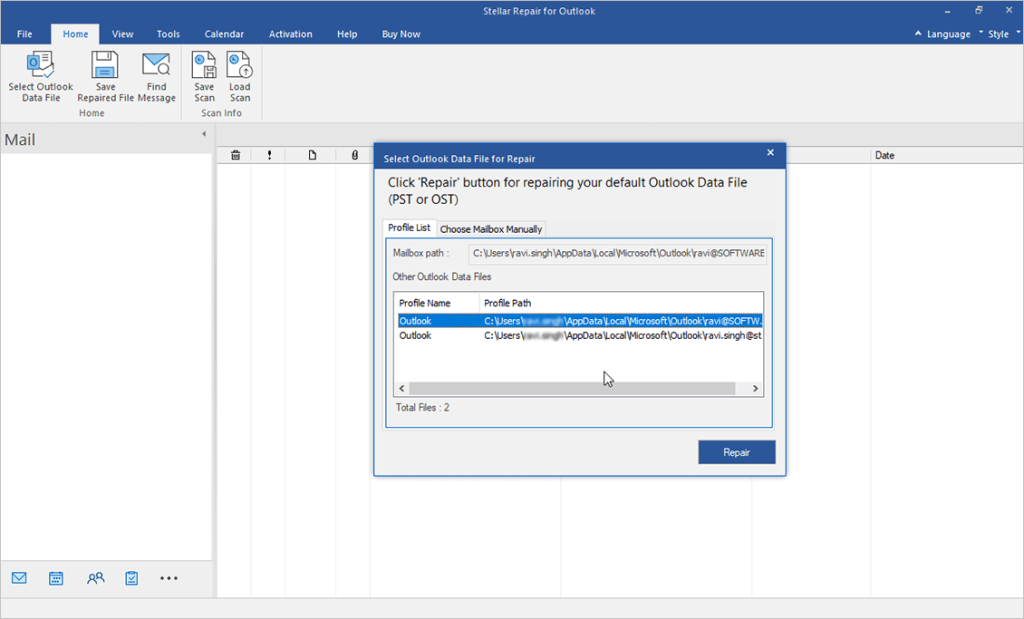
Stellar Data Recovery has long experience in every type of data recovery. Use Outlook PST Repair Tool for both Windows and macOS to resolve the Error code 451 email issue.