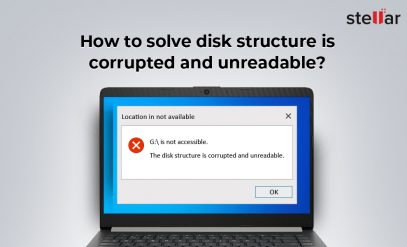[Fixed]How Does Modern HDD Technology Affects PCB Board Swaps?
Summary: The evolution of PCB design in hard drives over the past decade has impacted how PCB swaps are done. In this blog, we discuss these advancements, the role of PCBs in hard drives, and the viability of PCB swaps as data recovery technique. We will also explore PCB swap alternatives during data recovery. HDD Technology Affects PCB Board Swaps and influences recovery methods.
Printed circuit boards or PCBs are vital to the functioning of Hard Disk Drives (HDDs). In fact, a PCB acts as the brain of the drive.
If you have ever seen a hard drive, you’d recognize the PCB as the flat green component inside it.
Of course, like any other electrical component, PCBs are also susceptible to failure. In the past, PCB board swaps were a common method for repairing hard drives when the PCB failed.
The damaged PCB was replaced with a donor board, and the hard drive functioned fine again.
However, HDD technology has evolved. With these advancements, HDD Technology Affects PCB Board Swaps as the PCB design has changed. Now, unique firmware and calibration settings are stored on the PCB of a hard drive. So, a PCB now holds unique information that is vital for the continued operations of that particular hard drive.
This means that the once-effective repair method of PCB swapping has become more complicated and risky. For end users, a faulty PCB often means losing access to the data on a hard drive.
But don’t panic. Workarounds exist. All you need to do is find a data recovery center near you. But before we explain how data can still be recovered from a hard drive with a faulty PCB, let’s understand some more fundamental questions related to PCB swaps.
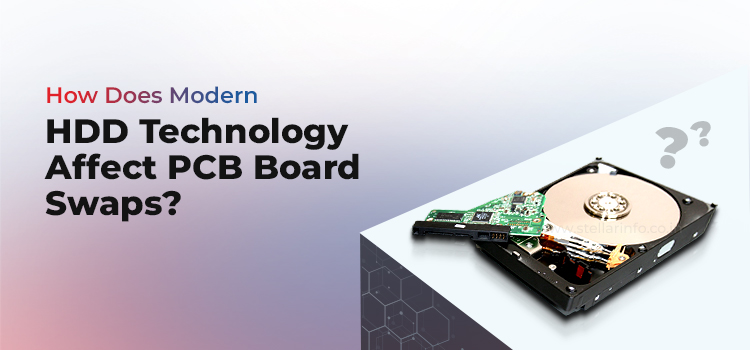
First, let’s understand what an HDD is, and what PCB board swaps are.
What is HDD?
A hard disk drive or HDD is a data storage device used in computers and other electronic devices. It stores information on spinning magnetic platters. An HDD allows users to save and retrieve files, programs, and system data. HDDs have large storage capacities and are popular for long-term data storage.
What is a PCB Board Swap?
A printed circuit board swap (PCB swap) involves replacing a damaged PCB on a hard drive with one from a similar drive. (The functioning PCB that replaces the faulty one is called the donor board).
Swapping PCBs was a common repair method for older drives. However, modern HDD technology has made this process more complex and less effective.
PCB Swaps Before 2014
Before 2014, PCB swaps were relatively straightforward. HDDs manufactured before this time had less complex internal architectures.
The unique data required to operate the drive was stored on the magnetic platters. The PCB was a replaceable component that could be swapped with a matching donor board. So if a PCB malfunctioned, you could just replace it with one from a similar drive. This would often restore the hard drive’s functionality.
For instance, where the Microcontroller Unit (MCU) or Voice Coil Motor (VCM) on the PCB was the root cause of failure, a functioning donor PCB resolved the issue.
Also, swapping out a damaged PCB didn’t interfere with the data stored on the platters, making PCB swap a convenient solution for HDD issues and data recovery.
Evolution of HDD Technology and Its Impact on PCB Swaps
The landscape of HDD design began to change around 2014. Some of the key changes include:
- The Microcontroller Unit inside hard drives has become much more advanced. It now works like a small computer with its own processor, memory, and storage.
- Data density has increased, and new ways of writing data have emerged. So, HDDs now need specific settings for each disk. Calibration data (like preamplifier gain and adjustments for the read/write) is stored above the platters on the PCB.
As a result, swapping a damaged PCB with one from another hard drive has become less viable as a reliable repair technique.
Older hard drives could work with a replacement PCB. However, modern hard drives have unique settings tied to each specific disk and written into the PCB. These settings are created in the factory and can’t be replicated outside that environment. So replacing the PCB doesn’t work for many new hard drive models. That’s because the new PCB won’t have the exact data needed to make the drive function.
Alternative to PCB Swaps for Data Recovery
If you are struggling with a failed hard drive, you need to consider alternatives to PCB swaps to recover your data.
One technique for making a PCB swap that can work for your hard drive (whose PCB has developed a fault) is to use the ROM chip from the faulty PCB and transfer it to the donor PCB. The ROM chip contains a unique microcode, which now becomes a part of the donor PCB. Then, replace the faulty PCB with the donor PCB.
However, this delicate process requires specialized equipment and skills. So it is important to not attempt ROM chip swaps on your own. Improper handling can damage the chip or other components and cause drive failure or data loss.
The best course of action is to contact a professional data recovery service near you.
If your hard drive has stopped working because of a faulty PCB, we strongly recommend you speak to an expert at Stellar Data Recovery Services. We are experts in carrying out PCB swaps even for modern HDD models.
Get Your Data Back with the Help of Stellar Data Recovery Service
Like we explained, PCB swapping in a modern hard drive isn’t something you can do yourself. In fact, the process is so sophisticated and high-stakes that it demands a cleanroom environment and access to state-of-the-art chip repair and data recovery techniques. HDD Technology Affects PCB Board Swaps, making it a complex procedure that requires expert intervention.
Stellar is a well-known name when it comes to Hard Disk Data Recovery in the most challenging of circumstances. Our experts can help you recover data from your hard drive even if the PCB has developed multiple faults.
One of our key success factors is our massive library of 15K+ donor hard drives. This means we will have all the donor components required to swap the PCB on most modern hard drives.
So, don’t wait. Search ‘data recovery service near me’ to find the closest Stellar Data Recovery center.
Conclusion
I hope this blog has given you a clearer understanding of how HDD technology affects PCB board swaps and why it’s no longer a DIY solution. While the process has become more complex, don’t lose hope! With the right expertise and tools, data recovery from faulty PCBs is still possible. If you’re dealing with a hard drive failure, remember that professional services like Stellar can help you recover your valuable data safely.
If you’d like us to cover any specific topics in our next blog, feel free to comment down below! Now, let’s dive into some frequently asked questions to clear up any doubts you might have.
FAQs
1. Are hard drive PCBs interchangeable?
No. With advancements in modern HDD technology, hard drive PCBs are no longer easily interchangeable.
Older hard drives allowed for a simple PCB swap. All you needed was a donor board from the same model.
Today, drives have unique firmware and calibration settings stored on the PCB. This means that even if you find a donor board from the same model, it may not be compatible with the original drive. You would need the donor board to have identical firmware and microcode as well. And that, needless to say, is rare.
For a successful swap, you’d need professional intervention. Only experts can transfer critical components from the original to the donor board.
2. What does the PCB do on a hard drive?
The PCB (Printed Circuit Board) on a hard drive plays a critical role in its operation. It:
- Regulates power distribution.
- Controls data flow between the drive and the computer.
- Houses essential firmware that is necessary for the drive’s functionality.
- Manages key components like the Microcontroller Unit (MCU) and Voice Coil Motor (VCM).
- Ensures the proper movement of the read/write heads and the spinning of the platters.
In modern HDDs, the PCB also stores unique adaptive information. This includes calibration data that is critical for the drive to operate correctly.
3. What can cause a PCB to fail?
Several factors can cause a PCB to fail. Some of the common reasons for PCB failure include:
- Electrical surges, caused by power outages, damage the delicate components on the board.
- Overheating, which can warp the PCB or damage its internal circuits.
- Physical damage, such as dropping the drive.
- Wear and tear over time causes components on the PCB to degrade and stop functioning.
4. What is the lifespan of a PCB?
The lifespan of a PCB depends on several factors. Some of these factors include:
- The quality of the components.
- The environment in which the drive is used.
- How well it is maintained.
On average, a PCB can last anywhere from 5 to 10 years under normal operating conditions. However, exposure to extreme temperatures, humidity, or electrical surges can reduce the lifespan.
5. Is a PCB board repairable?
In many cases, a PCB board can be repaired, depending on the extent of the damage.
In case of failure due to a specific component (blown fuse or damaged capacitor) it may be possible to replace that component and restore functionality to the board.
However, extensive damage (burnt-out MCU or widespread electrical damage) makes repairing unfeasible. In these cases, you should get specialist support. Experts at Stellar, for example, can transplant critical components like ROM chips to the donor board. This will not repair the original PCB board but help you recover the data from the drive.