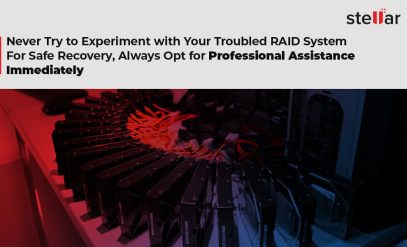The tremendous growth in the technology of cameras, drones, mobile phones, and other portable gadgets has led to the surge in demand for compact high capacity storage solutions. Whether memory cards, flash drives or high-end SD cards, portable personal data storage has come of age and so has the risk of data loss. Here the blog explains how to choose the right storage device – memory card vs sd card vs pen drive
Which one is the right storage device to save your data?
Here we will assess the most portable personal data storage solutions in the market – Memory cards, SD cards, and pen drives, concerning their capabilities and applications as per your data storage needs.
![]()
IN – lab Data Recovery
We provide IN- Lab data recovery services in some cases where your storage media is not getting detected and data loss reason is Physical. We will perform data recovery in our CLASS 100 Clean Room Lab.
![]()
Remote/Online Data Recovery
Get back your data online via remote sessions. We provide online data recovery service in some cases where data loss reason is logical And your storage media is detecting in your System.
SD Cards
SD card is a type of memory card – compact, device-specific, and available in different storage capacities and different read & write speeds. Over the years SD cards have evolved from meager 2 GB capacity to impressive 1 TB storage.
Given their compact size and vast storage range, memory cards have gained easy popularity among users. We use SD Card in DSLRs, digital cameras, mobile phones, MP3 Players, game consoles, drones, etc.
The latest SDHC (Secure Digital High Capacity) and SDXC (Secure Digital Extended Capacity) are much better regarding technology, speed, and capacity. The new SD cards aim to meet the increasing demand for high storage and speed. Experts predict the latest SDXC cards would completely replace soon old 2 GB SD cards.
The SDHC is available in 4 to 32 GB while SDXC from 32 GB to 2 TB. They are most apt for videographers and photographers who want to store a large number of ultra HD 4k high bitrate videos.
Commonly used Micro SD cards fit in portable devices like mobile phones and small digital cameras that have a smaller memory card slot.
Like other memory cards, the durability of SD cards also depends upon their usage. Although the card’s manufacturer claims the wear controller technology guarantees about 100,000 read & erase cycles, the SD cards are susceptible to physical damage and corruption. It is always advisable to have a backup of your card data.
Pen Drives
Unlike memory cards, pen drives have plug and play features. You can connect them to your computer, laptop, PlayStation console, TV, or printer, etc., through a USB port. Not just for storage and data backup, they are also widely used to transfer data from one system to another.
Protected in a plastic casing, these portable pen drives are faster and much advanced offering massive storage up to staggering 2 TB.
Most commonly used pen drives are of 8 to 64 GB capacity sufficient for home/ office users, and photographers. The small casing is also available in 128, 256, and 512 GB capacity saving large data.
The lifespan of the pen drive is contingent on many times you write and erase data on it. When used and handled carefully, the USB drive can last over ten years.
Although pen drives are the convenient storage media to carry, they are also the most vulnerable ones. Connecting to the USB port of different devices exposes them to the risk of infection, corruption, and eventually data loss.
SD Card vs Pen Drive
As mentioned above, the SD card and pen drive are portable storage solutions for handheld devices. They are compact, need device support to function, come in different storage capacities, and read & write speeds. They use NAND technology, regardless of the device with which they are used.
While the essential function remains the same for both, the difference occurs in performance for the speed of the media. Higher the speed, better the performance of the pen drive or memory card. Unlike SD cards, pen drives have transfer limitations as cameras and phones do not have USB ports.
How to choose the right portable storage device?
Which among the both is the best option for you? The decision should be based on requirements rather than the latest available or only the brand.
Are you a photographer or videographer who wants to store a significant amount of full HD videos and high-resolution photos? Or do you need a memory card to save mobile data like photos, contacts, and documents?
For saving high definition videos and photos, you require high capacity and faster cards. Video shooting cameras, drones, and smartphones use SDXC cards. You might prefer a USB pen drive for transferring data from one system to another.
Things to check before buying the removable storage drive
Compatibility: Buy the one that is compatible with your device. Your device should support the memory card and be able to recognize it. Whether DSLR, digital camera, surveillance camera, PlayStation, or mobile phone, it is best to read the device manual or website to check its memory card compatibility.
Capacity: The storage capacity of the device should depend upon the data to be stored, whether you want to save 4k HD videos or just simple office documents.
Photographers and videographers are recommended to shop for a higher capacity SDHC and SDXC cards to save a significant amount of multimedia files. They can consider 64 GB and above card for storing photos and videos. For Android phone users, usually, a 4-16 GB memory card is sufficient to meet the requirement.
The speed of storage device: Higher the speed of the storage device, faster your device will be able to read & write it. High speed ensures you do not have to wait for long while saving or transferring your videos and photos.
The speed in memory cards is determined by Class. More the Class better the speed. The highest speed SD card is of Class 10 (10MB/sec), a preferred choice for 4K ultra HD videos shooting cameras. However, the new UHS-I (Ultra High Speed – 1) and UHS-II are gradually shoving the Class 10 SD cards with a data transfer speed of 104 MB/sec and above.
Before buying, check the card slot on your camera and the memory card reader. They should be compatible with the Speed Class; else you will face performance issues. Look into your camera manual to see which speed Class it supports.
Price: Typically, higher the storage capacity, more expensive would be the memory card or USB drive. When shopping for an SD card or pen drive do not simply pick the cheapest one. Check its read & write speed and never ignore the brand. Reliable the provider, better the chances of your data to be safe and secure.
Data Loss & Data Recovery Complexity
Regardless of the storage media, your saved data is always at risk due to factors such as accidental formatting, malware, or physical damage. Fortunately, SD Card Data Recovery services can help retrieve data even from severely corrupt memory cards or SDXC/SDHC storage options. Professional labs like Stellar specialize in recovering data from such compromised devices using advanced tools and technology.
But you cannot afford to lose your data. They are your important documents, videos, and photos – the result of hard work and valuable time. Thus, data recovery is essential.
Data recovery process is based on the severity of corruption in the storage media. There is software available that can retrieve lost files and folders from the formatted, deleted, virus infected memory cards, SDXC, SDHC, and USB drives.
In case the media is severely corrupt or physically damaged due to dust, heat, liquid, malware, scratches, electrical surge, etc., the recovery becomes challenging and is only possible in specialized data recovery labs.
Conclusion
With the proliferation of high-end cameras and smartphones, the demand for high capacity faster memory cards is surely the trend to continue. So will be the efforts to protect, recover, and secure the data stored in them.
Always make informed decisions while buying SD cards, memory cards, or USB drives, based on your needs and follow the best practice of backup.
While data loss situations can be safely tackled by the professional data recovery service provider like Stellar Data Recovery, they have absolute infrastructure and technology. They provide optimum data recovery from severely corrupt memory cards and pen drives in their class 100 cleanroom labs, safeguarding their customers’ privacy.