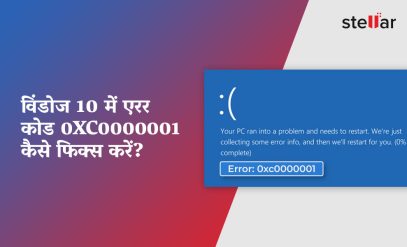| Summary: Dell laptops and built to withstand a lot. But no one can predict Dell laptop hard drive failure. How to deal with hard drive errors on Dell laptop and retrieve data. We take a look. |
|---|
Table of Contents
Common Reasons For Dell Laptop Hard Drive Error
How To Fix Hard Drive Error On Dell Laptop?
What Is Stellar Data Recovery Service?
What Makes Stellar Data Recovery Service The Best?
| I have a Dell Latitude laptop that is a few years old. Since yesterday, the laptop is not booting properly. Either it takes a long time to boot and works slowly, or it stops at the splash screen.
What to do with this problem? Is there an easy fix I can apply and solve the hard drive error on Dell laptop? – Shubhankar Trivedi, Gurgaon |
|---|
This is one of the hundreds of messages we receive every month about Dell laptops.
Dell is a great brand. In Q3, 2022 Dell sold almost 18% of all Windows laptops shipped globally. That is quite something when competing with rivals such as HP, Lenovo, and Acer.
But how to cope with hard drive error on Dell laptop? We explore the reasons a Dell laptop hard drive can fail and what you can do about it.
Common Reasons For Dell Laptop Hard Drive Error
Like all other OEMs, Dell laptops come with their own diagnostic software.
The Enhanced Pre-Boot System Assessment or ePSA is embedded software that runs on startup and keeps watch for early signs of Dell hard drive issues.
ePSA offers error codes that help understand the problem and why a failed Dell laptop won’t boot.
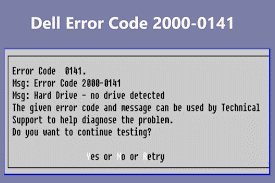
Source: minitool.com
Error Code 2000:0141
No hard drive was detected by BIOS.
Error Code 2000:0142
Self-test was unsuccessful. This means the hard drive is not working properly and needs replacement.
Additional Reading: How to Fix Dell Hard Drive Error 2000-0142
Error Code 2000:0143 and 144
SMART shows that the hard drive has a problem.
Error Code 2000:0145
The hard drive did not complete the self-test.
There are many reasons an HDD error message gets displayed.
- Bad sectors.
- Faulty motor.
- Failing actuator.
- Broken read/write head.
- Failing printed circuit board.
- Damage due to dust and moisture.
- Temperature fluctuation.
Without a shred of doubt, all of them mean that your hard drive is not working as it should.
Before you read further about hard drive error on Dell laptops, it is crucial to back up data as soon as possible. If your hard drive quits permanently, it can require a data recovery service from Dell hard drive to retrieve the information.
How To Fix Hard Drive Error On Dell Laptop?
1. Perform A Hard Reset
Hard reset drains residual power by discharging all capacitors.
- To perform a hard reset first switch off the laptop.
- Disconnect the laptop’s AC adapter cable.
- Remove the laptop battery.
- Disconnect all USB devices.
- Press the Power button and hold it for 20 seconds.
- Insert the battery and boot the laptop.
- Check if the hard drive works.
2. Check The Drive
Dell laptops use a 2.5-inch hard disk drive. They are versatile and dependable and can be found in an enclosure or case at the bottom of the laptop. Dell hard drive issues can at times be solved by unseating and reseating the HDD.
- Unscrew the bottom of the laptop. Take the hard disk out and inspect it.
- A hard disk has SATA pins that connect to power and data ports. The data port is a small receptacle on your left and the power pins are to the right.
- Reseat the hard disk and ensure that all the pins are inserted correctly.

3. Check The Systems Files
Windows has a built-in systems file checker. It can find if every file used by the Windows operating system is present or if some have been modified or deleted. Corrupted files are a major problem and cause hardware to malfunction.
- At the Search bar type cmd.
- Right-click and select Run as administrator.
- This opens the elevated command systems prompt C:\Windows\System32> (the user prompt looks like C:\Windows\John_Barry>)
- Type sfc /scannow (note the forward slash and space after sfc but none before scannow).
- Press Enter
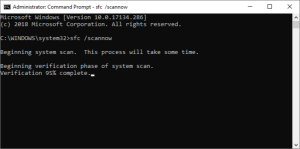
- The System File Checker will now check the integrity of files.
- It might take an hour. Wait until the scan is complete.
- Restart the laptop and check if the hard disk is working.
4. Use Data Recovery Services
If nothing works, the laptop does not boot or boots very slowly the hard drive has failed.
It can be scary since you need the data on the hard drive to work on a replacement device. Although daily data backup is always advised many users forget to attend to it on a regular basis.
What you need is help from professionals to recover data from your hard disk.
What Is Stellar Data Recovery Service?
If the hard drive is not working, it does not mean the data on it has disappeared for good.
Our engineers, using the correct algorithm, can extract the data with surprising accuracy.
Stellar Data Recovery professionals are specialists and recognized global leaders in this field. Experts at Stellar can piece together data from a dead hard drive and hand it back to you (on a USB stick or external drive) in a matter of hours.
Additional Reading: Ways to Fix Your Dell Laptop That Won’t Turn On
What Makes Stellar Data Recovery Service The Best?
- Stellar Data Recovery Service has a proven track record. We have been in this field for 30 years and can recover data from HDD, SSD, server, and every type of storage media imaginable.
- We have an ISO-certified state-of-the-art Class 100 clean room. This type of sterile environment assures that no damage to the hard drive will happen during data extraction.
- We have a four-step process to solve the hard drive error on Dell laptops.
- Free phone consultation.
- You ship the hard disk.
- Our engineers analyze it and retrieve the data.
- We hand it back to you.
- Millions of customers trust Stellar Data Recovery Service. This includes the largest enterprises in the world.
- Stellar Data Recovery provides data recovery services in Mumbai, Delhi, Kolkata, Hyderabad, Vashi, Kochi, Gurgaon, Ahmedabad, Bangalore, Chennai, Coimbatore, Pune, Noida, and Chandigarh.
Wrapping Up
Losing a laptop hard drive can be troubling. If you have lost data because of a failed Dell laptop hard drive, give us a call at Stellar Data Recovery and we shall offer you a solution that is affordable and guarantees data security and privacy.