| Summary: In this blog, we will understand how to fix hard drive failures and what are the possible causes of hard drive failure. Also, we will discuss how to perform hard drive failure data recovery with the help of Stellar Data Recovery Software. |
|---|
If you are facing the problem of failing hard drive or your hard drive problems and you want to get your data recovered. You can try this demo version of Windows Data Recovery which is free to download. By using this software you will get a preview of all the corrupted files and you can easily recover them from there.
Also, you can download this demo version from the official site of Stellar Data Recovery to make your data secure.
Hard Drive Failures, What do they mean?
Hard drives over the year have played a vital role in data storage and will continue to do so in recent years. Continuous improvements by hard drive manufacture have improved the hard drive capacity, speed, and reliability. The hard drive failure rate has gone down drastically over the years, but hard disk failures are still a reality.
Users should be able to understand the symptoms of hard disk problems and solutions that how to approach the right data recovery option to minimize data loss. However, We strongly recommend that you create a backup on a regular basis to keep your data safe. It’s the best defense against data loss.
Computer Storage and HDD
A computer system has two types of storage- primary storage and secondary storage. The former is usually RAM (Random Access Memory) which is a type of super fast memory that stores system files on a temporary basis. The latter is hard disk drive aka HDD which is a non-volatile memory that stores the bulk of your data.
Unlike other components of a computer system like the processor, RAM, PSU, etc. an HDD has moving parts, mainly the read/write arm and the spinning magnetic platter on which the data is stored. Thus, it is more vulnerable to physical damage and system malfunctions. It also tends to have a shorter life-span than its non-mechanical counterparts.
Also check: Free Data Recovery software to recover free data upto 1 GB in case of data loss.
Common Hard Drive Failures and their respective Solutions
A Hard disk failure is imminent and is susceptible to many types of problems. The most HDD failure such as hard disk damage and reasons for hard disk crash are given below and summarized briefly related to hard drive problems and solutions:
1. Overheating
Overheating is the fairly common problem with HDDs which can cause slow data transfer speeds and frequent system freezes. However, if left unchecked, it can cause severe damage to the hardware leading to failing hard drive.
Here is the thing- unless you have customized your computer with advanced cooling systems such as premium fans, water cooling, etc. it will heat up to some extent when in operation. However, it’s nothing to worry about as the temperatures are usually below dangerous levels.
The problem is that over time, dust accumulates on the various computer components such as the CPU, motherboard, GPU, and even the HDD. This coating of dust acts as an insulator that traps the heat within. So, it can lead to high temperatures.
If the fans have worn out or just become in operational, then also the temperatures can go through the roof and cause permanent damage to the circuitry and causing hard drive failures.
Also read, Recover data from hard drive Stellar has to offer.
Solution:
The first thing you need to do is install a temperature monitor software on your computer. There are many available for free that you can download on the Internet. Once you have installed the software, check the temperature of your HDD.
If it’s between 25°C to 40°C, then there is nothing to worry about. If it’s between 41°C to 50°C, then also it’s okay, but you must be careful. However, if it’s above 50°C, then it calls for an alarm. Here is what you can do:
- Check the cooling fans. Are they working properly? If they are not, then you can try cleaning them with a brush or a rag. You can also replace them altogether for better air ventilation.
- Remove dust from the HDD itself along with other internal components.
Note: Don’t use the computer until then temperatures are within the safe limit.
2. Mechanical Failure
As mentioned earlier, an HDD has a moving arm that reads/writes the data from/on the HDD. However, over years of extensive use, it can break down and render the hard drive dead. The following are some common symptoms of hard drive failure causes by mechanical means:
- Clicking or grinding noises from the HDD
- Disappeared files and folders
- The system won’t boot
Solution:
If a hard drive failure error is because of mechanical or hardware problems, then there is little you can do on your own. If the data is still accessible, then you can transfer it to another healthy HDD.
However, if the drive won’t even detect or the data is inaccessible, then the only practical and viable solution is to contact a professional hard drive recovery service provider like Stellar. This is because we have a safe and well-controlled Class 100 clean Lab to perform the recovery process for a guaranteed 100% data recovery.
3. Virus or Malware
Viruses have become incredibly powerful today. Even more worrisome is the fact that there are hundreds of thousands of these on the Internet that you can accidentally download through a website or even an email link.
In fact, new-age viruses such as ransomware can lock your HDD itself, and you can’t extract the data unless you pay the “ransom” demanded by the attacker. However, there is a way out.
Solution:
- If the virus is not dangerous, then you can get rid of it by installing a good antivirus program on your computer and performing a full-scan that will remove every trace of the virus as well as other malware (if any).
- If the antivirus program is unable to solve the problem, or if the virus is ransomware, then the best option is to contact a professional, preferably someone who has experience with an advanced hard drive recovery.
4. Human Error
Sometimes, it’s the user himself who makes a mistake that results in severe hard drive failures. Some examples include:
- Accidental deletion of OS files (which are required for the computer to run)
- Modification of registry settings/data
- Incorrect installation of a new OS or OS update
Solution:
Hard drive failures resulting from a human error is usually quite challenging to be fixed unless you have in-depth knowledge of computer hardware and software. So, you can either use a reliable data recovery software such as Stellar Windows Data Recovery, or you can also contact a professional hard drive recovery service provider who can safely restore the HDD to its original state.
5. Data Corruption
Data corruption is uncommon but still a severe problem that can lead to HDD failure. It usually happens due to sudden outages, installation of infected programs, or even because of an aging/dying HDD.
The problem with data corruption is that it can spread to your HDD. So, the longer you wait, the larger will be the number of files that get compromised.
Solution
- If you are using a Windows operating system, then you can use the CHKDSK command that verifies the integrity of the files on the system and makes repairs if possible. For this, open the command prompt service by pressing “Windows+R” or typing cmd in the search box in the start menu. In the cmd window, enter the code “chkdsk g:/f” (without quotes).
- You can use professional data recovery software such as Stellar Windows Data Recovery which will scan your hard drive to identify all the files that can be recovered. You can then have these extracted in their healthy state to another HDD.
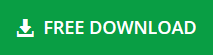
- Sometimes data corruption is a result of a virus attack. So, you can perform an antivirus scan and see if it helps. Otherwise, consult a professional hard drive failure recovery service provider.
Conclusion
Hard drive failures are a serious problem. This is especially true when the data stored in the HDD is essential to you, and there are no backups. Now, even though you are free to use your discretion and attempt recovering the data on your own with the information given above, you should appoint none other than a professional if you want guaranteed and safe 100% data recovery.








