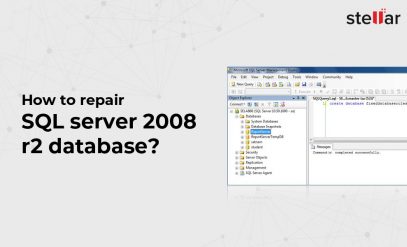| Summary: This blog delves into the intricacies of SQL Server, a powerful relational database management system owned by Microsoft, focusing on a specific challenge—SQL Database Error 7929. The article sheds light on the nuances of this error, which occurs when transactions are abruptly interrupted, leading to a deferred state in the database. The narrative explores the nature of deferred transactions and navigates through the methods to address SQL Database Error 7929. From manual approaches involving the use of DBCC CHECKDB statements to the automated solutions provided by SQL Database Repair software, the blog aims to guide users on how to fix SQL Database Error 7929 and initiate a robust SQL database recovery. |
|---|
The SQL Server is a relational database management system, owned by Microsoft. It is a software product that allows you to store and retrieve data according to the requirements. You can use SQL Server to store a large amount of data, and it will ease its retrieval for you. You can fetch specific entries from an ocean of data through queries, within seconds.
While using SQL, you can face a few common errors due to situations like hardware or software crashes, crashing of tables, accidental deletion of data, etc. SQL has different error codes for different scenarios, and one of them is SQL database error 7929.
What is SQL database error 7929?
You can save SQL server data in MDF and LDF files. In case your server crashes while performing a transaction due to reasons such as a hardware or software crash, sudden power cut-off, or something similar, the transaction will not be completed. The next time you try to open that incomplete transaction, it may give you an error or will break your access to tables.
To find out the real reason behind it, you should try running the DBCC CHECKDB command with or without TABLOCK to check the state of the database and to encounter the error. If the database is in the deferred state, it will display the following error:
“Msg 7929, Level 16, State 1, Line 1
Check statement aborted. The database contains deferred transactions.”
The error SQL database error 7929 indicates that the database is in a deferred state. The deferred transaction is the root cause of database error 7929.
Deferred Transaction:
If you aren’t aware of what a “deferred” database state is, here is something that will clarify your concepts. The deferred transaction is an uncommitted transaction that gets interrupted while being executed and encounters the 7929 error. This stops the transaction from being rolled back and puts it in a deferred state. Normally, it happens due to a hardware or software error that prevents reading a page while the database is being rolled forward.
All these corrupted transactions are only deferred in the SQL server’s enterprise. To know if your transaction is deferred, you can run sys.dm_tran_locks and look for the request ID of the query. If it is -3 it indicates that the request belongs to the deferred transaction.
How to Fix SQL Error 7929?
Now coming on to how to fix SQL error 7929, there are two different methods to quit deferred state and perform SQL database recovery:
- Manual
- Automated tool
Let’s discuss both of them briefly.
Manual Method
On the other hand, the easiest way to quit the deferred state is to restart the SQL server again without any I/O issues. If that does not help, you can try fixing it by using the following steps:
- Reboot the SQL Server database. If the issue was transient, it would automatically get resolved.
- For instance, offline Filegroup is one of the reasons for transactions getting deferred. If the issue is caused by Filegroup, you can use the following query to bring it online:
“Restore Database test_database Filegroup.“
- Sometimes transactions get deferred because the filegroup was offline. If you don’t need a filegroup, make it unused instead of giving it offline status.
- Restore the database from a backup.
- If transactions were deferred because of a bad page in the SQL database, and you do not have any reliable backup, then follow the given steps to repair your database:
- Set your database to ‘Emergency Mode.’
- Repair your SQL Server database by REPAIR_ALLOW_DATA_LOSS option in any of these DBCC statements: DBCC CHECKDB, DBCC CHECKALLOC, or DBCC CHECKTABLE.
SQL Database Repair Software
To get rid of SQL database error 7929, and perform SQL database recovery without any fear of losing your data, go for SQL Database Repair software tools. These tools can help repair corrupted MDF and PDF files, no matter how long a file is. These tools can help you recover any damage and recover all types of database objects such as triggers, tables, keys, etc.
There are plenty of automated tools that claim to fix this error and various other errors in the SQL database. So while choosing a suitable tool, don’t forget to check on aspects such as previous user’s review, your technical proficiency, and comfort with using the software.
Taking the help of experts such as Stellar Data Recovery for database recovery in the case of error 7929 can be of great help. The technicians at Stellar use their proprietary database repair and recovery tools to help overcome the toughest of SQL database errors. With the help of Class 100 Clean Lab, they ensure that none of your data is lost in the process and you regain access to the database.
Also Read: Stellar Repair for MS SQL – Complete Guide
Wrapping it up
In short, I hope this helps you to gain a better understanding of how to fix SQL error 7929 and perform database recovery. However, you can manually repair this issue if it is generic and temporary; otherwise, go for expert help. Make sure that you create a backup of your database to avoid any unfortunate situations.