|
Summary: Are you tired of dealing with data corruption and constant errors? Stellar Repair for MS SQL is here to rescue you from the clutches of database nightmares. With its powerful database repair capabilities, this software can restore your SQL database to its former glory. But wait, before you dive into the world of seamless recovery, there’s one crucial step – obtaining an activation key. In this blog post, we will guide you through the process of getting an activation key for Stellar Repair for MS SQL and help you unlock the full potential of this remarkable SQL Repair Tool. So let’s get started on our journey towards hassle-free database repair! |
|---|
Table of Contents:
- Why Get an Authentic Activation Key for Stellar Repair for MS SQL?
- How to Get an Activation Key for Stellar SQL Repair Tool?
- Troubleshooting Issues with Stellar Repair for MS SQL Activation?
- Benefits of using a licensed version of Stellar Repair for MS SQL
- Conclusion
- FAQ
Why Get an Authentic Activation Key for Stellar Repair for MS SQL?
When it comes to software like Stellar Repair for MS SQL, an activation key plays a crucial role in unlocking the full potential of the application. Without a valid activation key, you may only have limited access to the features and functionality of the software. The purpose of an activation key is to ensure that only authorized users can use the software. It acts as a security measure to prevent unauthorized distribution or usage of the program. By requiring users to enter a unique activation key, Stellar Repair for MS SQL protects its intellectual property and ensures that those who benefit from its powerful capabilities are legitimate customers. Moreover, obtaining an activation key demonstrates your commitment to supporting and investing in quality software. It shows that you value the efforts put into developing such a robust tool and want to enjoy all its benefits without any limitations.
An activation key also enables you to receive updates, upgrades, and technical support from Stellar. With a licensed version of Stellar Repair for MS SQL, you will be eligible for timely product updates that include bug fixes and new features.

Additionally, licensed users often receive priority customer support assistance whenever they encounter any issues while using the software. Acquiring an activation key for Stellar Repair for MS SQL is essential if you want unrestricted access to all its functionalities while ensuring compliance with licensing terms. By obtaining this vital component, not only do you gain peace of mind regarding security but it also opens doors to unparalleled technical support services from Stellar.
Also read, How to Repair Corrupted SQL Server Database?
How to Get an Activation Key for Stellar SQL Repair Tool?
Purchasing an activation key for Stellar Repair for MS SQL is an easy process that ensures you have access to all the features and functionalities of the software.
Method #1: Direct Purchase from the Product Page
Steps:
- Visit the Stellar Repair for MS SQL Page and click ‘Buy Now’ to go to the Buy Page.
- Choose your desired version (Corporate, Technician, or Toolkit) and click ‘Buy Now.’

- Provide Billing Information and Payment Information.
- Click ‘Buy Now‘ to complete the purchase.
- After the order is placed, your ‘Activation Key‘ will be sent to your registered email address.
Method #2: Purchase via the Demo Version
A – Using ‘Buy Online’ Button
- Download and install the demo version of the software.
- Run the demo version.

- Click ‘Buy Online’ in the ‘Buy Now‘ menu to go to the Buy Page.
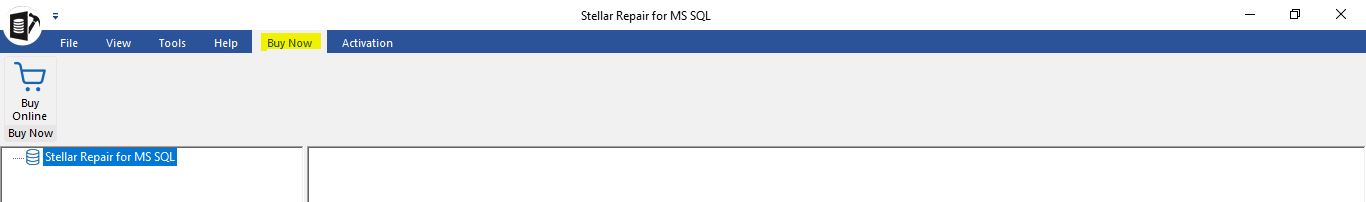
- Purchase the software license (Corporate, Technician, or Toolkit).
- After the order, receive the ‘Activation Key‘ via email.
B – Using ‘Activation’ Button
- Download and run the demo version.
- Click ‘Activation’ in the ‘Buy Now‘ menu.
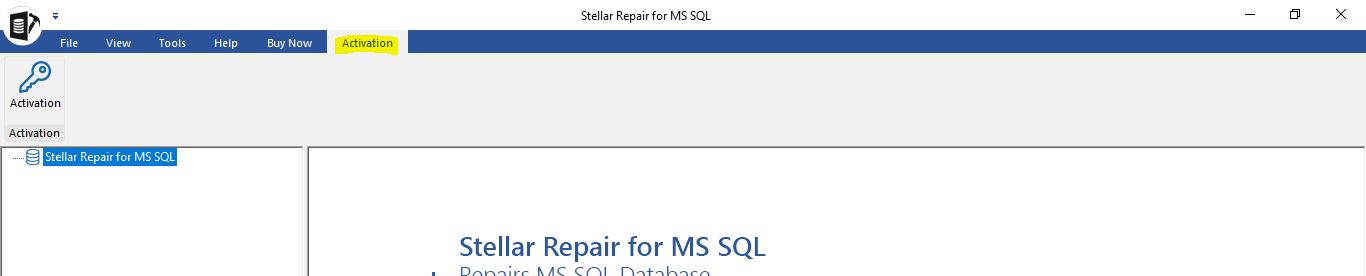
- Click ‘Get it Now.’
- Purchase the software license for your required version.
- After the order, receive the ‘Activation Key‘ via email.
Note: Ensure an active internet connection when activating the software.
Also, read the complete working of Stellar Repair for MS SQL
Troubleshooting Issues with Stellar Repair for MS SQL Activation?
Activation of Stellar Repair for MS SQL is a crucial step to unlock the full potential of this powerful database recovery tool. However, like any software, there can be occasional hiccups during the activation process. Here are some common issues that users may encounter and their possible solutions.
- Invalid or incorrect Activation Key: Double-check the key you have entered and ensure it matches the one provided by Stellar. It is easy to mistype or confuse characters, so take your time while entering the key.
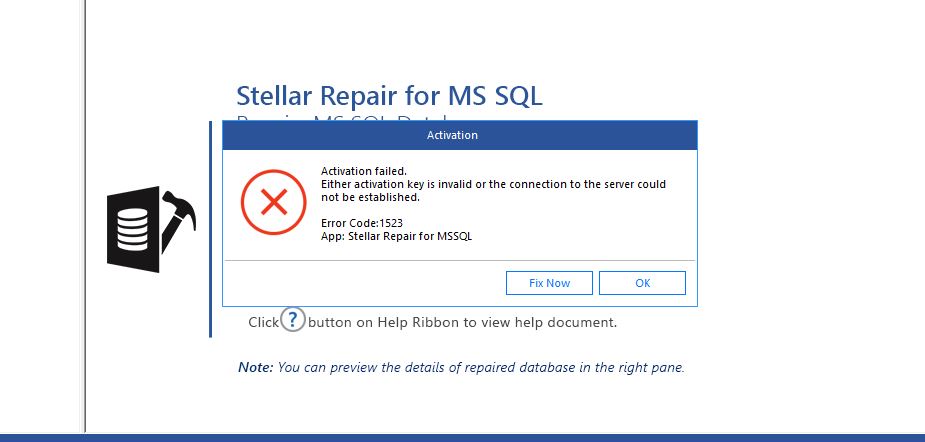
- Internet connectivity issues: A stable internet connection is required for activating the software successfully. If you face any connectivity problems, try restarting your router or contacting your service provider.
- Firewall restrictions: Sometimes, firewalls can block outgoing connections necessary for activation. Temporarily disable your firewall or add an exception rule to allow communication between Stellar Repair for MS SQL and its server.
- Expired trial version: If you are using a trial version that has expired, you will need to purchase an Activation Key from Stellar’s official website to continue using all features of the software.
- Payment-related problems: In case you encounter any issues while making payment or receiving an Activation Key after purchase, reach out to Stellar’s customer support team who will promptly assist you in resolving any payment-related concerns.
Remember that these troubleshooting steps should help resolve most activation-related issues encountered by users of Stellar Repair for MS SQL. Nonetheless, if none of these solutions work in your case, don’t hesitate to contact Stellar’s support team for further assistance.
Learn, How to Recover SQL Server Database with Corrupt Log File.
If you misplace your Registration Key, follow these steps to retrieve it:
- Contact Support via email at support[at]stellarinfo[dot]com, or through Chat Support.
- Provide your purchase order details.
- Support will assist in retrieving and sending the Activation Key to your registered email address.
Benefits of using a licensed version of Stellar Repair for MS SQL
Using a licensed version of Stellar Repair for MS SQL comes with numerous benefits that can greatly enhance your experience and ensure the smooth functioning of your database. With a licensed version, you have access to all the advanced features and functionalities offered by Stellar Repair for MS SQL. This means you can take full advantage of its powerful tools to effectively recover damaged or corrupt SQL Server databases. The licensed version also ensures that you receive regular updates and upgrades, keeping your software up-to-date with the latest developments in database recovery technology.
Also Read, Why Not to Use Stellar Data Recovery Crack?
A licensed version provides peace of mind regarding data security. With an activated license key, you can be confident that there are no hidden vulnerabilities or risks associated with using unauthorized or cracked versions of the software. Your valuable data remains secure and protected throughout the repair process. Furthermore, purchasing a license demonstrates your commitment to supporting the developers behind Stellar Repair for MS SQL. By investing in their product, you contribute to ongoing research and development efforts aimed at continuously improving this reliable tool. Opting for a licensed version of Stellar MS SQL is not only advantageous but also ensures optimal performance and reliability when it comes to recovering your precious SQL Server databases.
Conclusion
Obtaining an activation key for Stellar Repair for MS SQL is a straightforward process that allows you to unlock the full potential of this powerful database repair tool. By purchasing a licensed version and activating it using your unique key, you can access all the features and benefits offered by Stellar SQL Repair Software. Remember, using a cracked or free version not only violates copyright laws but also puts your data at risk. With a licensed version, you receive regular updates and technical support from the team at Stellar. This ensures that you have access to the latest features and fixes any issues or bugs promptly. Investing in a licensed copy of Stellar Repair for MS SQL is worth every penny as it provides peace of mind knowing that your valuable SQL databases are in safe hands. So don’t hesitate any longer! Purchase an activation key today and experience hassle-free database repair with Stellar Repair for MS SQL.
FAQ
Q.1. What is an activation Error in Stellar Repair for MS SQL?
Activation Error Reason 1:
Trying to activate the latest software version with an old key leads to an error when reinstalling on the same device.
Resolution Steps:
- Register the same version: Contact support[at]stellarinfo[dot]com for the exe file of the current version, pre-activated from the previous installation.
- Register the updated version: For an upgraded version, contact support for a new key.
Activation Error Reason 2:
Registering the software on a different machine with the same key causes an activation error.
Q.2. I am getting an Error Code 1523: Invalid Activation Key, while I am trying to activate the Stellar software. How will this be resolved?
This product activation error surfaces when a user inputs an invalid or incorrect activation key, or when attempting to use a key from a different software version. This error may stem from various causes, including:
- Extra spaces or characters before, after, or within the activation key.
- Trying to use an activation key from a different software version or edition. Keys from older versions may not work with newer releases.
Resolving Error Code 1523
- To prevent manual entry errors, ensure the accuracy of your activation key by copying and pasting it.
- Refer to your confirmation email to confirm the correct software version and edition
Q.3. I purchased Stellar Software I have activated the software on my system, but I am getting the message ‘KEY EXHAUSTED ERROR CODE 1526’
Encountering KEY EXHAUSTED ERROR CODE 1526? This activation error arises when attempting to activate the software after reaching the limit. Simply put, the counts for activating or reactivating the software are exhausted. If you’re stuck with this activation error, get technical support. Alternatively, submit a ticket, and our support team will swiftly guide you through the activation process and resolve the issue.
Q.4. Why do I get Error Code: 1524?
Error Code: 1524 signals the end of your product subscription. As a friendly heads-up, this error appears when your license for all Stellar software products expires. Remember, the subscription spans one year from the day you activated the software.








