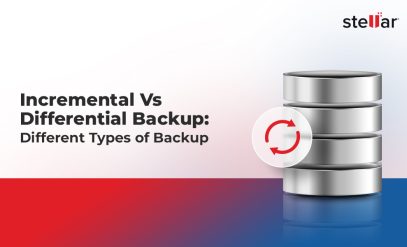How To Recover Data From A Corrupted Hitachi Hard Drive – Hitachi HDD?
| Summary: Corrupted Hitachi Hard Drives are more common than you might believe. This comprehensive guide offers practical techniques to help you retrieve your important files. And restore the functionality to your Hitachi external hard drive. Safeguard your data by learning how to recover data from Hitachi hard drive. |
|---|
Well, now you know you aren’t alone if your Hitachi hard drive fails. That’s certainly comforting.
However, if you’ve lost valuable data due to a corrupted Hitachi hard drive, you need more than just comfort.
You need quick and reliable data recovery solutions. Solutions that can save you from personal agony or professional misery.
Get No-Fail Data Recovery For Your Corrupted Hitachi Hard Drive
Lost of critical data? Don’t have the time to try various data recovery options?
Contact data recovery specialists at Stellar today.
Trust Stellar because:

Want to explore all options to recover data from Hitachi hard drive?
In this blog, we will cover:
- What Is Hitachi Hard Drive?
- How To Troubleshoot A Corrupted Hitachi Hard Drive?
- How To Recover Data From Hitachi Hard Drive?
- A Data Recovery Case Study
- Common Reason For Data Loss From Hitachi Drives
- FAQs
What Is Hitachi Hard Drive?
A Hitachi hard drive is a popular storage device manufactured by the Hitachi company.
- It is designed to store and retrieve digital information.
- It is the primary storage component in many computers, laptops, etc.
- And it is widely used for personal and professional purposes.
How To Troubleshoot Corrupted Hitachi Hard Drive?
Suspect that your Hitachi hard drive is corrupted? Follow these steps to troubleshoot the issue and recover data from Hitachi hard drive.
- Back up your data.
- Check connections and cables.
- Then, restart your computer.
- Check in Disk Management (Windows) or Disk Utility (Mac).
- Run built-in disk repair tools (chkdsk for Windows, First Aid for Mac).
- Then use third-party disk repair software, if needed.
- Consider professional data recovery services, if nothing else works.
6 Methods To Recover Data From A Corrupted Hitachi Hard Drive
1. Check Hardware Connections
Sometimes, loose connections can cause data transfer issues or make the drive appear corrupted.
So start by ensuring that all the cables and connections related to your Hitachi external hard drive are properly secured. What to do:
- Gently push on the cables to ensure they are snugly in place.
- Then close the computer case and reconnect the power cable.
- Power on your computer and check if the hard drive is recognized and functioning properly.
2. Use A Different Data Cable
Faulty data cable connecting the hard drive Hitachi to the computer can lead to data corruption. By replacing the cable, you can rule out any issues caused by a faulty cable.
Important: Obtain a new data cable that is compatible with your Hitachi hard drive (e.g., SATA or IDE cable).
3. Connect To A Different Computer
If the Hitachi hard drive remains unresponsive or shows signs of corruption, it is worth trying to connect it to a different computer. This helps determine if the issue lies with the hard drive itself or with your computer’s configuration.
4. Avoid Further Damage
Prevent further damage to the hard drive Hitachi increases the chances of successful data recovery. Here’s what you should do:
- Power off the hard drive.
- Avoid any attempts to access or modify data.
- Do not apply DIY repair methods unless you have the necessary expertise and tools.
- Then avoid exposing the hard drive to extreme temperatures, moisture, or physical shocks.
- If needed, transport in a secure package to prevent any additional damage during transit.
5. Use Data Recovery Software
Hitachi hard drive is recognized by the computer but you cannot access data?
You might want to try data recovery software.
The Stellar Data Recovery tool is a reputable data recovery software that supports Hitachi hard drives. With a 98.6% recovery rate, Stellar Data Recovery is a dependable solution that you can use.
Watch this quick video below to see how you can use the Stellar tool for Hitachi hard drive data recovery in 3 easy steps.
6. Hire A Professional Data Recovery Service
None of the above methods worked?
Does your Hitachi hard drive exhibit signs of physical damage?
It is recommended to seek the assistance of a professional data recovery service.

Stellar Data Recovery is a reliable service that you can trust.
That’s because we have the right technology and experience required for data recovery. You can get an idea about Stellar Data Recovery’s expertise by exploring the case study below.
Case Study: Internal Structure Corrupted Laptop Hard Drive Data Recovery
Client: Company Client
Client Location: Mumbai
Goal: Recover Data from an Internal Structure Corrupted Laptop Hard Drive.
Approach: Stellar Data Recovery – Mumbai successfully recovered data from the internal structure corrupted laptop hard drive.
Challenge Faced
- The laptop hard drive, a Hitachi HTS721010A9E630 with 1TB storage capacity, was not accessible due to internal structure corruption.
- The client required the recovery of official MS Office files from the hard drive.
- Detecting in BIOS was not able to access the data.
Stellar Data Recovery’s Process
- We started by fixing issues with BIOS settings and the hard drive was detected in BIOS. However, even when the hard drive was detected in the BIOS, data access was not possible.
- An in-depth analysis revealed that the internal structure of the hard drive was corrupted, due to which data access was not possible.
- Then we used our advanced in-house software to scan the hard drive. Despite the internal structure corruption, high-quality data was successfully detected.
- The recovered data was organized and presented in a directory format. This ensured ease of access and navigation.
Client Feedback
The client expressed great satisfaction with Stellar Hard Drive Recovery services. They were pleased with the successful recovery of their valuable data
Common Reason For Data Loss From Hitachi Drives
Knowing the reasons for data loss from Hitachi hard drives can help you remain cautious and vigilant.
Here are the most common reasons:
| Cause | Description |
|---|---|
| Hardware failure | Components within the hard drive can fail over time. This can occur due to aging, manufacturing defects, or physical damage. |
| File system corruption | Improper shutdowns or software errors. |
| Human error | Accidentally deleting files or formatting the wrong drive. |
| Virus or malware attacks | Hitachi drives can be vulnerable to virus and malware attacks. |
| Power surges and natural disasters | Unexpected power surges, lightning strikes, or natural disasters like floods or fires. |
FAQs
1. What are the common signs of a corrupted Hitachi hard drive?
Signs of a corrupted Hitachi hard drive:
- Frequent freezing or crashing
- Unusual noises
- Slow performance
- Files becoming inaccessible or corrupted.
2. Is it possible to recover data from a physically damaged Hitachi hard drive?
Yes, but the success depends on the extent of the damage. And for physically damaged drives you can take Professional data recovery services.
3. How long does it usually take to recover data from a corrupted Hitachi 2TB external hard drive?
The time taken to recover data from a corrupted Hitachi 2TB external hard drive varies depending on factors. Such as the drive’s condition, the amount of data, and the chosen recovery method. It can range from a few hours to several days.
With that, you are now armed with all the information to keep your Hitachi hard drive safe. From avoiding data loss to data recovery from corrupted Hitachi hard drives.
Start your journey towards safer data access and fail-proof data recovery today.
Additional Reading: Recover Data from Corrupted Hard Disk