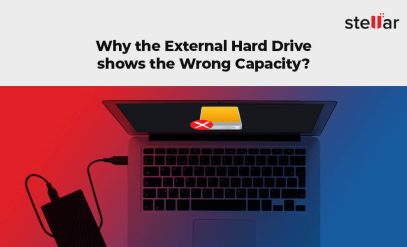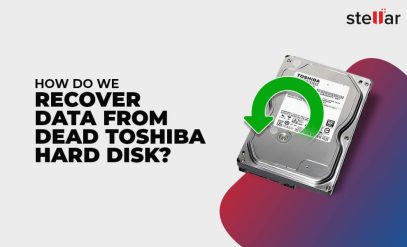| Summary: We cannot tell you what to do, but we would advise you to let the professionals retrieve data from Internal hard disk(s) for you if you really value your data. If, however, you are willing to risk complete data loss, there is absolutely no harm in trying to recover yourself. |
|---|
Table Of Contents
Through this article, we will run you through the following:
- Why Are Hard Disks So Popular?
- What Can Cause Data Loss On Internal Hard Disks?
- How To Retrieve Data From Internal Hard Disk(s)?
- How To Permanently Delete Data From Internal Hard Disks?
- Frequently Asked Questions
- Final Thoughts

Why Are Hard Disks So Popular?
A hard disk stores data on a spinning disk that is, in principle, a high-capacity compact disk (CD), but there is a lot more to it.
Now, hard drives are amazing pieces of kit – they can store large volumes of data on the cheap and have a track record of being very reliable, which makes it fairly easy to retrieve data from Internal hard disk(s).
However, there are always exceptions and (because you are reading this article), you will be relieved to hear that hard disk failure is commonplace.
Additional Reading: Different Types Of Hard Drive Failure and Data Recovery Solutions
What Can Cause Data Loss On Internal Hard Disks?
A crashed, corrupted, or otherwise inaccessible internal hard disk is a major thorn in anybody’s side. “Do it yourself” methods of repair for internal hard disks often result in irreversible damage from things like accidentally frying your hard disk with static electricity (“static frying”) to accidental drops that make any recoverable data go “poof”.
The good news? Hiring lab technicians is not a millionaires game any longer; on the contrary, such recovery services are quite economical.
Anyway, back to the point: If you are looking up articles on how to retrieve data from Internal hard disk(s), then you should know what could cause you to lose your data from those internal drives in the first place.
Here are the leading causes of data loss on internal hard drives:
- Failed Drives
- Crashed Drives
- Corrupted Drives
- Scratched Platters
- Undetected Drives
- Platters Not Spinning
- Bad Sectors Within The Drive
Note: If you have a Solid State Drive (an SSD), and not a Hard Disk Drive (an HDD), you can rule out scratched platters and platters not spinning as the source of your data loss because SSDs have no platters, or any moving parts at all, for that matter.

How To Retrieve Data From Internal Hard Disk(s)?
And now, here is the easiest and most cost-efficient, and price-effective way to retrieve data from Internal hard disk(s).
The Best Way Forward
As we described in the section above, the cause(s) for losing data on internal hard disks may be many in number, but there is a one size fits all solution, which is to bring the pros on board.
Stellar Data Recovery has specialized teams that work full-time on situations such as these.
Whether you are looking to retrieve data from internal hard disk(s) because of logical errors (such as corruption or crashing) or because of physical errors (trauma or exposure to the elements).
How Viable Is Software In These Situations?
Now, to a degree, logical errors can be resolved using similar tailor-made software for hard drive data recovery.
But that is helpful in situations like:
- accidental deletion of the data
- accidental wiping of the drive
- data loss due to magnetic fields
In most such cases, there’s no damage to the drive or hindrance to its operation.
If your data loss has been caused by physical damage to the drive, you’ll need a data recovery service.
Such cases include:
- motor not kicking in
- under/over volate
- damage to the platter data disk
The Four-Step Data Recovery Process
The process to retrieve data from crashed/corrupted internal hard disk(s) is simple:
- Book A Free Phone Consultation
- Media Analysis Occurs
- Data Recovery Begins
- You Receive Your Verified And Recovered Data
There are myriad reasons to choose Stellar Data Recovery if you are looking to retrieve data from internal hard disk(s), five of which are:
- Stellar Data Hard Disk Recovery Services have an 80%+ success rate.
- Stellar Data Recovery has a “no recovery, no charge” policy.
- The recovery lab is an ISO 5 (Class 100) clean room.

- Stellar has over 30 years of experience with both data deletion as well as the data recovery, giving them the required know-how to deal with any data deletion/ recovery situation that crops up.
- Stellar Data Recovery supports all kinds of Hard Disk interfaces, including, but not limited to SATA, eSATA, USB, IDE, PATA, SAS, SCSI, Fiber Channel, and Fiberwire.
- Stellar Data Recovery is present in 14 Branches. We provide data recovery services in Kolkata, Hyderabad, Ahmedabad, Bangalore, Coimbatore, Chennai, Vashi, Mumbai, Kochi, Delhi, Gurgaon, Pune, Noida, and Chandigarh.
Oh, and this should not even be a selling point, but yes, all data with Stellar is 100 percent confidential.
How To Permanently Delete Data From Internal Hard Disks?
By now you have figured out that data is recoverable in a lot of cases, even when it innocuously seems that you have, (on the surface at least), deleted your data.
To truly erase your data and make it irrecoverable and not just invisible, you need to use a formatting tool that follows data erasure standards such as the US Department Of Defence DOD 5220.22-m standard or the National Institute Of Standards And Technology 800-88 Purge standard.
Using deletion software that adheres to these (or equivalent/ similar) standards is the most secure way of making sure your data is deleted.
Frequently Asked Questions
1. How much is such a service going to cost me?
The cost varies depending on factors such as the amount of data to be recovered, the physical condition of the disk, and how hard the recovery will prove to be. The good news however is that Stellar Data Recovery’s quotation services for internal hard disk data recovery are completely free, meaning that you will get an accurate picture of the cost once you’ve made your free consultation with the team.
2. Can I possibly try to recover the data myself at home?
It is recommended that you do not open the hard drive on your own, but yes, there are several software programs out there, such as Windows Data Recovery that might be able to help you recover your data in some situations where you have encountered erasure, inaccessibility, or logical errors.
However, if you purchase the (one time use) licenses for such programs, and they do not work for you, you will have lost that money. It is better to use professional hard drive data recovery services to retrieve data from crashed/corrupted internal hard disk(s) unless you are absolutely sure that at-home software recovery can do the trick.
3. Does the hard disk brand make a difference to the recovery process?
No, it does not – all that matters is that you have an HDD, using one of the standard interfaces mentioned above (SATA, eSATA, USB, IDE, PATA, SAS, SCSI, Fiber Channel, or Fiberwire).
Final Thoughts on Retrieve Data from Internal Hard Disk
Whether you are embedded in the Windows world, the Apple ecosystem, or if you simply do not care a simple fact is that your computer probably uses an internal hard drive to store data.
There is a small fraction of people out there who use external hard disks to store data, including external boot drives but trust us, these people are in the minority.
Luckily, the fixes for hard drive failure are as commonplace as the failures, and in most cases, you should be able to retrieve your data by using specialized tools or services made to retrieve data from Internal hard disk(s).