| Summary: You need to wipe data to avoid a data breach. This is crucial if you are disposing of your hard drives every few years. BitRaser Drive Eraser is an easy-to-use data wiping software that has unparalleled efficiency when it comes to drive wiping. Let’s dive in and know more about how to wipe data from encrypted SSD. |
|---|
Sensitive information is stored on various devices, including solid-state drives (SSDs). By encrypting data at the hardware level, these drives offer an added layer of security.
However, while hardware encryption also known as self-encrypting drives enhances data protection, it also introduces unique challenges. Data recovery in the event of drive failures is not straightforward.
In this article, we will explore:
- The concept of hardware encryption
- Discuss the benefits of self-encrypting drives
- How to wipe data from encrypted SSD?
- BitRaser Drive Eraser – #1 Secure Eraser
- FAQ
What is Hardware Encryption?
Hardware encryption is a method of encrypting data at the hardware level. It is found typically within storage devices like solid-state drives (SSDs) or USB drives.
It involves the use of dedicated encryption processors or components embedded in the device’s hardware. These provide secure encryption and decryption operations.
Unlike software encryption, such as BitLocker which relies on the system’s resources, hardware encryption operates independently. This results in faster and more efficient encryption.
Note that hardware encryption is found in self-encrypting drives. This feature also makes it very expensive.
Also Read: How to Wipe Dell Poweredge Server Hard Drive?
Benefits of Hardware Encryption
Hardware encryption offers several benefits in terms of data security and performance:
1. More Security
The primary advantage of hardware encryption is the separation of the encrypting microprocessor from the operating system.
Software encryption can also provide strong security. But, if a hacker gains access to the operating system, they can bypass the encryption.
With hardware encryption, the encryption process is independent and isolated.
2. Reduced CPU Utilization
Hardware encryption offloads the encryption processes to dedicated components within the drive. This reduces the burden on the main CPU.
Lower CPU utilization frees up system resources for other tasks, leading to improved overall system performance.
2. Fast Data Transfer
The dedicated microprocessors are designed to handle encryption and decryption tasks quickly. This makes data read, write and transfer faster.
Software encryption can be a bottleneck in an otherwise efficient system.
How to Wipe Data From Encrypted SSD?
Self-encrypting drives have an internal key for encryption and a drive access password.
When you first format a self-encrypting drive the hardware generates the internal key. Before first use, you have to create a drive access password.
It is possible to sanitize a self-encrypting drive by simply destroying the internal key. The data remains in place but there is no way to access it without the key.
Cryptographic erasure is therefore a very quick way of rendering a SED unreadable. However, it is not completely reliable since a competent technician can probably retrieve the key. This is a huge limitation. Also, cryptographic erasure renders the hard drive unusable and is not at all environmentally friendly.
BitRaser Drive Eraser is highly sophisticated. It combines cryptographic erasure with usual data overwriting. Erasure algorithms such as NIST 800-88 ensure that the remaining data has been completely sanitized. The key and data both are erased. In addition, you get a complete audit report.
BitRaser Drive Eraser – Certified Data Eraser
Instead of going to all this trouble you can install and run BitRaser Drive Eraser.
BitRaser Drive Eraser is a drive erasure software developed by Stellar Data Recovery, a data care solutions provider.
BitRaser Drive Eraser can wipe data from hard drives, SSDs, servers, and USB drives. It is completely secure and used by numerous organizations.
Features of BitRaser Drive Eraser:
- Erases all types of HDD and SSDs including the latest NVMe drives.
- You can use BitRaser Drive Eraser with all types of interfaces – SATA, IDE, SCSI, and even legacy PATA drives.
- Compliant with 24 global standards e.g. NIST 800-88, British HMG IS5, German VISTR, and more.
- Can work both on 32-bit and 64-bit operating systems.
- Erases 32 devices at the same time. This feature is helpful for ITADs.
- Designed for those who have no or limited technical knowledge.
- Generates complete data sanitization reports that can be used for a data audit.
The BitRaser Drive Eraser is simple to use.
- Download BitRaser Drive Eraser ISO
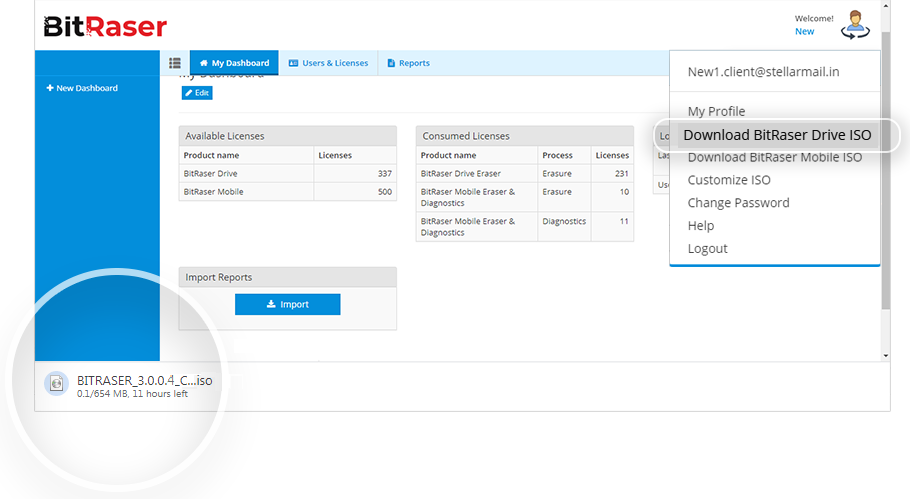
- Make a bootable drive with the help of Rufus
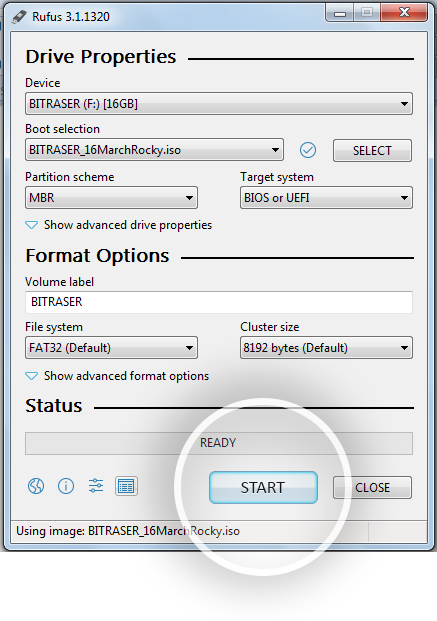
- Boot the system and enter the menu.
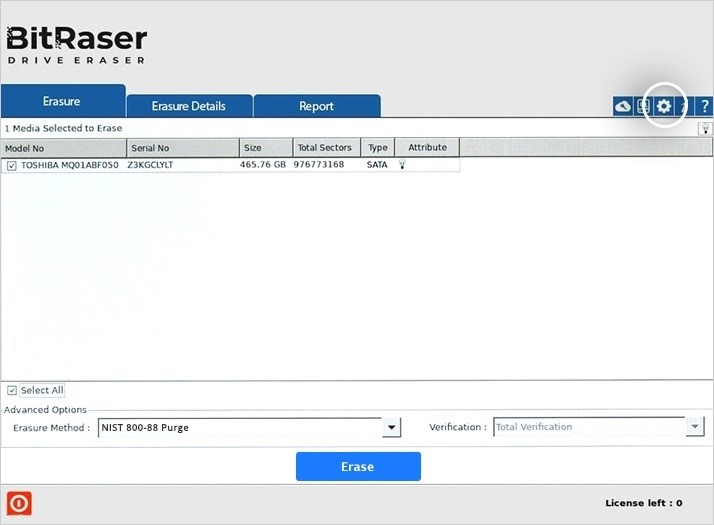
- Select the drive you want to wipe.
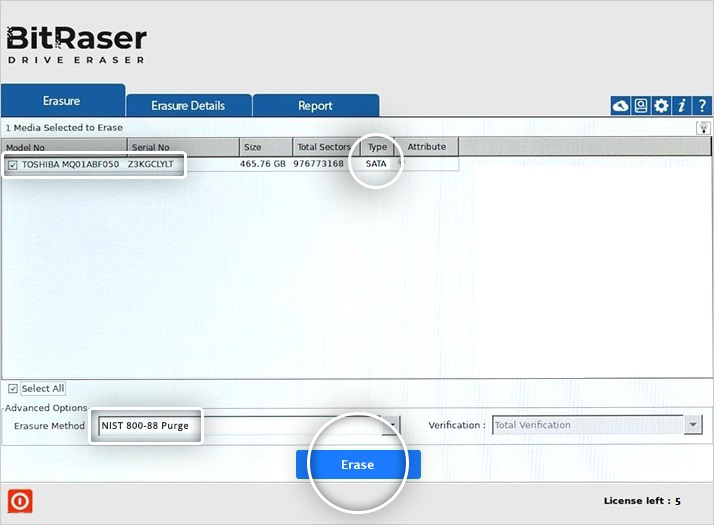
- Select the algorithm such as NIST 800-88 and click Erase.
- Data wiping from SSD is as simple as that.
FAQ
1. Why can’t I erase the C drive like other partitions?
The operating system typically restricts the direct erasure of the C drive while it is running. After all, how can it erase itself and run at the same time? Also, operating systems have system protection or recovery features enabled that prevent modification or deletion of system files.
To erase the C drive you need a bootable drive eraser Software, such as BitRaser Drive Eraser. Insert it, and reboot from USB. Now you can run BitRaser Drive Eraser on the C drive for complete data wiping.
Note: If you need to erase some files, folders, internet activities, software traces, or drive partitions, then you can use BitRaser File Eraser software.
2. How does BitRaser Drive Eraser work?
Drive erasure is different from simple file deletion or formatting. Those methods may leave traces of data that can lead to data breaches.
Data wiping from SSD typically involves overwriting the existing data with new information.
BitRaser Drive Eraser offers 24 global data eraser standards and five custom standards. Secure erasure which involves writing random data patterns over the entire drive multiple times.
For example, British HMG Infosec Standard 5 involves writing three passes – all ones, all zeros, and lastly random characters.
3. Why is data erasure better than degaussing and shredding?
There are multiple reasons why it is the best way to dispose of old storage media.
Degaussing uses a strong magnetic field, applicable only for Hard Drives not for the SSDs. Shredding requires the use of physical force. Data wiping uses an algorithm to overwrite existing data.
Data wiping using BitRaser is far superior because:
- Data wiping is the preferred method of data erasure to comply with specific regulations.
- Data wiping from SSD and HDD using BitRaser is environment-friendly. The drive is ready for reuse in a few hours. Moreover, when you use BitRaser Drive Eraser there is a verifiable data erasure trail for peace of mind.







