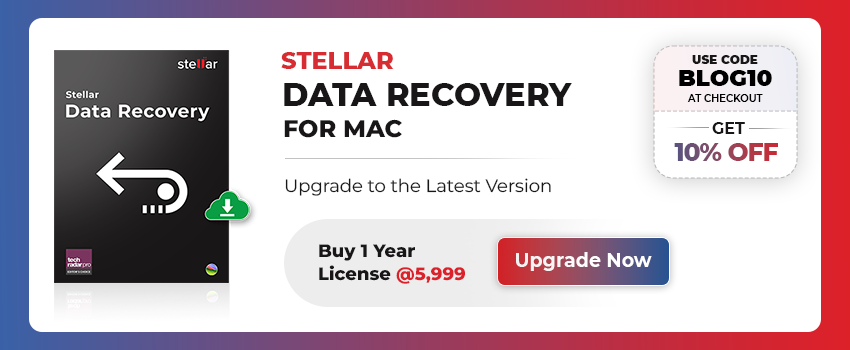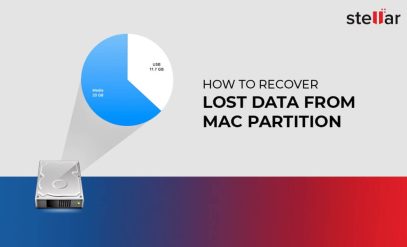| MacOS Ventura Download: You can enter the macOS ventura beta by navigating to the Apple Developer Centre, and installing the relevant profile. After that, the update will be available through the “updates” section.
New macOS Ventura release date: November 9, 2022. Details on these macOS Ventura features will be made available further down in the article. We believe in not wasting time, so here is the TL: DR on the article |
|---|
Table of Content:
- The new macOS Ventura has the following changes
- The All-New macOS Ventura
- New macOS Ventura Compatibility
- macOS Ventura Features
- Closing Notes
The New macOS Ventura has the following changes:
- For Multitasking: A new window and tab helper called “Stage Manager”.
- For Security: Localised, iCloud-synced and encrypted passwords called “Passkeys”.
- For Collaboration: Share and sync tab groups across users within “Social Browsing”.
- For Collaboration: A new mind-mapping, doodling, or diagramming, “FreeForm”.
- For Productivity: New tools called “Visual Look Up” and “Live Search”.
- For Productivity: Turn your iPhone into a webcam with “Continuity Camera”.
- For File Management and Findability: Upgrades to The Spotlight Search.
- For Communication: Upgrades to Mail and Messages.
- For Communication: A new feature called “FaceTime Handoff”.
- For Aesthetics: Updates to the “settings” menus and all new wallpapers.
- For Gaming: “Metal 3” and “Metal FX Upscaling” provide gaming improvements.
- Apple Silicon Exclusive: “Live Captions” for Video Calling Applications.
- Apple Silicon Exclusive: “Reference Mode With Sidecar” for iPad compatibility.

Also Read: Why is Mac Safari not Working after the Update?
The All-New macOS Ventura
At the WWDC (World Wide Developers Conference) 2022, Apple announced the all-new macOS Ventura, or macOS 13.0 for those of you who prefer numerical release names.
The release of the new macOS Ventura will come later this year, according to the event, and will have a range of new features.
macOS users have no cause for concern as it has been promised that there will not be any radically differentiating changes to the layout and experience of using macOS.
On the contrary, this new macOS Ventura is actually more geared towards a functionality-based upgrade. The announcement, coupled with documentation made available by the good people over at Apple has detailed a veritable goldmine of upgrades and some new features.
However, all these changes beg the question: which are actual upgrades, which are cursory changes, and are there any foreseeable issues with the new macOS Ventura? This and more will be covered in this article.
Also Read: Top 10 Data Recovery Software for Mac

New macOS Ventura Compatibility
Before we proceed any further with this article, let us first find out if your iMac, Mac Pro, Mac Studio, or Macbook will be able to run the all-new macOS Ventura to begin with.
Remember, your mac may still be chugging along perfectly well, but this does not mean that it will be able to run the new macOS Ventura.
Apple has released a spec sheet for the devices which will be able to run the new macOS Ventura as given:
| S.no | Device Name | Compatibility |
|---|---|---|
| 1 | Mac Studio | 2022 |
| 2 | Mac Pro | 2019 and all newer models |
| 3 | Mac Mini | 2018 and all newer models |
| 4 | iMac Pro | 2017 |
| 5 | iMac | 2017 and all newer models |
| 6 | MacBook | 2017 and all newer models |
| 7 | MacBook Air | 2017 and all newer models |
| 8 | MacBook Pro | 2017 and all newer models |
It is worth noting the fact that there are some features in the new macOS Ventura that are Apple Silicon exclusive only, which means that these sets of features will only work on devices that have the following chipsets:
- APL1102 T8103 Apple Silicon M1 Chipset
- APL1103 T6000 Apple Silicon M1 Pro Chipset
- APL1105 T6001 Apple Silicon M1 Max Chipset
- APL1W06 T6002 Apple Silicon M1 Ultra Chipset
- APL1109 T8112 Apple Silicon M2 Chip
That said, most macOS Ventura features will work on all of the devices that support the new edition of the operating system.
Only a select few that require advanced audio signal processing and neural engine intervention on the part of the chipset will be restricted to the newer M1 and M2 lineup mac devices.

macOS Ventura Features:

1. Stage Manager
It is amazingly easy to drown in tabs and windows when attempting to multitask. The Stage Manager is introduced in macOS 13 attempts to simplify the art of multitasking by showing you all your windows as thumbnail icons on the left side of your screen.
Users will also be able to group windows together into a single thumbnail, for easy “one-click” switching between different window groups.
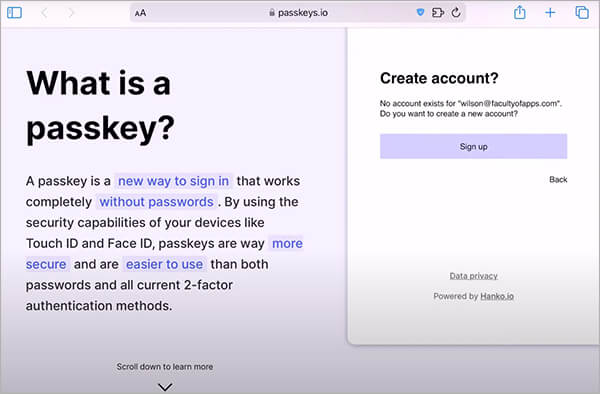
2. PassKeys
As said before, your passkeys will be individually application and/ or website specific. These will serve as passwords that you can autofill into login pages from your macOS devices. PassKeys are set to be significantly safer than standard passwords and are stored locally on your machines so that the scope for theft is significantly reduced. You will be able to sync these PassKeys across your iCloud-compatible devices.
3. Social Browsing
Apple aims to allow groups of users on separate devices to have access to the same group of tabbed windows through their feature called social browsing. Each social browsing “group” will have its own startup page and will function in real time.
Each authorised user on the social browsing group will be able to see what the others are seeing, add and/ or remove tabs, and share websites.
4. FreeForm
Slated by Apple for release “later on in the year”, FreeForm is supposed to be a spanking-new software that will help users with drawing mind-maps and advanced diagramming.
That said, there is nothing to stop you from using the feature for an intense group-doodling session with your friends.
5. Visual Look-Up And Live Search
With VLU and Live Search, users will be able to not only recognize but isolate and search for the subject of an image.
VLU will also allow users to isolate subjects from within image selection areas, and will also be able to remove the background of images. VLU is compatible with screenshots, safari pages, and much more. The live text also has several improvements in the fields of translation and conversion.

6. Continuity Camera
The much-awaited feature lets users turn their MacBooks into veritable production studios. Continuity camera allows users to utilise their iPhone back camera systems as webcams and will include all the iPhone lighting effects and modes. In addition to that, a future update is projected to use ultrawide lenses for a feature called “desk view”.
There is also reportedly a mount for iPhones in the works that will allow the phones to attach to the lid of MacBooks.
7. Spotlight Search Updates
A lot of updates are set to grace the macOS spotlight search, including enhancements to the quick look that will soon allow users to preview their files by tapping the spacebar.
In addition, specific categories of items such as “business” and “media” will also begin to display “at a glance” information within the spotlight search itself.
8. Mail And Messages Updates
There are huge improvements to autofill, suggestions, contact lists, and more within the app, with a slightly redesigned algorithm for searching within the mail app. There is also now the ability to properly schedule to send emails and cancel after hitting the “send” button
Messages will also now allow users to edit and un-send messages and recover 30-day-old or lesser deleted messages.
9. FaceTime Handoff
Handoff allows people to begin one activity on a compatible device and then transfer it to another apple device that is also capable of the same activity, giving you unparalleled workflow continuity.
With 13, Handoff now has new macOS Ventura compatibility within facetime, so you can transfer your facetime calls onto your mac, whilst still being on the call.
10. Aesthetic Updates
The settings menus in the new macOS Ventura will now be a lot more uncluttered and streamlined.
This is not a major update as there are no additions or deletions, but it will be easier to navigate, which promises a friendlier UX.
Also Read: How to Recover Data after macOS update?
11. Silicon Exclusive Upgrades:
Metal 3 and MetalFX UpScaling
The inclusion of the engine is set to improve gaming on M1 and M2 macs.
Metal 3 also comes bundled with MetalFX upscaling, which, as the name suggests, upscales compatible games to improve both performance and graphics.
Live Captioning
M1 and M2 macs will now have the option to enable live STT (speech to Text) features for major video calling applications such as zoom, teams, meet, facetime, and more.
The feature uses enhanced audio signal processing from the M1 and M2 neural engines to make this feat possible.
SideCar Reference Mode
The new macOS Ventura will improve greatly on the ability to use iPads with macOS devices, a feature that has traditionally been possible with an app called “SideCar”.
Also Read: Free Data Recovery Tools from Stellar
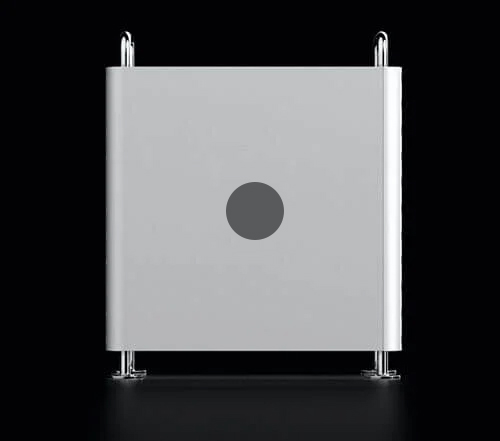
Closing Notes
And with that, we have covered all the noteworthy features of the new macOS Ventura, including compatibility and the much-awaited Stage Manager and Continuity Camera.
The new release was made available to the public through the public beta and we are currently waiting on more deployments as all features are set to be released on a rolling basis.
Watch this space for more news related to macOS Ventura — we’ll keep you posted as we know more.