| Summary: This blog delves into the process of recovering photos from the Nikon camera with the help of Stellar Photo Recovery Software. It also explains the causes that can lead to the loss of photos in Nikon DSLR. |
|---|
इस पोस्ट को हिंदी में पढ़ने के लिए यहां क्लिक करें।
SD card corruption is a common phenomenon. Sometimes, we delete or format the SD card which leads to data loss. Do not fret. The Stellar Photo Recovery software is a one-stop solution for you. The trial version can be downloaded for free; it will allow you to preview the recoverable photos.
Note: However, to discover all the functions of the software, one would need to buy it. We take pride in the fact that some leading photo magazines and top photographers recommend Stellar Photo Recovery software.
Table of Content
- Reasons for Loss of Photos from Nikon DSLR
- How to Recover Photos from Nikon DSLR?
- Key Features of Stellar Photo Recovery Software
- Step-by-step to recover deleted photos/videos from Nikon camera
- Tips to avoid loss of photos from Nikon Camera
American photographer Aaron Siskind has famously said: “Photography is a way of feeling, of touching, of loving.” What you capture on film becomes immortal. Each picture creates numerous memories, tells multiple stories, and becomes a part of your personal history. Since pictures are much more than a captured moment, it is imperative to ensure that you don’t lose them. Unfortunately, even in a technologically savvy world and with the best digital solutions available, there are times one loses data accidentally or because of unexpected errors. Nikon, one of the most popular brands for digital cameras, has ensured a lot of consumer-friendly features over the years.
But Nikon too is vulnerable to unexpected data loss.
The reason: SD cards store data on digital cameras.
Reasons for loss of Photos from Nikon DSLR
You may lose photos from the Nikon digital camera because of the following reasons:
- Careless formatting of the memory card in Nikon digital camera
- Accidental deletion of photos on your Nikon Camera’s memory card
- Nikon camera displays unformatted error on the memory card
- When the Memory card becomes undetectable and showing prompts such as “SD card not inserted”.
- Memory card errors after plugging in or plugging off from the computer.
- The Memory card turns RAW and is not accessible on Nikon digital camera.
How to Recover Photos from Nikon DSLR?
To retrieve lost photos from Nikon cameras, you need powerful and reliable photo recovery software. A software that is effective and supports the specific file format of Nikon. With Stellar Photo Recovery Software, you can retrieve the lost photos from the Nikon camera’s SD card. The software is easy-to-use and doesn’t take much time to download.
Why Stellar Photo Recovery Software?
With more than 25 years of data recovery experience, Stellar has carved a niche in the field of data recovery services and software. Stellar Photo Recovery software has been recognized by many leading tech magazines as the top-rated photo recovery software.
The photo recovery software package comes with “one year” and “two-year” subscriptions, to suit the needs of the customers. Stellar’s photo recovery software comes in three different versions:
| Software Name | Functionality |
|---|---|
| Stellar Photo Recovery Standard | Recovers Photos & Videos |
| Stellar Photo Recovery Professional | Recovers Photos & Videos+ Repairs Corrupted Photos |
| Stellar Photo Recovery Premium | Recovers Photos and Videos + Repairs Corrupted Photos |
We can understand the pain of losing the best-clicked pictures as it can happen with any of us. But, do not panic about the situation, at all. At this moment, you use powerful and reliable photo recovery software to recover deleted photos from Nikon camera.
An Effective Nikon camera recovery software that supports the specific Nikon image file format. You can recover all the lost photos from Camera’s SD card with Nikon Photo Recovery Software. Using this software is super easy, and this wouldn’t take much time to download.
Key Features of Stellar Photo Recovery Software
1. Create Image of Selected Media
With time and continuous usage, SD cards develop bad sectors. Such destruction often makes data stored on the device inaccessible. With Stellar photo recovery software, you can create a sector-by-sector image of the selected media and an entire range of it. That helps because the data stored on the remaining good sectors can be saved.
Check here: For SD card bad sectors Recovery
This image can be used to recover data. Scan Results in the Preview section, in various ways. The recovered multimedia files are previewed in three different ways — “Tree View”, “File Type”, and “Deleted List”
The scanned results are sorted and easy-to-view. It helps in identifying the relevant images for recovery. Tree View helps you in navigating to the media file location. File Type will group images according to photos, videos, and audio files. In the deleted list, you can access and recover the deleted files.
2. Enhanced User Interface and Customizable Options
The photo recovery software by Stellar is user-friendly. That is the reason why this software is considered the best photo recovery software. We keep upgrading the version of the software to meet client requirements.
The latest version is equipped with a new and improved interface for a smooth operation. Moreover, the software provides more preview types and more view options to display scan results. It also offers customizable options to check/uncheck folders and files for recovery and much more.
3. Deep Scan Option
Stellar photo recovery software searches for lost files on the basis of file signature. If after performing a quick scan, the desired photos are not included in the list of detected files, you can try the Deep Scan function.
A comprehensive scan will be executed in the selected drive or location. Upgraded scanning engines make sure that folders and files are discovered effectively. This enables Stellar’s Nikon Photo Recovery Software to recover deleted photos from Nikon cameras accurately.
Note: As soon as you realize data loss has occurred, stop taking pictures from your Nikon DSLR. Adding files on the SD card can overwrite the data, reducing the chances of successful data recovery
Smoothly works with Heavy Files
Most of the free photo recovery software in the market is not reliable with devices that have large storage capacities. However, the photo recovery software from Stellar helps in recovering deleted pictures from media with size as huge as 6 TB and more.
Stellar Photo Recovery Software Offers Unicode File Recovery
Stellar photo recovery is the most basic and efficient in comparison to other free photo recovery software available in the market. Apart from the recovery of different video and audio file formats, the software also supports the recovery of Unicode files.
Important Note:
|
|---|
Step-by-step to recover deleted photos/videos from Nikon camera
To recover deleted photos from the Nikon camera by using the software, follow these steps:
-
- Download and install Stellar Photo Recovery on your Mac or Windows computer
- Insert the affected camera SD card in the system
- Launch the software
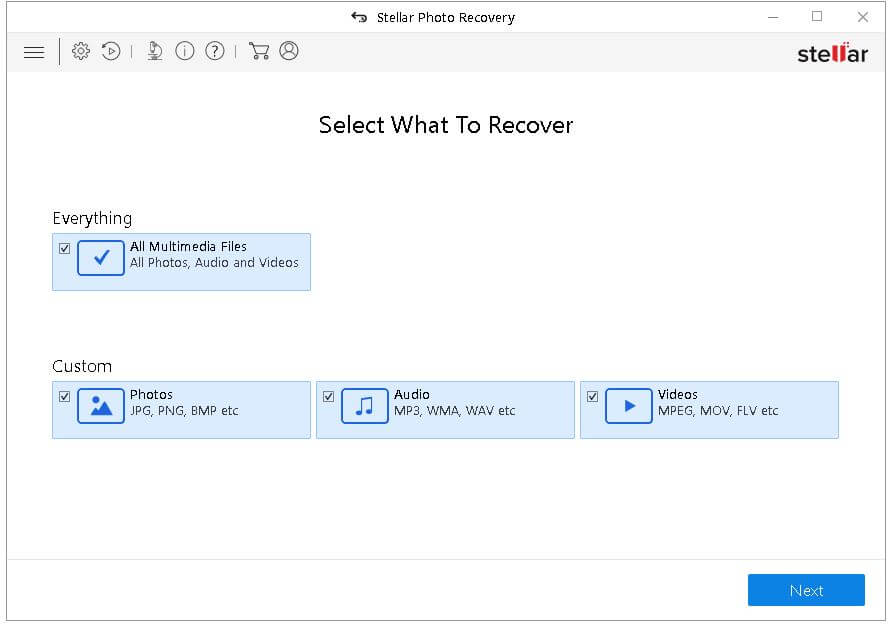
- You can also select Settings from the top left corner and Choose Nikon file type and click Next. This will help to reduce the scan time and ensures you restore only what you want.
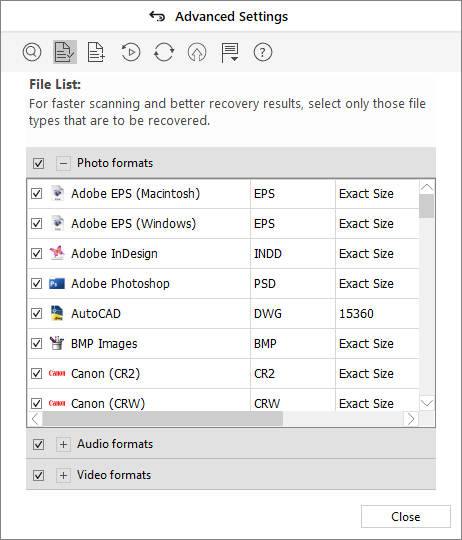
- From main interface of Stellar Photo Recovery software select type of data which you want to recover i.e. pictures
- Now select your affected device i.e. Nikon Camera SD card.
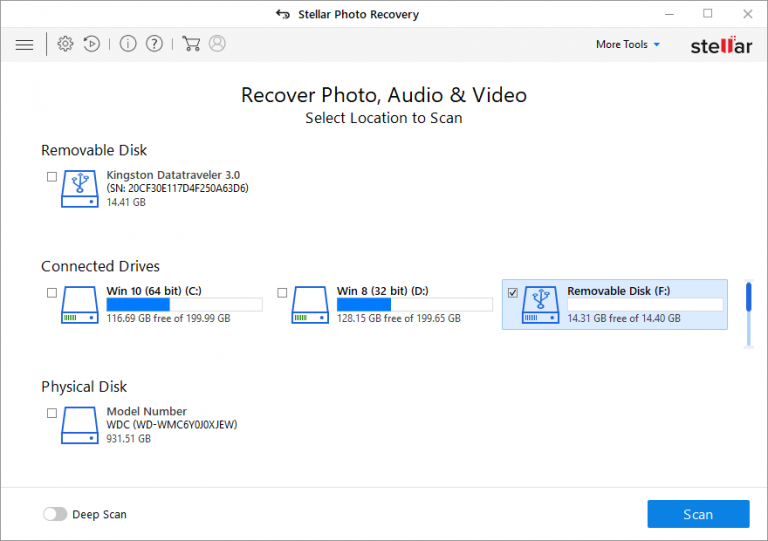
- Now hit scan to scan your media device
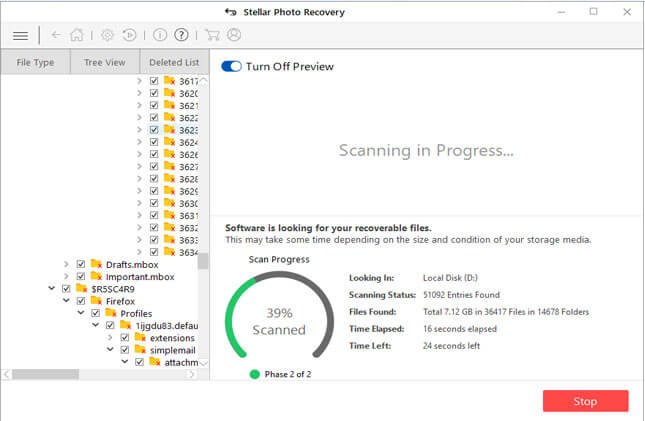
- Once the scanning is complete, preview and save the recovered files on a safe device
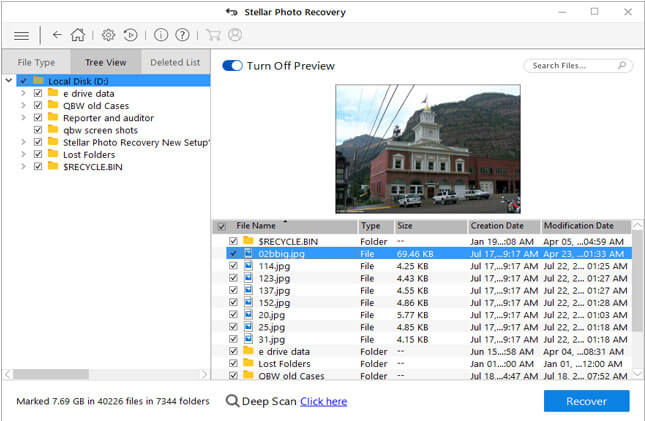
Note: Please make sure not to save the recovered files on the same affected device, choose another device that’s free of corruption.
Watch the video on “How to recover deleted photos with the help of Stellar Recovery Software”
Tips to avoid loss of photos from Nikon Camera
- Handle your SD card with care, follow precautions while inserting and removing SD cards from cameras.
- Use a trustworthy and established SD card brand like Samsung, Kingston, etc.
- Always keep an updated backup of your photos on the cloud or any other healthy device.
- Never use a Nikon camera card on multiple devices.
- Do not turn off the camera before your data is completely saved. ● Keep your battery level high and ensure charging once it starts dipping.
- In case you’ve faced the loss of photos, immediately stop using the device and look for reliable data recovery software.
Conclusion
It is advised that you take regular backup of data. Losing photos and videos is a person’s worst nightmare. No matter how expensive your equipment is, you can neither replace nor replicate lost photos. If in case you’ve lost your precious photos, the Stellar photo recovery app for Nikon can help in retrieving lost, formatted, and deleted photos.
Stellar Photo Recovery Software for Nikon is the best solution for both professional photographers and personal users. Stellar also provides free technical support and software upgrades for one year. In case, the software does not recover or repair your photos, there is a 30-day refund policy.










