Points to Consider while Using Stellar Free Data Recovery Software
Stellar free data recovery software is advanced software to recover accidentally deleted, formatted, or corrupt data from any storage device. The software is 100% secure and is a made in India tool. It ensures complete data privacy and confidentiality with quality data recovery outcomes.
Stellar Free Data Recovery software allows you to recover up to 1 GB of data free of cost. It has an intuitive interface that makes the recovery experience super-easy and seamless. Any user (technical or non-technical) can use this DIY tool to retrieve up to 1 GB of data easily. The free edition is available for Windows and Mac OS platforms.
[Suggested Reading]: Free Data Recovery Tools from Stellar
The software has the capability to retrieve data from any logical data loss situation, such as accidental file deletion, disk volume format, virus or malware intrusion, storage media corruption or failure, etc. Moreover, it supports recovery from multiple file systems, such as NTFS, FAT (FAT and FAT16), exFAT, etc.
Ditch the Notion! It’s not a demo version. Instead, it is a free edition of data recovery software that empowers you to scan the media, preview the recoverable files, and save them at your desired location.
Let’s dive deeper and gain more understanding in terms of the features and functionality of the Stellar Free Data Recovery software.
Features of Stellar Free Data Recovery Software
Here are some key features of the Stellar Free Data Recovery software.
1. Free Edition for Windows and Mac OS Platforms
Stellar Free Data Recovery software is available for both Windows and Mac OS platforms. On both operating systems, you can run this software and leverage all its functionalities and features. On Mac also, you can recover up to 1 GB of data free. It supports all features that are compatible with the Windows version and can retrieve lost or deleted data in all logical data loss scenarios.
Mac OS users can check out more details from the link shared- Free Mac Data Recovery Software
2. Supports Unlimited File Types
The software supports the recovery of almost all file types. It can recover files, such as photos, videos, music files, Word documents, PPT, PDF, Zip folders, and emails. Moreover, the software supports unlimited file formats. For example, you can recover photos of file formats JPEG, TIFF, BMP, GIF, CR2, CR3, RAW, SR2, DCR, etc., the videos of MP4, MWV, MOV, AVI, 3GP, MPEG, MQV, etc. file formats, and the audio file formats, such as MP3, MP4, WMA, ACD, AMR, etc.
The software supports recovery of DOC, DOCX, PPT, PPTX, XLS, XLSX, PDF, TXT, RTF, ZIP/RAR, 7Z, MPKG, GZ, etc. Plus, the tool is also compatible with multiple mail formats, like EML, MSG, EDB, PST, MBOX, etc.
3. Recovers Data from All Types of Storage Media
The software can recover data and files from all kinds of storage media. It supports effective laptop/desktop internal HDD data recovery, retrieves data from the external hard drive, flash-based SSD, pen drive, memory card, SD card, and optical media, such as CD and DVD. Regardless of which make and model is the storage media, the Stellar Data Recovery can recover data from every model and brand of device.
4. Supports BitLocker Encrypted Drive Recovery
The software allows you to recover data from BitLocker-encrypted drive as well. Even if the drive is formatted, it helps you get back your data from the drive. Simply, you need to enter the BitLocker decryption key and then run the software. It will scan the locked drive and salvage your data successfully.
5. Supports Recovery from Formatted/Corrupt Volume
Have you accidentally formatted the drive or intentionally done it to resolve any error? The software helps you recover your data from the formatted drive as well. Be it an internal drive or an external drive, the tool will regain the lost data effortlessly. The software also helps you recover data from corrupt or RAW drives.
6. Provides Preview of the Recoverable Files
The software offers the option to preview the recoverable files before saving them. Therefore, it can give you the flexibility to ensure that the files you were looking for are recovered. Plus, you can also witness the quality of the file. After being assured, save the recoverable files at your desired location. The software recovers the data and files without hampering their quality.
Also Read: How To Recover Files Deleted From Recycle Bin?
The Functionality of Stellar Free Data Recovery Software
Let’s now understand how the free Stellar Data Recovery software works. It has an easy-to-go and user-friendly interface that anyone can use effortlessly.
How to Recover Data using Stellar Free Data Recovery Software?
Here are the steps to use the Stellar Free Data Recovery Software to recover data successfully.
STEP 1: Download, install, and launch the Stellar Free Data Recovery Software.
STEP 2: From the main interface, “Select What to Recover”, choose the specific files you want to recover. Else, you can also select “All Data”. Then, click on “Next”.
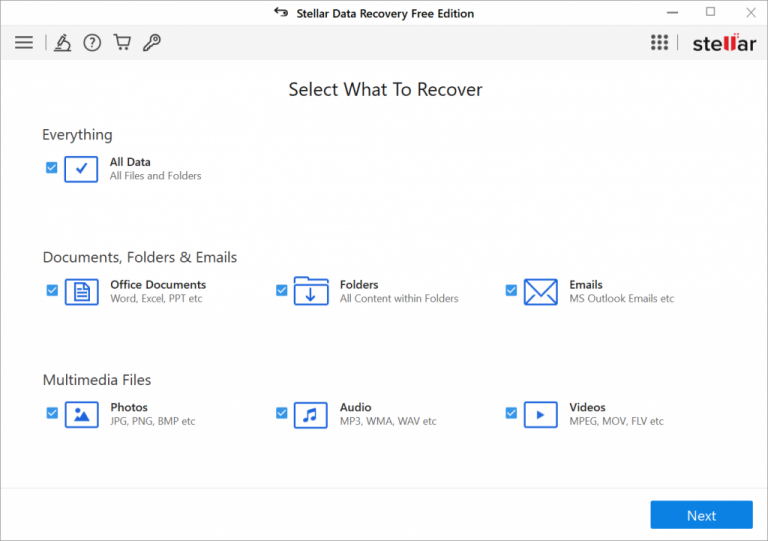
STEP 3: From the “Recover From” screen, choose the location from where you want to recover the lost data or files. Then, click on “Scan”.
Note: You can also enable the “Deep Scan” option (bottom-left corner of the wizard) to thoroughly scan the location based on file signatures.
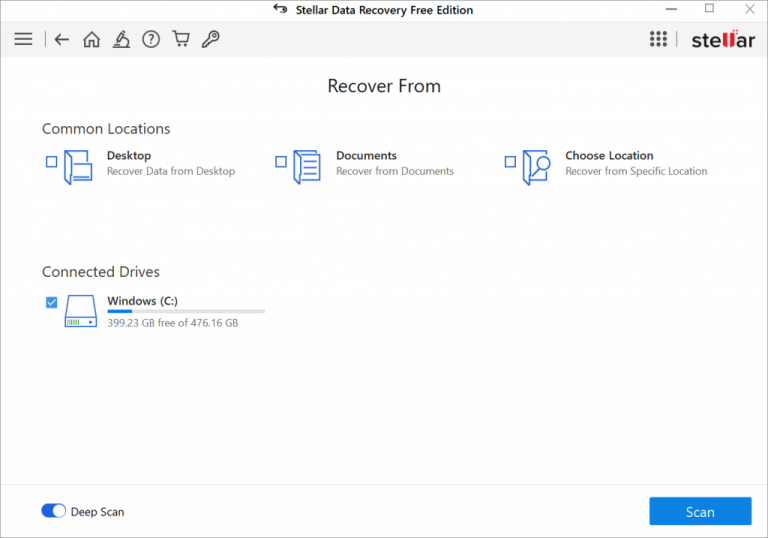
STEP 4: It will initiate the scanning process.
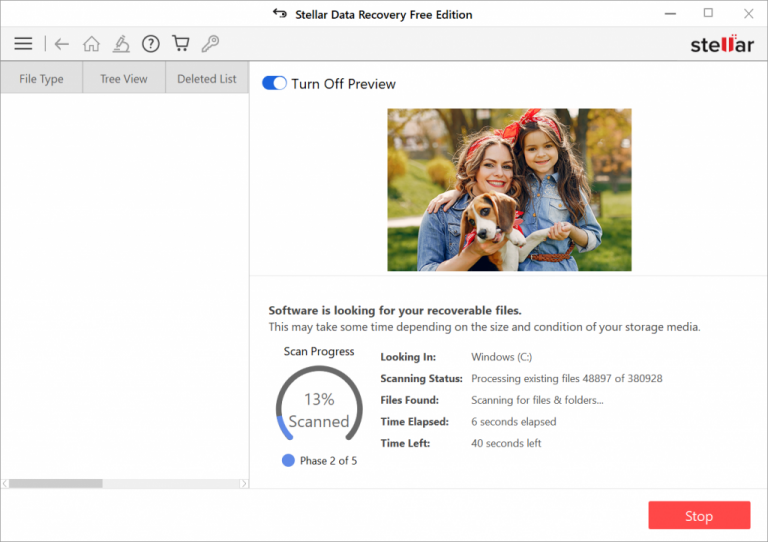
STEP 5: Once the scanning process is completed, the recovered files are arranged in different view formats in the left pane. You can choose any format – File Type or Tree View to view the files. Then, expand each file and get the preview of the file on the right pane of the wizard.
STEP 6: Choose the files that you want to recover and click on “Recover”.
STEP 7: Next, click on “Browse” to select the location to save the recovered files.
Note: Choose the location other than the location from where you have lost the file.
STEP 8: Finally, click on “Start Saving” to save the recovered data or files.
Note: The free edition can only recover up to 1 GB of data. If you are looking to recover unlimited data, upgrade to paid versions of Stellar Data Recovery software. According to your perquisites, you can choose Standard, Professional, Premium, Technician, or Toolkit edition. Check out here about the paid editions and pricing plans.
Special Leverage: We are very stringent about data privacy and confidentiality and adhere to ISO 9001 & ISO 27001 standards. We can assure up to 100% data recovery, else we offer a 100% money-back guarantee. You can check out our refund policy here.
Customers can upgrade to 1 month and 1-year license options as per their data recovery needs. The 1-month license prices are comparatively less and provide the same services as a 1-year license. Customers also get the” In-lab” service coupon with every purchase of Stellar Data Recovery software. Customers can use this coupon to get discounts on data recovery services.
Note: The discount coupon is valid for 1 year from the purchase date of the software and can be used once only.
Read Also: Windows 11 vs Windows 10: What do We Need to Know About Windows 11
In a Nutshell
Stellar Free Data Recovery software is a complete solution for recovering lost, deleted, and formatted data. Whether you’re a business, a home user, or a student, this software is built to meet your data recovery needs. Stellar Free Data Recovery software is available for both Mac and Windows OS. So, give it a try. You will certainly experience seamless data recovery.








