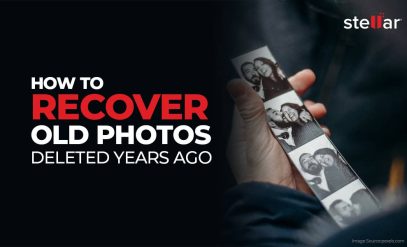| Summary: It can be devastating to lose your wedding photos to an accidental format or deletion. Stellar Photo Recovery is a user-friendly software that will recover deleted wedding photos in no time. Learn all about it here. |
|---|
Accidentally deleted photos from your laptop can feel like a heart-wrenching mistake. But don’t worry, we have got you covered! Accidental deletions and mistaken formatting happen to the best of us.
In this guide, we’ll show you the simple steps to recover deleted photos effectively.
Table of Content:
- How do wedding photos get deleted?
- How to Recover Deleted Wedding Photos?
- Stellar Photo Recovery Software: Your Most Dependable Option- Recover Deleted Wedding Photos
- How to install and use Stellar Photo Recovery?
How do wedding photos get deleted?
Wedding photos can get deleted in many ways.
Here’s an explanation of how wedding photos typically get deleted:
1. Accidental Deletion:
Accidental deletion is a frequent occurrence, especially when handling a large number of photos. You delete a folder believing it to be another and a thousand lovely wedding photos are deleted immediately.
2. System Errors or Glitches:
Sometimes, photos can be unintentionally deleted due to system errors or glitches. Suppose your photos were in JPG format and the software you used to view them accidentally corrupted them.
3. Hard Disk Problems:
The wedding photos are most likely in an external or internal hard disk or SSD. Storage media fails very often. It might be a simple circuit failure or something deeper. In any case it is enough to delete wedding photos.
Also Read: How To Recover Deleted Videos: Quick & Easy Solutions?
How to Recover Deleted Wedding Photos?
If you have accidentally deleted wedding photos don’t worry.
Follow these steps to recover deleted wedding photos:
1. Check the Recycle Bin (Windows) or Trash (Mac)
Thankfully neither Windows or macOS deletes any file immediately. The deleted photo is sent to the Trash or Recycle Bin.
- On Windows: Open the Recycle Bin, search for your wedding photos, select them, right-click, and choose “Restore.”
- On Mac: Access the Trash, locate your photos, right-click, and select “Put Back.”
And just like that you can recover deleted wedding photos.
But note that the original folder has to be available.
Let’s say the images were in the D/Pictures 2023/My Wedding Images folder.
You have not only deleted the images but also the target folder My Wedding Images.
Now restoring from Trash or Recycle Bin won’t work.
You have to select the files in the Recycle Bin and then Cut & Paste in a new folder of your choice. In macOS you have to do Command + C to copy and Command + Option + V to paste in a target folder.
Also Read: How to Recover Photos and Videos from Memory Card?
2. Restore from Backups
Even though you are on a laptop, perhaps you backup to Google Cloud or One Drive.
If the answer is yes, all you have to do is download it back. Restore the deleted photos from the most recent backup.
3. Use Photo Recovery Software- Recover Deleted Wedding Photos
If you have not backed up and the files have long ago been deleted from Recycle Bin the only option is to use photo recovery software.
It is able to retrieve data even after deletion. Ensure you disconnect the laptop immediately and shut it down so that the hard drive is not overwritten.
Also Read: Get Activation Key of Stellar Photo Recovery Software
Stellar Photo Recovery Software: Your Most Dependable Option- Recover Deleted Wedding Photos
The software offers a powerful and user-friendly solution for retrieving lost or deleted photos. Stellar Photo Recovery is a product of Stellar Data Recovery, a well-known name in the industry.
Let’s take a look at the features that make it outstanding:
- Stellar Photo Recovery supports a diverse range of image formats, including popular extensions like JPG, PNG, GIF, and RAW formats.
- Our software offers two scanning modes for your convenience. Quick Scan and Deep Scan. Quick Scan works swiftly, while Deep Scan comprehensively searches for lost images.
- The software allows users to preview the recoverable files, enabling them to select specific photos they wish to restore.
- In case of a lengthy recovery process, the software allows users to save the current scan progress. They can resume later from that point.
- Stellar Photo Recovery has received positive reviews for its efficient recovery performance. The software boasts a high success rate in recovering lost photos.
How to install and use Stellar Photo Recovery?
1. Download and install Stellar Photo Recovery Software.
2. Select the hard drive, SSD or external storage from which you want to retrieve the images.
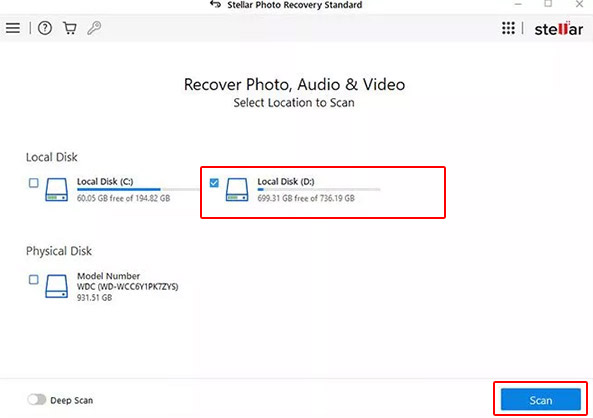
3. Click Scan and wait for the process to complete.
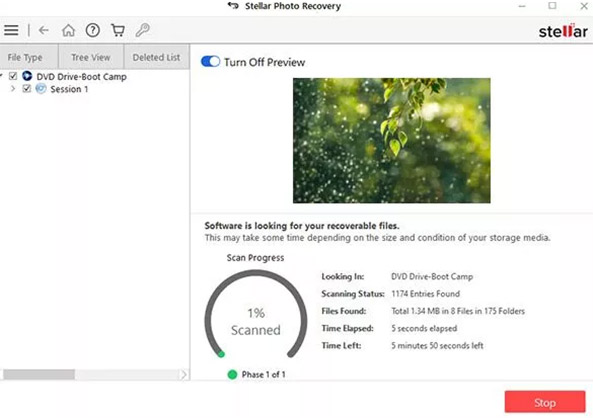
4. A preview would be available.
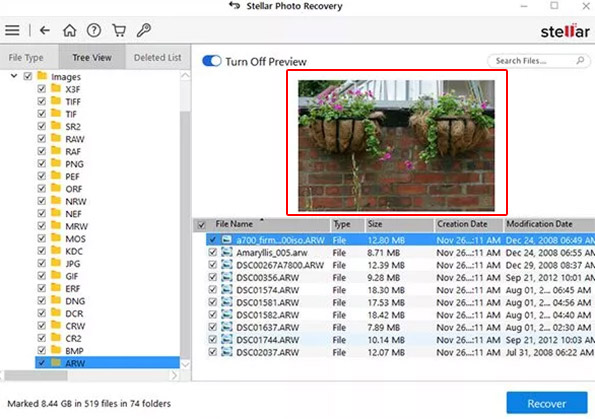
5. Click on Recover and choose a target folder to save the recovered images.
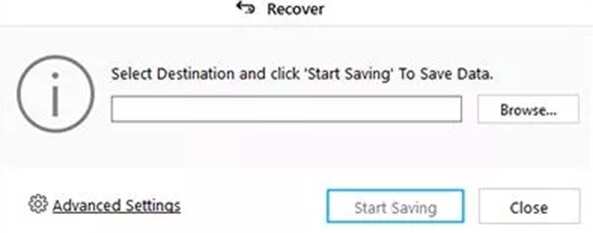
It is a reliable and effective solution for individuals seeking to recover deleted wedding photos. You can download and preview for free, to save the previewed file, you need to buy a license.
FAQs
1. How does photo recovery work?
When a photo is deleted or lost, it is not immediately erased from the storage media. Instead, the space it occupies is marked as available for new data.
Our Stellar Photo Recovery software uses various algorithms to scan the storage media. It is possible to locate these marked areas, and attempt to reconstruct the deleted files.
2. How long does the photo recovery process take?
The recovery time depends on various factors, such as:
- The size of the storage media
- The number of files to be scanned
- The chosen scanning mode (quick scan or deep scan)
Quick scans are generally faster but might not locate all recoverable files. Deep scans take longer.
Your CPU also plays a large role. A new CPU can run the processing faster. It might recover a few GB of images in a couple of hours. But an older processor would have to work longer.
3. Is it possible to recover photos from a formatted hard drive?
Yes, Stellar Photo Recovery Software can retrieve photos from a formatted hard drive. Formatting does not necessarily erase the data. It only makes the space available for new data. Our photo recovery software can scan the formatted media and attempt to recover the lost files. Of course, whether it will be perfect depends on how much was overwritten.
Stellar Photo Recovery is a reliable and effective solution for seeking to recover deleted wedding photos. It’s crucial to act quickly and avoid using the affected hard drive. Call us now and we shall maximize your chances of successful retrieval.