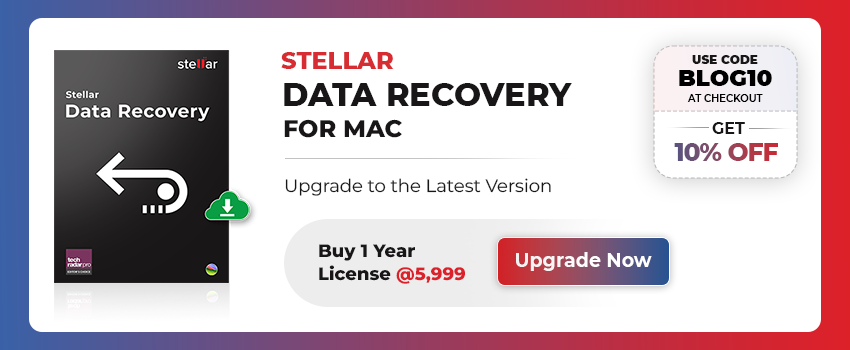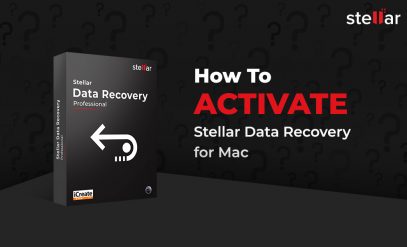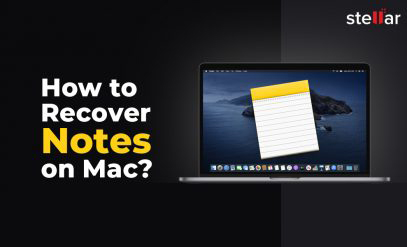Table of Content:
- Is Recuva for Mac Free Available?
- Best Recuva Alternative for Mac: Stellar Mac Data Recovery Software
- How does Stellar Data Recovery for Mac work?
- Different Versions of Stellar Mac Data Recovery Software
- Customer Testimonial
Windows users can recover their deleted data for free using Recuva. However, Recuva for Mac is not available. But there are several other efficient Mac data recovery software available that you can use to recover data on Mac. One such data recovery software for Mac is Stellar Free Mac Data Recovery Software.
Is Recuva for Mac Free Available?
No, As mentioned Recuva for Mac is not available, one best alternative for Recuva is Stellar Mac Data Recovery Software is one of the best DIY tools to recover data from all Mac devices and drives in any logical data loss situation. The software recovers documents, emails, videos, audio, and photos. Moreover, it supports unlimited file types and even allows you to add custom file types.
It supports the latest macOS Ventura 13.0 and lower versions. In addition, it can recover data from M1 and T2 chip-based Macs. The simple yet powerful Mac data recovery software is 100% accurate and efficient in recovering data.
System Requirements
Here are the minimum system requirements to download and use the software:
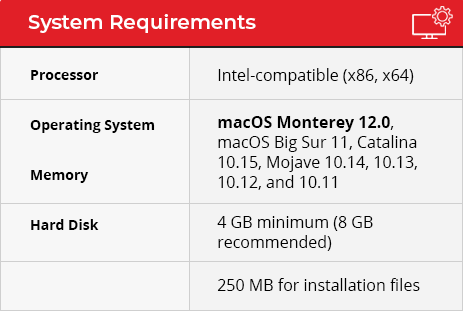
Technical Specifications
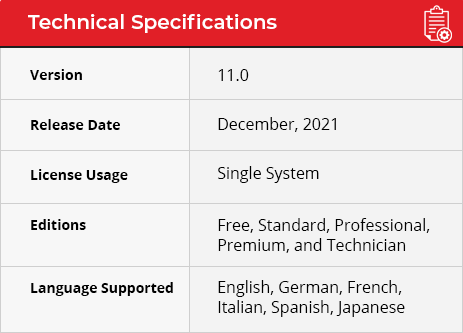
Best Recuva Alternative for Mac: Stellar Mac Data Recovery Software
Below we have listed some key features of Stellar Free Mac Data Recovery Software:
- Recovers Photos, Videos, and Other Files: Using the Free Mac data recovery tool, you can recover up to 1 GB of lost/deleted data. You can recover all types of data, including photos, videos, audio, documents, archives, and emails.
- Data Recovery from Emptied Trash: Whether you have deleted the Mac files using Command-Shift-Delete or Command-Option-Shift-Delete or emptied the Trash, this software can retrieve the deleted files with ease.
- Restores Data from USB Drives: With a free Mac data recovery tool, you can recover deleted data from USB-C portable SSD, external hard drive, flash media, SD card, etc. The software can recover lost data from any USB drive, having ex-FAT, APFS, HFS+, HFS, or NTFS file system. It works equally well with high-capacity storage drives.
- File Preview before Saving: Once the scanning completes, the free tool allows you to preview the scanned data. This helps you select the required files for recovery.
How does Stellar Data Recovery for Mac work?
Stellar Mac Data Recovery Software is a complete do-it-yourself software and can recover data in three easy steps: Select, Scan, and Recover. First, download the software and then proceed with the below-given steps:
 1: Select What to Recover
1: Select What to Recover
- Select the type of file you want to recover.
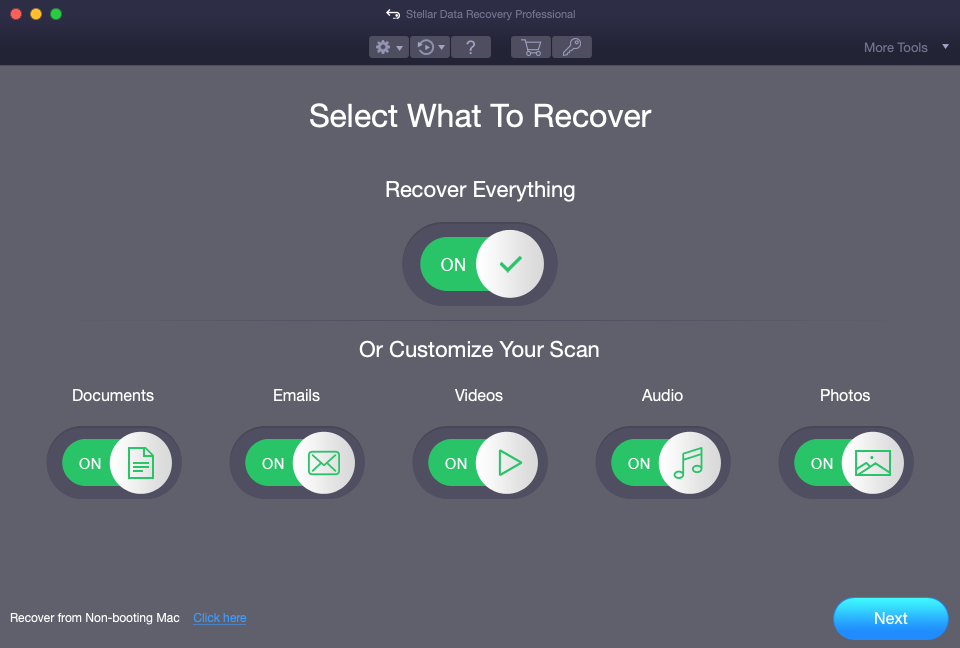
2: Select Location and Scan
- Select the location (drive) and scan it.
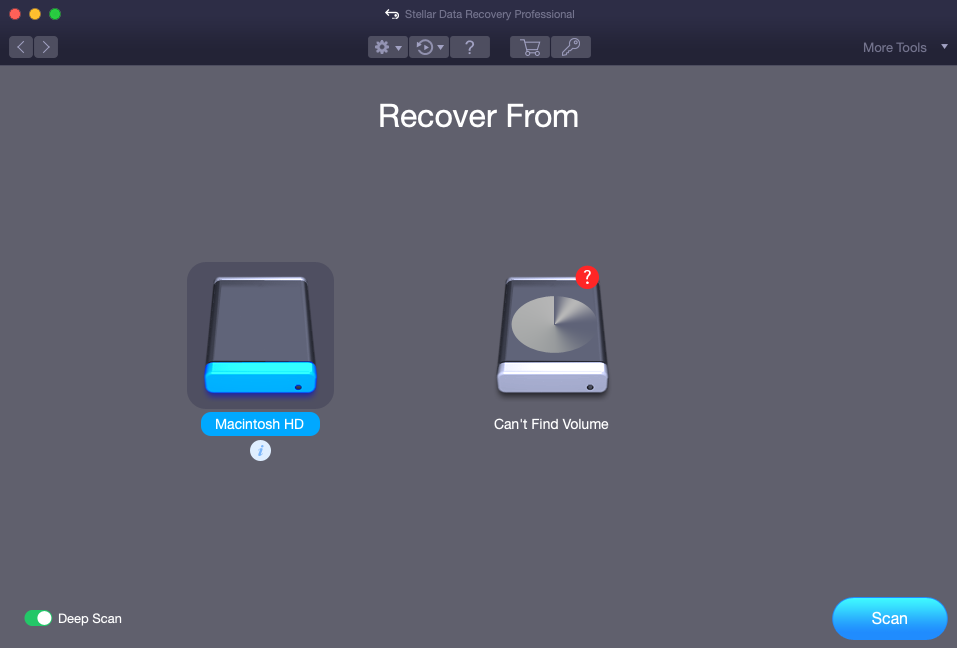
3: Recover and Save Data
- Recover data and save it to a distinct volume.
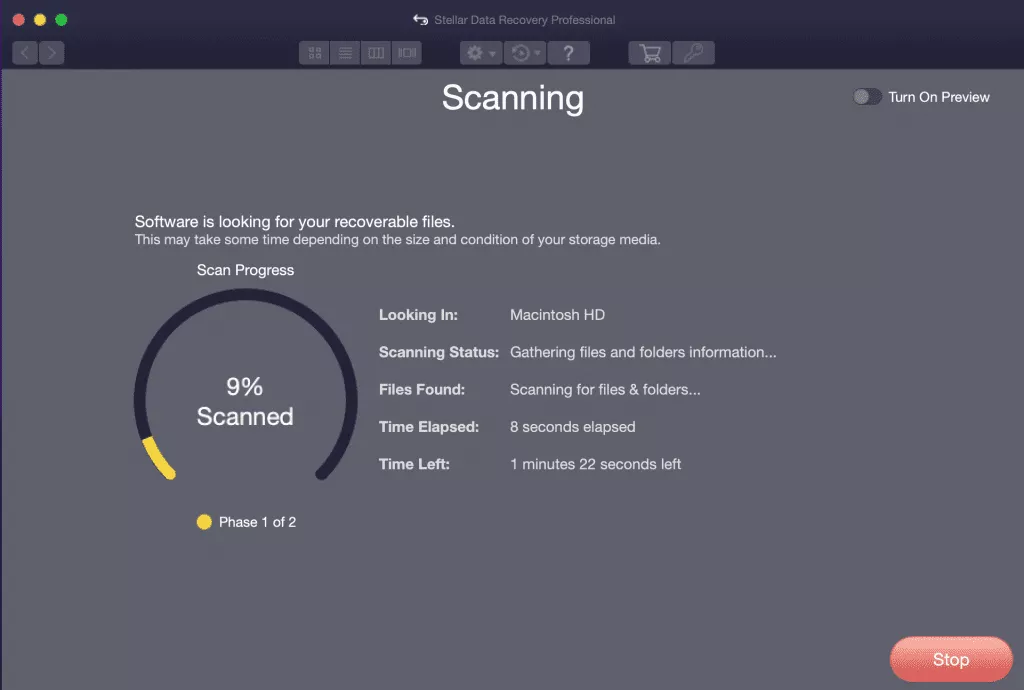
Read more, Complete functionality of Stellar Data Recovery for Mac
Different Versions of Stellar Mac Data Recovery Software
Based on the features, Stellar Mac Data Recovery Software comes in three different editions – Standard, Professional, and Premium. These editions offer advanced features, such as data recovery from non-booting Mac systems, corrupt hard drives, corrupt or inaccessible time machine backup, deleted Mac partition recovery, formatted APFS/HFS+ partition, etc.
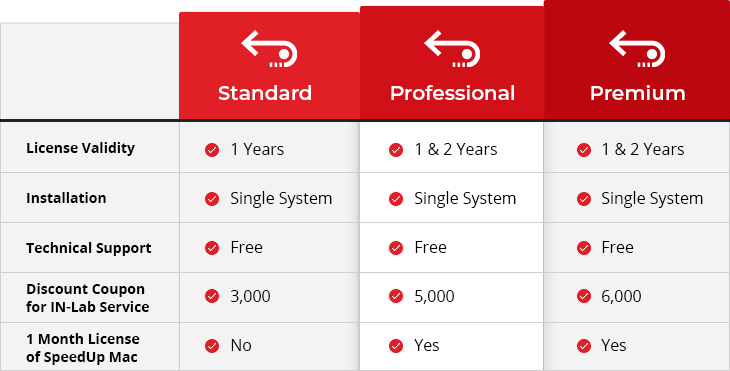
Note: Apart from these, the software has two other editions – Technician and Toolkit. These are specifically designed for technicians, corporates, and AMC service provider companies.
Wrap It Up
This blog provides a detailed overview of Stellar Data Recovery Software for Mac – an alternative to Recuva. The software can effectively recover data in all logical data loss situations. However, the free mac data recovery edition only recovers up to 1 GB of data. For unlimited data recovery and advanced features, such as data recovery from unbootable Mac, Deep Scan for comprehensive search, etc., you can choose from the other editions of the software – Standard, Premium, and Professional.
Customer Testimonial
| Disclaimer: The Customer Testimonial videos are uploaded with their consent. |
|---|