Stellar Data Recovery for Windows
Why Recuva Recovered Files Are Unreadable? Fix With Us
|
Summary: The files recovered using Recuva Data Recovery software won’t open or can’t be read due to compatibility or other issues. This blog discusses the possible reasons why Recuva recovered files unreadable. You’ll also find about Stellar Windows Data Recovery software – a better alternative to recover lost or deleted data without any issues. |
|---|
Table of Content:
- Why are Files Recovered with Recuva Unreadable?
- What to do if the Recuva Recovered Files Won’t Open?
- How to Use Stellar Data Recovery software to Recover Data?
- Why you should choose Stellar Data Recovery Software?
- Customer Testimonial
Recuva Data Recovery is one of the recommended software when it comes to data recovery. But what would you do if the files recovered by Recuva can’t be read? In such a case, you can look for an alternative. There are many data recovery software available in the market that can help you efficiently recover lost data. In this post, we’ll be discussing one such data recovery software. But before that, let’s understand why files recovered by Recuva can’t be read.
Why are Files Recovered with Recuva Unreadable?

Many times, the files retrieved by Recuva suffers compatibility issues. When you try to open the recovered file, an error message appears on the screen stating, “The file can’t be read.” Some possible reasons for this issue are listed below:
- Recuva Data Recovery software might have tampered the file during the data recovery process.
- Alternation in the file extension.
- The software might have extracted a part of the file, making it unreadable.
- There might be issues with the recovered files, storage media, or systems.
What to do if the Recuva Recovered Files Won’t Open?
Recuva is a freeware application with limited capability. This, sometimes, can result in incompatibility issues with the recovered files. You can use more advanced and reliable data recovery software, such as Stellar Data Recovery software to recover the data.
Know more about, Stellar Data Recovery Solutions!
How to Use Stellar Data Recovery Software to Recover Data?
Note: The storage media must not be overwritten (or not used for further storage) after the data loss event took place. Similarly, disk defragment can also prevent data recovery if performed right after the event is caused.
Let’s now understand how the Stellar Windows Data Recovery software works. Download and install Stellar Windows Data Recovery Software on your system and then follow the below-given steps to recover the lost data:
Step 1: Select the file type
Select the type of data that you want to recover and click on Next.
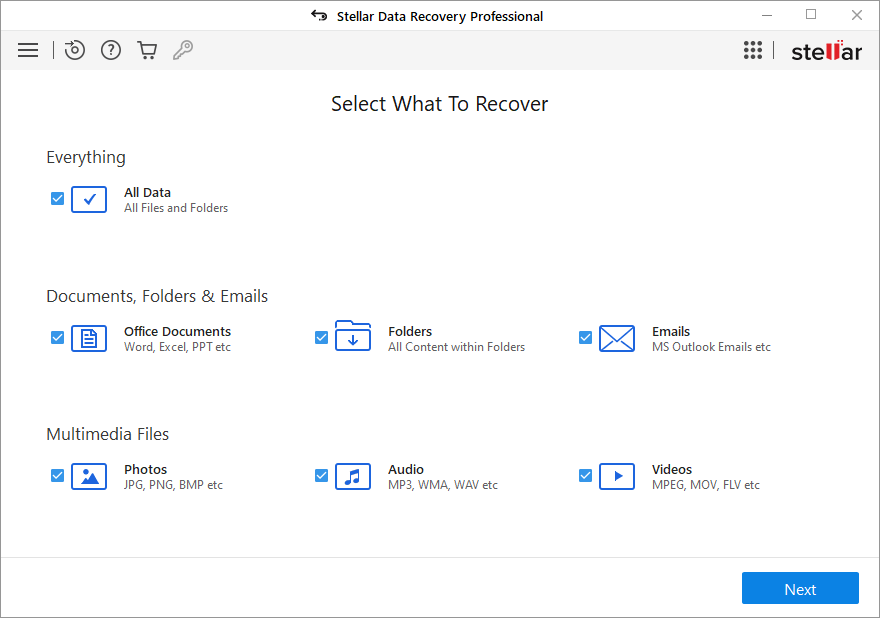
Step 2: Select the drive location and scan
Select the folder location or drive volume and click on Scan.
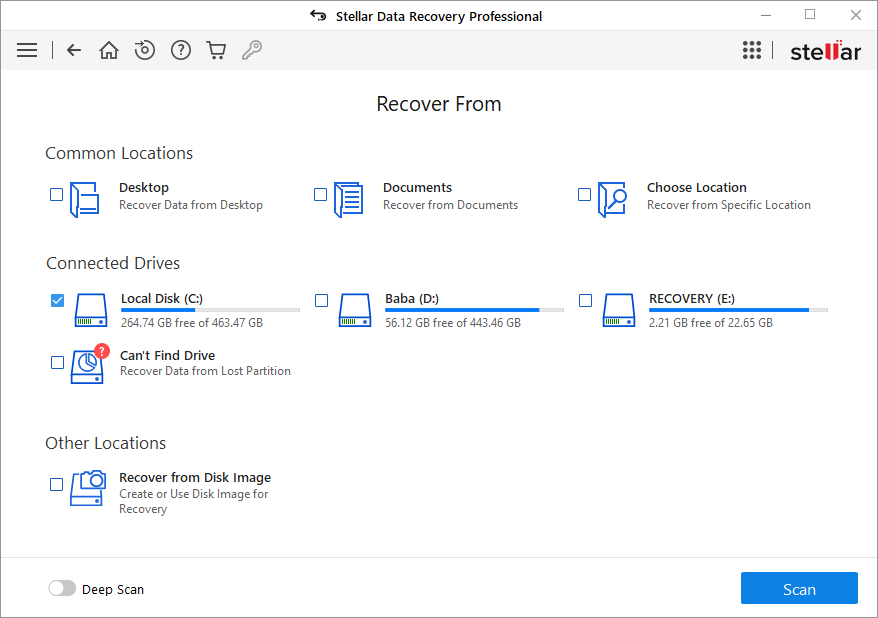
Step 3: Preview and recover
Preview and select the files, and then click on Recover.
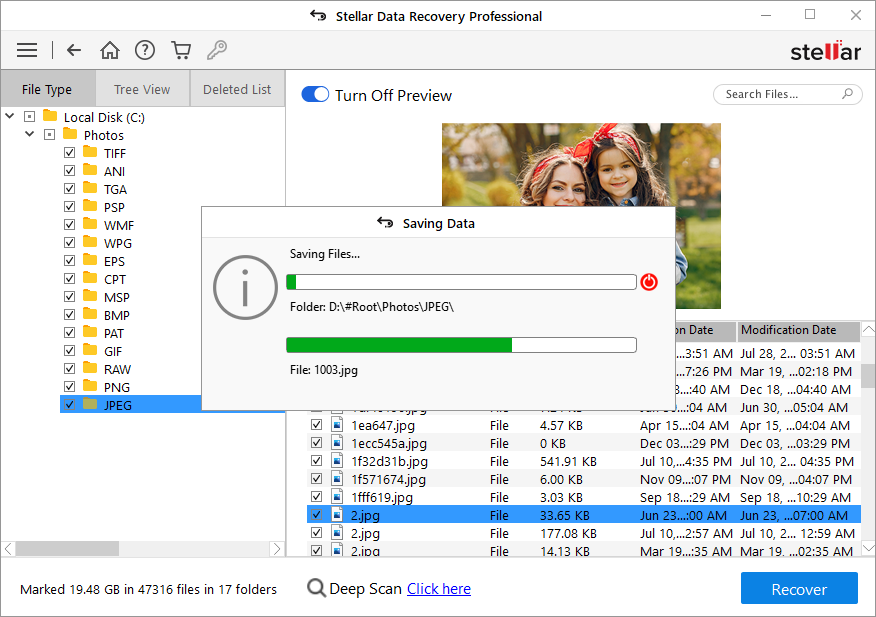
Why you should choose Stellar Data Recovery Software?
Stellar Data Recovery is a powerful data recovery software that ensures recovery in almost all logical data loss scenarios. It has a user-friendly interface that anyone can use effortlessly. There are several features that make it a perfect tool for your data recovery needs. Some of its key features are:
- Supports recovery in all logical data loss situations, such as deletion, drive formatting, corruption, etc.
- Recovers data from inaccessible and RAW drive volumes.
- 100% accurate, reliable, and efficient data recovery software.
- Supports recovery of unlimited file types such as documents, photos, etc.
- Recovers data from formatted, encrypted, and corrupted drives.
- Restores data from any storage media, such as HDD, SSD, USB drive, etc.
- Supports Windows 11
- Comes with free technical support.
- Customers get In-lab coupon services with the software purchase.
|
Read More: Get Stellar Data Recovery Activation Key |
|---|
Wrapping It Up
Sometimes, the files extracted by Recuva might not be read or won’t open. In such a situation, you need to look for an alternative. One of the best alternatives is Stellar Data Recovery software for Windows. The software can retrieve all types of data lost due to deletion, drive formatting, or any other logical data loss scenario. It can recover data from all kinds of storage media, including HDD, SSD, USB, etc. This software is compatible with all Windows OS versions.
Customer Testimonial
| Disclaimer: The Customer Testimonial videos are uploaded with their consent. |
|---|









