|
Summary: RePicvid is a user-friendly software solution for free photo recovery. It offers a wide range of supported file formats and preview functionality. However, it has limitations. Such as a lack of advanced recovery options and potential slow scanning speed. Also, it doesn’t offer compatibility with macOS. In situations where RePicvid may not work, the Stellar Photo Recovery Software is a worthy alternative. It comes with advanced features, wide compatibility, and efficient recovery capabilities. In this blog download, we’ll review RePicvid and propose Stellar as a worthy alternative. |
|---|
A picture speaks a thousand words. And no one likes losing a picture that’s close to their heart or crucial for important matters.
But accidental data deletion is more common than you’d like to believe.
- Mistakenly pressing the delete key,
- Unknowingly formatting or resetting a storage device,
- Virus or malware infection,
- Physical damage to the storage device,
- File system corruption or errors,
- Software or operating system crashes
The list goes on.
And in situations like these, RePicvid Free Photo Recovery software comes to the aid like a knight in shining armor. (Mostly!)
In this blog, we will explore:
- What is RePicvid Free Photo Recovery?
- What are its pros and cons?
- What to do if RePicvid doesn’t succeed in bringing your precious pics back?
Skip the story; Get your pictures back
Don’t have time to read through? Need a fail-proof solution to recover your photos? Try the Stellar Photo Recovery App today.
Also Read: How to Recover Old Photos Deleted Years Ago?
RePicvid Free Photo Recovery: The Complete Review
RePicvid Free Photo Recovery is a software solution developed by Gihosoft Studio. Gihosoft Studio launched RePicvid Free Photo Recovery software in 2017. And it is designed to help users recover lost or deleted photos from various storage devices. (Hard drives, SD cards, USB drives, and digital cameras)
Developed by a reputable software company, RePicvid has gained popularity among users seeking a free photo recovery solution.

Now, let’s explore the pros and cons of using RePicvid for recovering lost photos
Pros: RePicvid Free Photo Recovery
1. User-friendly Interface
- It is easy for even non-technical users to navigate and operate the software.
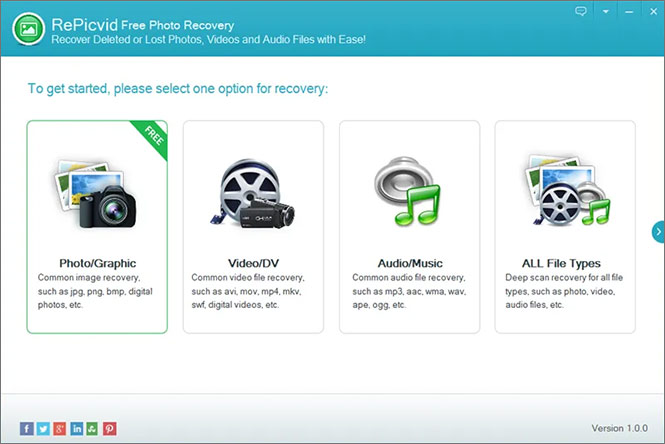
- Users can quickly locate and recover their lost photos with minimal effort.
2. Wide Range of Supported File Formats
- RePicvid supports popular image formats like JPEG, PNG, and RAW formats.
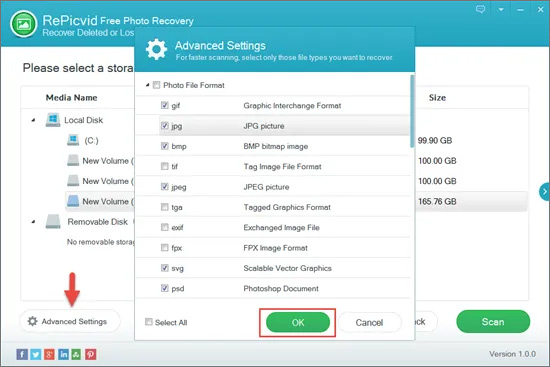
- It eliminates the need for multiple software tools.
3. Preview Functionality
- RePicvid offers a preview feature. This allows users to view the recoverable photos before proceeding with the recovery process.
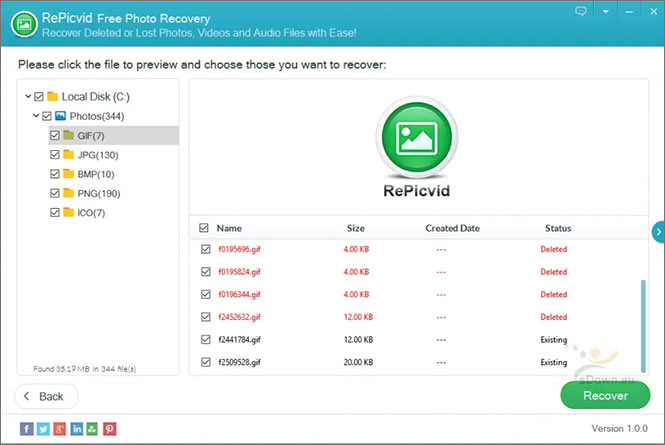
- Users can thus verify the quality and integrity of the recovered photos.
Cons: RePicvid Free Photo Recovery
1. Limited Recovery Options
- RePicvid lacks advanced recovery options. No deep scanning or selective recovery based on file attributes.
2. Potential Slow Scanning Speed
- The scanning process in RePicvid can be relatively slow. Especially when dealing with large storage devices or complex file systems.
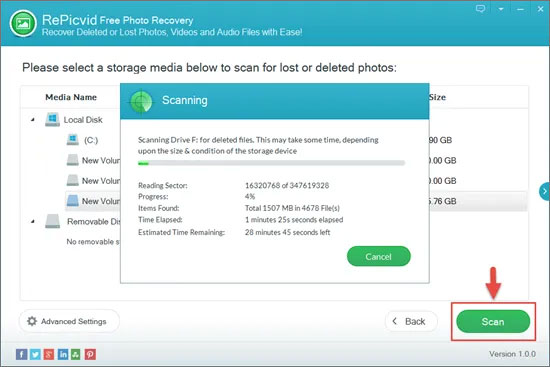
- This leads to longer recovery times.
3. Lack of Mac Compatibility
- RePicvid primarily caters to Windows users. And it lacks native compatibility with macOS.
Note: Do not try downloading the RePicvid free photo recovery crack version. That’s because the RePicvid free photo recovery crack version can expose your device to security vulnerabilities. Instead, always download RePicvid free photo recovery free download from official sources.
Also Read: Best Alternatives For RePicvid Free Photo Recovery
Situations when RePicvid Photo Recovery won’t work
RePicvid is a great free photo recovery software. However, it isn’t very useful if you want to recover photos:
1. From physically damaged storage devices,
2. From overwritten or encrypted files, and
3. From Corrupted or inaccessible storage media.
Or even photos that are
4. Intentionally deleted or formatted, or
5. Lost due to system crashes or software malfunctions
This is because RePicvid Free Photo Recovery software requires the device to be operational to perform recovery. And it is only designed to recover accidentally lost data.
Also Read: The Best Photo Recovery Software for PC in India
A Worthy Alternative: Stellar Photo Recovery
For situations where RePicvid may not be suitable, the Stellar Photo Recovery software is a worthy alternative.
Stellar Photo Recovery offers a comprehensive set of features.
Some notable features of Stellar’s free photo recovery software include:
- The software can restore deleted photos, audio, and videos.
- It works with both Windows 11 and macOS Ventura 13.
- It can repair corrupt photos and videos.
- You can recover unlimited files in any photo and video format.
- You can preview files before saving them.
- It restores motion formats and recovers audio file formats.
- The interface is simple and easy to use.
- It can recover files from HDD, SSD, 4K hard drives, USB drives, SD cards, and more.
- Advanced scanning algorithms for deep and thorough file recovery.
- Option to preview recoverable files before performing the recovery process.
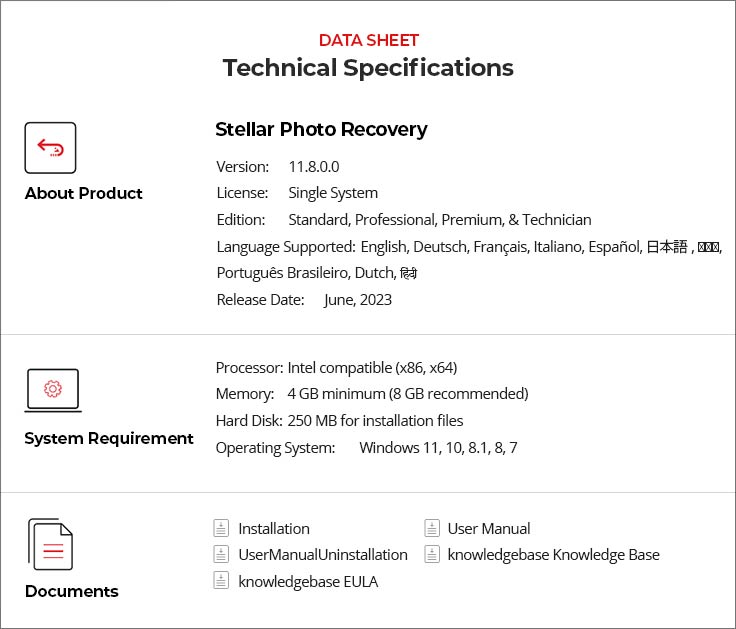
RePicvid vs. Stellar – A Quick Comparison
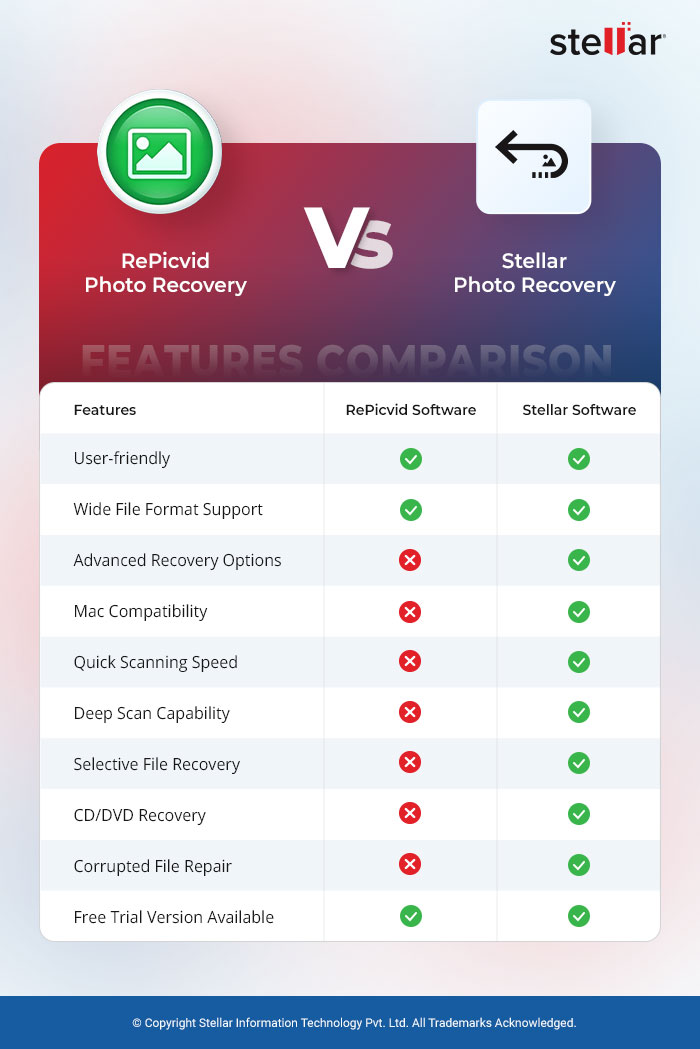
The comparison makes it clear that the Stellar Photo Recovery app is more featured-loaded as compared to RePicvid Free Photo Recovery.
Step-by-Step Process of Using Stellar Photo Recovery
Using the Stellar free photo recovery software is a simple 3-step process.
Step 1. Choose Location
Select the drive, volume, or external media where your media files were stored. Click on Scan.
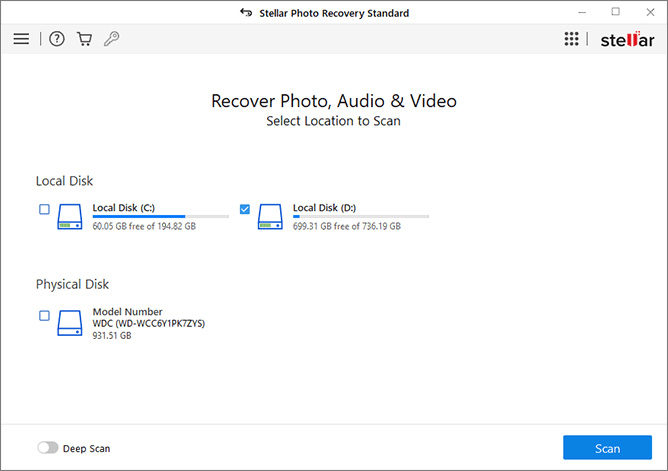
Step 2. Preview
After the scanning process is complete, you can preview all the photos, videos, and audio files that can be recovered.
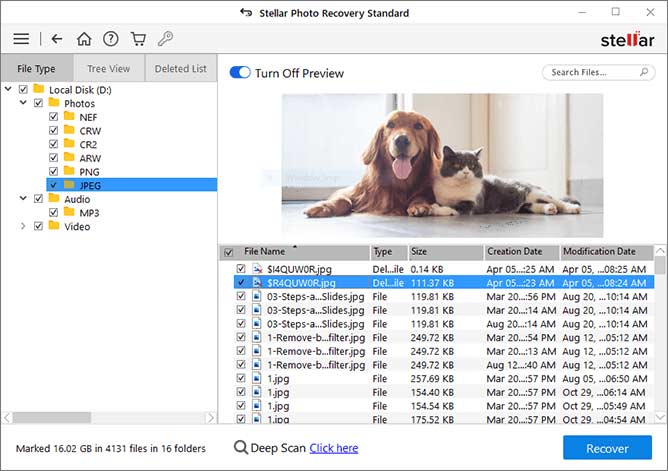
Step 3. Recover
Select the specific photos, videos, and audio files you want to recover. Then click on Recover to save them to your desired location.
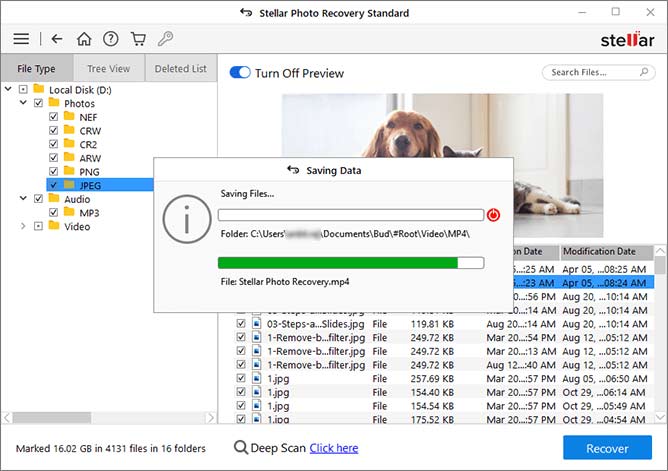
Also Read: Get the Activation Key of Stellar Photo Recovery Software
FAQs
1. Can photo recovery software retrieve deleted photos from a digital camera?
Yes, advanced photo recovery software, like the Stellar Photo Recovery app can retrieve deleted photos from a digital camera. This is made possible by scanning the camera’s memory card or internal storage for recoverable files.
Learn more about recovering photos from digital cameras here.
2. How long does the photo recovery process usually take?
The photo recovery process duration varies depending on several factors. These include storage device size, the number of files, and the scanning method used.
Also Read: What Are the Advanced Settings Options of Stellar Photo Recovery Software?
3. Does photo recovery software require any technical expertise to use?
No. Photo recovery software, like Stellar, is designed with user-friendly interfaces. And intuitive steps make it accessible for users without technical expertise.
4. Are there any preventative measures I can take to minimize the risk of photo loss in the future?
To minimize the risk of photo loss in the future, it is recommended to:
- Regularly backup your photos to an external storage device or a cloud service,
- Double-check before deleting any files, and
- Handle storage devices with care to prevent physical damage.










