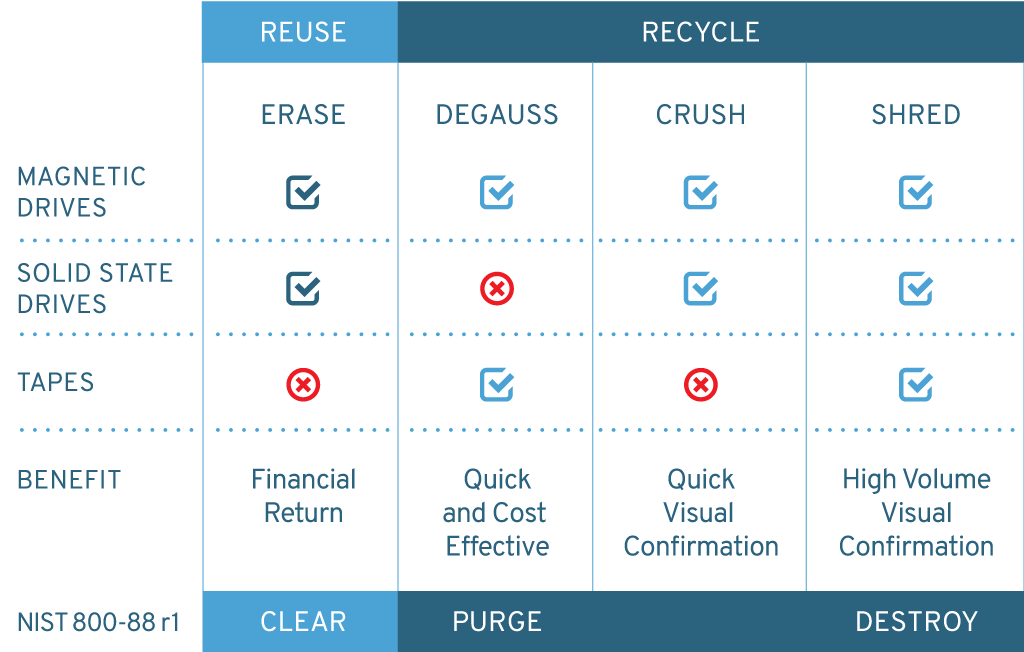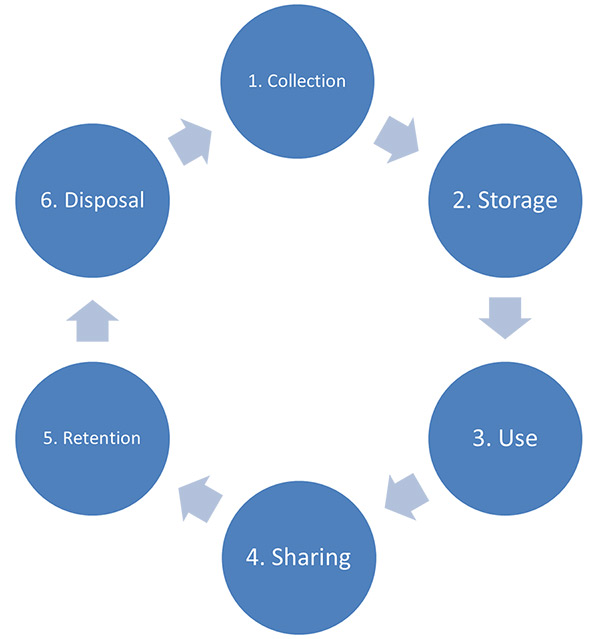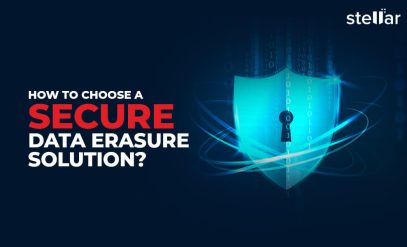Most homes have a couple of old hard drives and maybe a laptop lying dead on the shelf. The reason? People are hesitant to throw it away because of the data on the device. In corporations, these numbers can reach 100s, if not 1000s. That’s why hard drive disposal becomes a relevant discussion.
In this article, we will talk all about hard drive disposal. We will give you all the hard drive disposal tips and tricks to keep in mind before the old hard drive reaches the junkyard.
We’ve come up with a list of 4 points that will be the most helpful if you’re trying to dispose of your hard drives. So read on to know all about it.
4 Points to Consider Before Safely Disposing of Hard Drives
- Ensure the data on it is fully wiped
No matter the kind of business you’re managing, data is an indispensable part. And as a business owner, the onus of handling customer data is on you.
So when it comes to the end of the life cycle for media devices, it is vital to wipe the drive before you dispose of the hard drive. And it’s not just a simple matter of “shift + delete”. Data stays on a hard drive even after that. It’s just stored in an inaccessible part of your drive.
No data traces should be left on the device after you’re through with it. And the easiest way to do this is with data erasure software. But, you should ensure you use trustworthy hard drive data eraser software. And this is where BitRaser Drive Eraser comes into play.
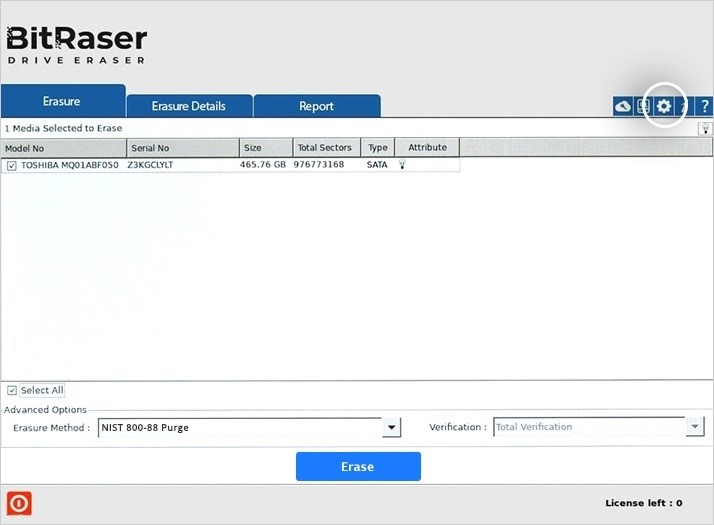
BitRaser is a NIST-compliant software that makes it undeniable that your data has been fully erased. It achieves this by generating a tamper-proof report post-erasure. Here’s an example.
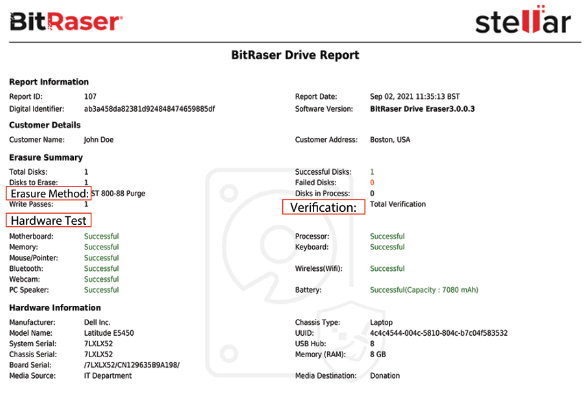
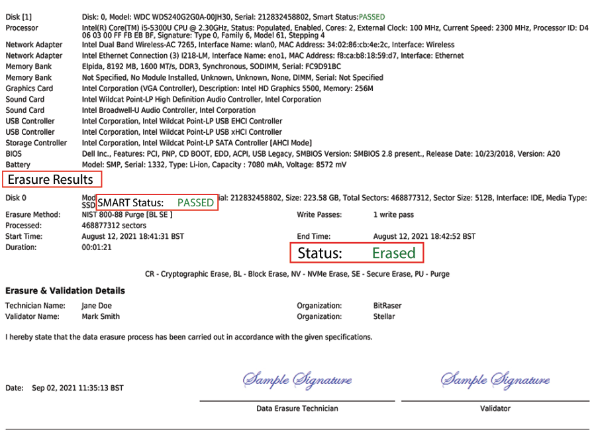
BitRaser Drive Eraser works on all major hard drive types. This includes SATA, PATA, SCSI, SAS, USB, etc. So you wouldn’t have to search for a different tool for each drive you’re trying to erase. This tool does it all in one. You can simultaneously erase up to 32 hard drives with BitRaser.
- Choose the right Hard Drive disposal method
Different countries have different hard drive data disposal regulations. The standards that companies have to follow while destroying data change on various parameters. One of these is the type of business you’re dealing with.
You can also choose between the physical, overwriting, and degaussing methods. Here’s a brief overview of these data destruction methods.
- Physical Destruction: When you use this method, techniques like hard drive shredding are used to render the storage media useless. So it becomes close to impossible to access the information on the device.
- Overwriting: In this method, the data is destroyed by superimposing the existing 0’s and 1’s with non-sensible data. You can overwrite a device multiple times to reinforce the destruction.
- Degaussing: Data is stored on a magnetic plate in the storage media. Degaussing demagnetizes the plate, therefore deleting the data stored within.
The following image tells you which data destruction method works best for which disk types.
All of these methods work well depending on the storage media in question. All of these are applicable for the purpose of hard drive disposal. So it’s up to you to choose the best method for the media you’re trying to dispose of.
You can also consider using two different methods of destructing data. In the first step, you can overwrite the hard drive. Then you can use physical destruction methods to fully ensure that your data is deleted. This will give you another level of security before hard drive disposal.
- DIYs aren’t effective
Some people, when they’re trying to cut costs, decide to handle hard drive data destruction by themselves. They take the heaviest weight they can find and drop it over the storage media. Some people even set fire to the device.
In theory, yes, this would work. But the danger is that you can’t verify if the data destruction was successful. So you may end up with a device that looks destroyed from the outside, but the magnetic plate (refer to point two) would still be intact.
This would negate all of your strenuous efforts. So don’t trust DIYs. Go with hard drive data destruction methods that verify the destruction process.
- Be aware of the regulations involved
One of the biggest regulatory guidelines for companies is the rules they have in relation to data management. There are plenty of norms and data eraser standards that tell us how to properly manage your hard drive disposal.
The better you enforce them within your organization, the more trust you can build with our customers. So don’t become lax about your data management plan. Ensure that the data’s complete lifecycle is taken care of in your IT asset management plan.
Most governments encourage you to recycle old devices rather than throwing them in the bin. So ensure you make provisions for that as well. The following is the typical lifecycle of a hard drive. Even though hard drive disposal is the last step,
Summary
Always outline a plan for dealing with hard drives and other end-of-life assets. Having that checklist will ensure you’ve dealt with all the necessary aspects of hard drive disposal. This will facilitate safe asset management.