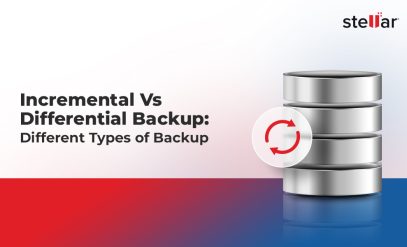Stellar Delhi: Recovered Data from Undetectable SanDisk SD Card (Extreme Pro)
Summary: A client’s SD card suddenly stopped showing its stored photos and videos. Data Recovery specialists diagnosed a corrupted file system and successfully recovered the majority of the client’s data. This blog highlights how Stellar Data Recovery in Delhi used a step-by-step process to identify the root cause of the problem and recover the data from the SD card.
Device Information
- Device Type: SD Card (Secure Digital Card)
- Manufacturer: SanDisk
- Model: Extreme Pro
- Capacity: 64 GB
A client brought in their SanDisk Extreme Pro 64 GB SD card after encountering difficulties accessing important photos and videos. To recover data from an SD Card can be a complex process, but Stellar Data Recovery in Delhi was able to do this successfully. Let’s see how the issue was resolved.
How the Client Discovered the Issue?
The client initially noticed the problem when they were trying to view photos and videos stored on their SD card. Their problem was that the SD Card was not showing in the device manager. They tried different SD card reader slots and also tried the card reader on a different computer, but the SD card was not showing.
The client had heard of Stellar Data Recovery in Delhi and sent the SD card which was not showing, to our Delhi data recovery lab.
Let’s now take a look at how our data recovery technicians diagnosed the problem.
Diagnostic Approach for Data Recovery from SD Card Not Showing
When the client contacted Stellar Data Recovery in Delhi, our team of experts began with a thorough initial consultation.
The client explained the situation with their SD card – the photos and videos stored on it were no longer accessible – because the SD card was not showing. This understanding of the problem was crucial for our data recovery service to determine the next steps.
Detailed Examination
- Physical Check: Technicians first performed a visual and physical inspection of the SD card. This is essential to identify any signs of physical damage (cracks, bent connectors, etc.) that could be causing the issue.
- Device Discovery Via Diagnostic Tools: They then carefully connected the SD card to specialised diagnostic tools designed for safe data recovery. These tools can communicate with the card even if the operating system fails to recognize it.
- Error Analysis: Initial scans revealed the problem: a corrupted file system.
Note: File systems organize data on storage devices. When a file system is corrupted, computers can’t read the stored information.
- Assessment Report: Based on this analysis, experts created a detailed report for the client. It explained the problem, the process necessary for recovery, and an estimate of the likelihood of successfully retrieving the data.
With the problem clearly identified, our technicians were ready to begin the data recovery process. Let’s see how they went about recovering the client’s precious photos and videos.
How Stellar Recovered the Data from the SD Card That Was Not Showing?
Here’s the process followed:
- Secure Working Copy: The first priority was to prevent any further potential damage to the SD card. Our technicians created a complete copy of the original card’s data within their secure lab environment. All subsequent recovery operations were performed on this copy.
- Detailed Scan: With the help of our advanced data recovery software, technicians meticulously scanned the copy of the SD card. They focused on identifying traces of the client’s missing photos and videos, even within the corrupted file system.
- Data Recovery: The scan yielded positive results. In fact, most of the client’s data was successfully recovered. Our technicians paid special attention to the most important files as informed by the client.
- Verification of Recovery: Client satisfaction is paramount at the Data Recovery Center in Delhi. Experts presented the recovered data to the client. This allowed them to verify that all crucial photos and videos were successfully retrieved.
- Delivery of Recovered Data: Once the client confirmed the results, experts transferred the recovered data to a new storage device provided by the client. The recovered photos and videos were finally back in the client’s hands.
Additional Reading: Recover Data From SD Card Not Detected
Client Testimonial
“I was terrified when I couldn’t access my photos and videos. Stellar’s team was incredibly professional and kept me updated throughout the process. They recovered data from my SD Card which was not even showing up on my PC. I’m so grateful for their help”
What to Do When You Experience Data Loss on an SD Card?
Losing important files can be frustrating. But when you take the right steps, you increase your chances of a successful recovery. Here’s what you should (and shouldn’t) do:
- Stop Using the SD Card Immediately: Further attempts to access or write data to a potentially damaged SD card can overwrite the very files you want to retrieve.
- Don’t Resort to DIY Fixes: Freeware found online might offer quick promises, but they risk permanent data loss. It’s best to trust a professional Data Recovery Service.
- Seek Professional Help: Labs have specialized tools, cleanroom environments, and the expertise to handle complex data loss scenarios on SD cards.
- Be Proactive with Backups: The best way to safeguard against data loss is to have multiple backups of important files on different storage devices (external drives, cloud storage, etc.).
Remember: When you experience data loss, time is of the essence. The sooner you contact qualified data recovery specialists, the higher the chances of getting your data back.
Let’s wrap up this blog with some frequently asked questions about data recovery from SD cards.
FAQs on SD Card Data Recovery
1. Can I recover data from an SD card that is not showing files?
Yes, it’s possible to recover data from an SD card. Initially, try data recovery software. If unsuccessful, professional SD Card recovery services in Delhi can help.
2. Why can't I see the data on my SD card?
Data might not be visible due to corruption, file system errors, or the card not properly connecting to the device.
3. How do I recover data from an unreadable SD card?
First, attempt recovery with reliable software. If this fails, seek a Data Recovery Service for professional assistance.
4. Is it possible to access data from a corrupted SD card?
Accessing data directly might not be possible, but data recovery software or services can often retrieve the data.
5. How can I get my corrupted SD card to work again?
Try formatting after recovering your data. If the card remains unstable, replacing it is advisable to avoid future data loss.
6. What are the signs of a failing SD card?
Warning signs include frequent errors, slow performance, files not opening, or the card not being recognized by devices.
7. How can I prevent data loss from my SD card in the future?
Regularly back up your data, safely eject the SD card from devices and avoid exposing it to extreme conditions or physical damage.