| Summary: When it comes to SQL Server errors, few are as challenging as Error 3183, often arising from corrupted pages within a database. This blog post not only sheds light on the causes of Error 3183 but also introduces effective solutions, including the use of Stellar Repair for MS SQL—a specialized tool designed to tackle SQL database corruption. |
|---|
Understanding SQL Server Error 3183:
Error 3183 surfaces during the restoration of a SQL Server database from a backup file, specifically when page validation fails. This error is often linked to corrupted database pages, which can result from various issues, including hardware failures, software problems, or operating system glitches.
Solutions to Fix Error 3183:
- Use the CONTINUE_AFTER_ERROR Option: Begin the journey to resolution by attempting to restore the database using the
CONTINUE_AFTER_ERRORoption. This strategic approach enables the restoration process to persevere even in the face of encountered errors. Execute the following SQL commands:
RESTORE DATABASE [stellar] FROM DISK = N‘e:\Backup\stellar.bak’ WITH FILE = 2,
NOUNLOAD,
STATS = 5,
CONTINUE_AFTER_ERROR;
Following the restoration attempt, validate the database status using:
| DBCC CHECKDB(‘stellar’) WITH NO_INFOMSGS; |
|---|
- Leverage Stellar Repair for MS SQL:
- Should the
CONTINUE_AFTER_ERRORoption proves insufficient or if avoiding potential data loss is a priority, turn to Stellar Repair for MS SQL. - Initiate the resolution process by installing the software and selecting the “Extract from MS SQL Backup” option.
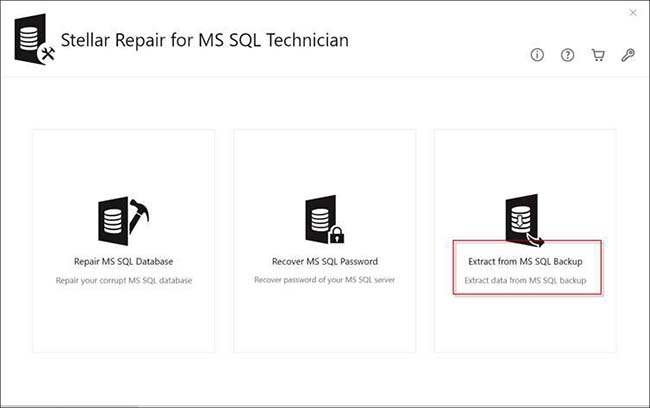
- Choose the backup file, execute the scan, and preview the database objects for comprehensive visibility.
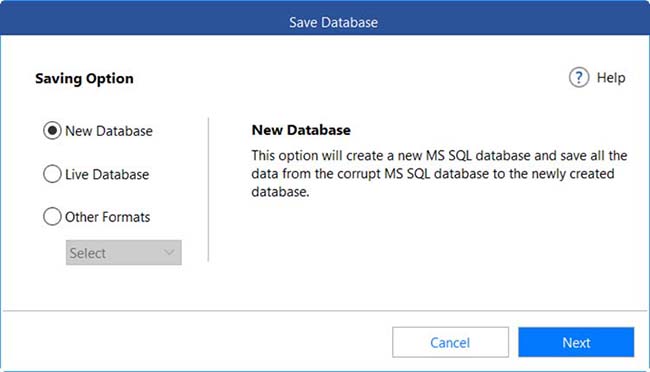
- Save the recovered data in a new database, live database, or in various formats such as Excel, CSV, or HTML.
Also read, How to Restore Database in SQL Server?
How to Prevent SQL Server Restore Error 3183?
Safeguarding against Error 3183 and fortifying the overall health of your SQL Server databases necessitates proactive measures:
- Install Antivirus and Antimalware Software:
- Strengthen your database environment by installing robust antivirus and antimalware software, safeguarding against potential threats that could compromise data integrity.
- Employ Uninterruptible Power Supplies (UPS):
- Mitigate the impact of power outages, a common source of database corruption, by utilizing uninterruptible power supplies (UPS) to ensure a continuous power source.
- Regularly Test Backups:
- Validate the integrity of your backups through regular testing. This proactive measure ensures that your backup files are reliable and can be successfully restored when needed.
- Cloud Storage or Offsite Backups:
- Store backups on the cloud or, at the very least, in a physically separate location. This practice provides an additional layer of protection against localized issues affecting your primary data storage.
- Monitor Hardware and Database Status:
- Implement a consistent monitoring strategy for both hardware and database status. This proactive approach allows for the early detection of potential issues, enabling timely intervention and prevention.
Conclusion:
In the realm of SQL Server challenges, Error 3183 stands out, often rooted in corrupt database pages. This guide has provided solutions, ranging from the use of the CONTINUE_AFTER_ERROR option to the deployment of Stellar Repair for MS SQL. By following these approaches and adopting preventive measures, you can not only resolve Error 3183 but also fortify your SQL Server environment against future issues. Stellar Repair for MS SQL emerges as a reliable ally, showcasing its prowess in repairing and restoring corrupt database backup files seamlessly. Download Stellar Repair for MS SQL now and empower yourself to conquer database hurdles with confidence.









