Summary: A business faced a severe crisis when ransomware encrypted their essential Tally files stored on an SSD. The risk of significant financial loss loomed large. Data recovery experts meticulously analyzed the damaged sectors and recovered data from ransomware attack.
Device Information
- Device Type: SSD (Solid State Drive)
- Manufacturer: EVM
- Model: SSD2280128GB
“A client recently discovered a serious issue with their SSD: a ransomware attack had encrypted their entire drive. This problem came to light when they could no longer access their Tally files.”
What Happened? The Problem Discovery
The ransomware, identified as DDD, had locked these files. The client realized it when they observed files with strange extensions in their folders.
When they tried to use Tally, they realized the Tally files were also corrupted. This put the company at risk of significant revenue loss.
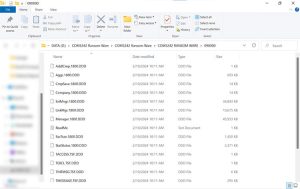
Data Files with the DDD Extension (Ransomware Affected)
Additional Reading: Recover Tally Data From NVMe SSD
What is a Ransomware Attack?
A ransomware attack is a malicious cyberattack where files or systems are encrypted by the attacker, who demands payment for decryption. It’s typically initiated through phishing emails or exploiting software vulnerabilities. Once infected, victims are notified of the encryption and instructed to pay a ransom, often in cryptocurrency, to regain access. These attacks can cause significant data loss, and financial damage, and disrupt operations. Prevention measures such as regular data backups, security software, and user education are essential to mitigate the risk of ransomware attacks.
About DDD ransomware attack
- The DDD ransomware is especially dangerous because it directly attacks data sectors, corrupting and locking files away.
- This type of attack is known for its stealth and efficiency.
- Understanding the mechanics and threat of the DDD ransomware is crucial for effective SSD ransomware data recovery efforts.
Without successful SSD ransomware data recovery, the client faced enormous financial loss as their business would have come to a standstill.
Additional Reading: How To Recover Data From Ransomware Attack?
Challenges with Other Data Recovery Vendors
Initially, the client sought assistance from other data recovery services. However, none of these services were able to help recover data from ransomware attacks. We suspect this may have been because of the following key factors.
Ransomware-Induced File Corruption
Ransomware attacks like the one from DDD not only encrypt files but also corrupt them. Recovering data from ransomware attacks requires a deep understanding of how data is structured on the SSD and the specific encryption method used by the ransomware. This expertise is rare.
Requires Knowledge of Encryption and Decryption
Many vendors lack the specialized knowledge needed to understand and reverse the encryption techniques used by ransomware. That’s why amateur data recovery labs can’t attempt to recover data from ransomware attacks.
The Diagnosis: First Set of Actions for SSD Ransomware Data Recovery
When the Stellar team tackled this challenge, they focused on three main steps to diagnose the issue and plan the SSD ransomware data recovery.
Here’s a simpler breakdown of our approach to recovering data from ransomware attacks:
- Checking the SSD – The team looked over the SSD to see how badly the ransomware had locked up the files. They tried to figure out which parts of the drive were hit the hardest and how the data was affected.
- Finding Out Which Ransomware – They found out that the DDD ransomware was the culprit. Knowing exactly how the ransomware worked was essential to dealing with the encryption lock on the files.
- Looking at the Drive’s Sectors – A close look at the drive’s sectors helped them spot where the ransomware had done its damage. This was key to planning how to get back the locked-up Tally files.
This careful approach was crucial for the team’s plan to recover the data successfully.
SSD Ransomware Data Recovery- Recovered Data From Ransomware Attack
To recover data from ransomware attacks involves careful planning and precise action. Here’s how the Stellar team approached the SSD ransomware data recovery.
Step 1: Finding Affected Areas – First, the team figured out which parts of the SSD the ransomware hit the hardest. They used special software to see where the important Tally files were encrypted. This step helped them know where to focus their recovery work.
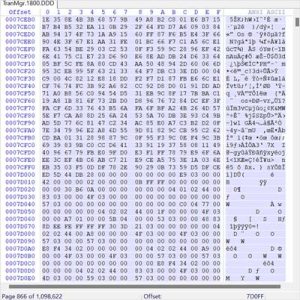
Corrupt sectors on the SSD
Step 2: Breaking the Encryption – Knowing how the DDD ransomware locked the files, the team used their tools to unlock the encryption. This didn’t need the ransomware’s key but required deep knowledge of how such encryption works.
Step 3: Putting Data Back Together – Given the SSD’s architecture, the team engaged in manual data reconstruction. This painstaking process involved piecing together bits of data from the encrypted sectors.
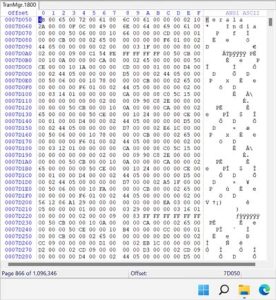
Manually Repaired Sectors
Step 4: Checking the Files – After getting the Tally files out, the team made sure these files were in good shape and could be used again. This step was all about making sure the hard work paid off and the files were exactly what the client needed.
Step 5: Handing Data Over – Finally, after the client checked and was happy with the recovered Tally files, the team gave them the data on a temporary storage device. The client didn’t want to use the original SSD again and only needed the Tally files back.
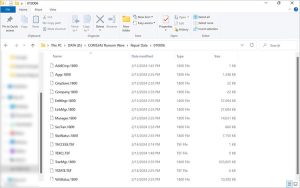
Additional Reading: Professional Tally File Repair Services
Tips To Prevent Data Loss
It’s easier to prevent data loss than to recover data from a ransomware attack. Here are five essential tips to help prevent ransomware attack data loss:
- Keep Your Software Updated – Regularly update your operating system and all software, including antivirus and anti-malware programs. Updates often include patches for security vulnerabilities that ransomware attackers exploit.
- Use Strong, Unique Passwords – Implement strong, unique passwords for all your systems and change them regularly. Use a password manager to keep track of your passwords securely.
- Backup Your Data Regularly – Regularly backup your important data to multiple locations, such as an external hard drive and a cloud storage service. This ensures you can restore your data if it’s ever encrypted by ransomware.
- Be Cautious with Emails and Attachments – Be wary of phishing emails that trick you into downloading malicious attachments or clicking on links that lead to ransomware.
- Educate Yourself and Your Team – Stay informed about the latest ransomware threats and share this knowledge with your team.
Client Testimonial- Recovered Data From Ransomware Attack
“Honestly, we were panicking. Our essential Tally files were locked up, and it felt like we were about to lose everything. Stellar Data Recovery got back every single file we thought was gone for good. They saved us from a huge mess and got our business back on track.”
Struggling with Data Loss from Ransomware? Expert Solutions
Facing data loss from challenging situations like ransomware attacks, hardware failures, or accidental deletions? Stellar can help. We excel in recovering data from all sorts of problems, including severe malware infections, physical damage to drives, and even complex system failures.
What sets Stellar apart is our deep technical knowledge combined with state-of-the-art tools. Trust us to restore what you thought was lost and get you back on track swiftly.
FAQs
1. What is DDD?
DDD is a type of ransomware that encrypts files on a victim’s system, rendering them inaccessible. It is known for its stealth and efficiency in locking data sectors, causing files to appear with strange extensions. DDD ransomware attacks pose significant risks to affected organizations, including data loss and operational disruptions.
2. Can data be recovered from EVM SSD after ransomware?
Success in recovering data from a ransomware attack on an SSD depends on the encryption strength, ransomware variant, and expertise of the recovery team. Specialized tools and techniques can often lead to successful recovery, but the outcome may vary based on the specific circumstances of the attack. Immediate action and professional assistance increase the likelihood of successful data recovery.
3. What should I do immediately after discovering a ransomware attack?
Upon discovering a ransomware attack, immediately disconnect the affected device from the network to prevent further spread, avoid interacting with ransom notes or making payments, and contact a professional data recovery service for assistance and guidance on mitigating the impact of the attack.
4. How to recover files from ransomware on EVM SSD?
To recover files from ransomware on an EVM SSD, follow these steps:
- Disconnect the infected SSD to prevent further encryption.
- Consult with a professional data recovery service experienced in handling ransomware attacks on SSDs.
- Attempt recovery using specialized tools or decryption methods provided by the recovery service.
5. Is it possible to retrieve data from ransomware-infected EVM SSD?
Yes, it’s possible to retrieve data from a ransomware-infected EVM SSD with the assistance of professional data recovery services specialized in handling ransomware attacks. Success depends on the severity of encryption and the expertise of the recovery team.
Additional Reading: Take Back Up & Restore Files in Tally
6. How long does it take to recover data from ransomware on EVM SSD?
The time to recover data from ransomware on an EVM SSD varies depending on factors like the complexity of encryption, the extent of damage, and the expertise of the recovery team. Generally, it may take several hours to days for successful data recovery.
7. Cost of data recovery from ransomware on EVM SSD?
The cost of data recovery from ransomware on an EVM SSD varies based on factors such as the severity of the attack, the amount of data to be recovered, and the expertise of the recovery service.







