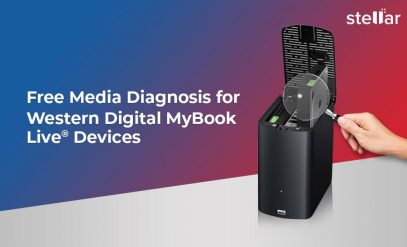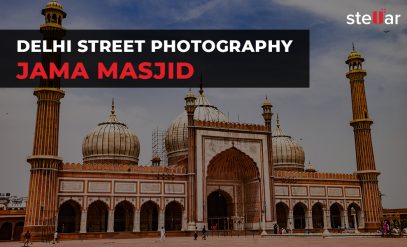| Summary: In this blog, we will learn tips to improve smartphone photography with the help of build-in features in smartphones and with the use of accessories like tripod, lenses, etc. |
|---|
Since nowadays, we know if our smartphone has an inbuilt SD card in it, some amount of data is stored in it be it photos, audios, videos etc. Also, we know data corruption has become common these days. So in case if you have lost data from your SD card you can download the demo of photo recovery software from below to get a preview of lost or corrupted data.
Smartphones have evolved to a great extent over time. They aren’t used only for phone calls, messages, or to browse the internet, but they do a lot more than that. One such functionality or usability of smartphones is their camera. As smartphones improved, their camera saw manifolds improvement in quality and features.
Since smartphones are multifunctional devices with their ability to connect to the internet and have advanced camera features, most of us prefer shooting pictures or videos using smartphones. With this, photography has reached almost every individual. Let’s discuss ways of smartphone photography tips and tricks.
Smartphone Photography Tips
1. Focus the Subject
One of the photography tips for smartphones is to focus on the subject while clicking the picture. Doing this draws the attention of the viewer of the photo towards what you want them to see through your eyes. While capturing a photo, set the focus on the object you want to draw attention to by selecting it.
Also, Read: Stellar Sponsors Smartphone Photography workshop
2. Keep the Light Optimal
Shoot pictures or videos in optimal light conditions. The LED flash of your smartphone may help you capture the object(s), but using the natural or lights surrounding the object is the best. You must also make sure that excessive light doesn’t fall directly on the camera lens, as this too would ruin the shot.
3. Adjust Exposure
Almost all the smartphones have the feature of brightening or darkening a scene by adjusting the exposure manually. Use it to brighten the selected area even if it’s dark, or darken some part of the picture to enhance the beauty.
4. Use Camera Grid
The grid divides the camera frame into the blocks of equal sizes. This makes it easy to frame the photos. Use of grids on smartphone camera apps can help you capture the best photo from your smartphone. Use a grid to make your pictures more symmetrical.
5. Keep Experimenting
There’s no fixed rule to smartphone photography. Shoot from different angles and positions as keeping them same would make your pictures indifferent. So play around to find the perfect angle and camera position, and make your picture stand out from the crowd.
6. Learn your Camera Features
It’s important to know the features of your smartphone camera. There’s a lot you can do to the pictures or videos you shoot from your smartphone camera. For instance, you can set timers, try different modes, tag the location, create moving pictures, and so on.
7. Attach Add-on Lens
Get add-on lenses for your smartphone. They’d increase the range of your smartphone photography. While the built-in lenses couldn’t capture a clear picture of far-off objects, the add-on lenses give you the ability to shoot a wider range, and distant objects.
8. Use Tripod
Tripods are nowadays commonly available for smartphone photography. They work like a stand that holds your smartphone to get steady and crystal clear pictures. You can also use them to capture yourself by fixing the smartphone on the tripod, setting the timer and then clicking the capture button.
9. Keep Your Power Bank Handy
It happens at times that your smartphone runs out of battery due to usage and you don’t have the power supply available nearby you to charge it back. You should be ready for such an instance and should carry a power bank with you, especially when you have a plan for smartphone photography.
Conclusion
In this blog, we learned how we could make use of built-in features of a smartphone camera to get the best smartphone photography results. The use of accessories works like cheery on the cake. So, you need not have a DSLR camera to capture your world. Instead, make use of your smartphone camera features and accessories, and keep shooting.