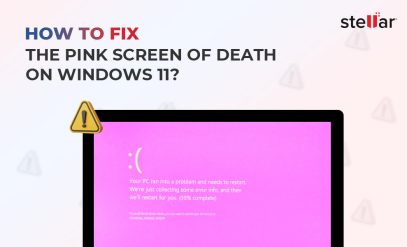| Summary: Data recovery myths have been around but these myths do not often guarantee 100% solutions. In this blog, we will understand the Myths on Data Recovery that many people attempt to fix the problem which in further cause the damage to hard drive components. |
|---|
If in case you have any sort of data loss, rather than going for hit and trial techniques you can try this demo version of Windows Data Recovery which will end up giving reliable, safe and successful results. This demo version of windows data recovery is free to download.
You can also download the demo version of windows data recovery from our official site of Stellar.
Data Recovery Myths
“A little knowledge is a dangerous thing” and this definitely holds true for the data recovery process from a damaged hard drive. People attempt multiple methods to fix the problem, without complete knowledge, ending up employing a hit-and-trial method.
Now, sometimes these happen to work. When they do, people take it as a concrete solution and standardize it for everyone to use. What actually happens is that a body of data recovery myths is created.
Some common Data Recovery Myths
Most of these techniques are strictly prohibited by hard disk manufacturers. Unfortunately, they are still prevalent. The following are some of the most prevalent data recovery myths that are still floating around the globe:
Myth #1: Putting a dead hard drive in a freezer can get it “working” again
If a hard drive is overheating, then it can damage the data stored on it. You may hear clicking noises and can’t access the hard drive. For this, a “freezer” trick is claimed to offer a solution.
The idea behind this technique is that when you freeze a hard drive, the read and write head contract which is stuck or misplaced due to overheating, return to normal size and the correct position after they have been contracted (in the freezer) and expanded (by the room temperature when out of the freezer).
However, far from reviving a dead hard drive, this method can actually cause more harm by damaging the magnetic platter and other mechanical parts due to condensation.
We recommend visiting a professional hard drive recovery specialist to recover data stored on your hard drive.
Myth #2: Swapping the fried/damaged circuit board of a hard drive with a good one is a quick and easy solution
Everyone wants simple and straightforward solutions. However, the popular “circuit swap” trick isn’t only unviable; it’s not even worth the effort. This is because first, you need to have the skill and finesse to replace the circuit board correctly.
Second, even if you do have such level of expertise and the required tools, it’s not easy to find a compatible circuit board in the modern hard drives as they come in various models. In fact, the same model may easily have a slew of variants, each of which is different.
Myth #3: There is nothing wrong with a DIY approach to fixing a physically damaged hard drive
A hard drive is a highly complex piece of machinery. Even though it may come off as a robust device from the outside, internally, it has several sensitive parts such as the read/write heads, magnetic platter, motor, etc.
Thus, data recovery experts strongly advice against dismantling a hard drive yourself in a bid to solve the underlying problem. Besides, even if you did manage to find the source of the problem, chances are you won’t be able to perform a successful data recovery because of the various risks involved.
For starters, you can easily end up scratching the surface of the magnetic platter, damage the fragile circuitry, etc. What’s almost inevitable is the platter damage due to dust particles.
Yes, you read it right! The magnetic platter which stores the data must be pristine for the read and write heads to access the data stored on it. So, the accumulation of dust particles or even your fingerprints on the surface can potentially ruin the data permanently.
For safe data recovery, data recovery professionals use a standard class 100 clean room lab which brings us to the next set of myths on data recovery:
Myth #4: You don’t need a clean room lab, just a “really clean” room is enough
There is a reason why the top data recovery professionals such as Stellar go to great lengths and invest a huge amount of money in setting up clean room labs. This is because you can’t compare even the cleanest of standard rooms with an industrially-recognized and well-regulated class 100 clean room lab that Stellar has.
To give you a perspective- the class 100 clean room lab has mere 100 dust particles of 0.5 microns size per cubic foot of air compared to a seemingly “clean” standard office space that has at least 5,00,000 particles per cubic foot of air!
The dust particles are extremely harmful to the hard drive platter and that is why clean room labs are essential for hard drive recovery process. This magnetic platter inside the hard drive stores data which is read by the head. However, if dust particles get stuck to it, then the head can’t access the data, and the recovery becomes impossible.
What’s the Best Option for a Successful Data Recovery?
There are two main ways of recovering data from a malfunctioning/hard drive failure:
Professional Data Recovery Software
When the hard drive does not exhibit signs of physical damages, the best possible choice for users is to opt for a professional data recovery software. A professional data recovery software can help recover data lost due to the following cases:
- Malware infection
- User error (accidental deletion of data, system files, etc.)
- Data corruption due to sudden shutdowns, interrupted data transfers, etc.
- Wrongly creating a hard drive partition
- Bad sectors on the hard drive
Now, there are all kinds of data recovery software available on the Internet. However, for safe and successful data recovery, you need specialized software such as the Stellar Data Recovery for Windows which comes with the following features:
- Supports all the major file system formats FAT, NTFS, FAT32, FAT16, and exFAT.
- Deep scan feature that digs deeper into the storage to extract files that have taken more damage than the others.
- Lost partition and encrypted hard drive recovery
- Offers a free demo so you can have a first-hand experience before you make any decision.

- In-built professional data recovery services connectivity that ensures that professional help is just a few clicks away
Watch the video on “How to recover deleted files for Windows?” with the help of Stellar Recovery Software
Professional Data Recovery Services
Even the most powerful data recovery software cannot help to recover data from a hard drive with physical damage. For all such cases, you can still recover the data with Stellar’s professional data recovery services. The following are the symptoms of a failed hard drive:
- The system won’t boot
- Strange grinding/screeching noises
- The hard drive doesn’t show up in the list of connected storage devices in BIOS
- Excessive Overheating
If you notice any of these symptoms, then you can contact stellar data recovery for a best-in-class data recovery service. We have some top data recovery engineers in our team and most importantly, we perform all the hard drive recoveries in class 100 clean room lab that has an industry-specific and highly-controlled environment so that your hard drive is protected from even the smallest form of contamination.
Conclusion
We advise users to avoid using any of the above data recovery misconception to recover data from an inaccessible hard drive. Stellar is a hallmark of trust and integrity in the data recovery industry. We take pride in delivering nothing but premium quality services to all our customers across the globe.
Needless to say, our data recovery engineers will do everything in their capacity to ensure you get 100% of the lost data back. If we can’t, you don’t have to pay a penny as per our no recovery-no charge* policy.