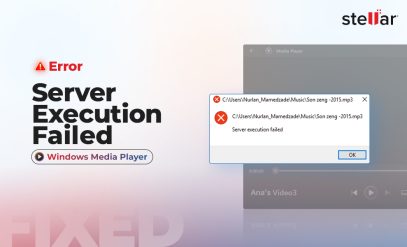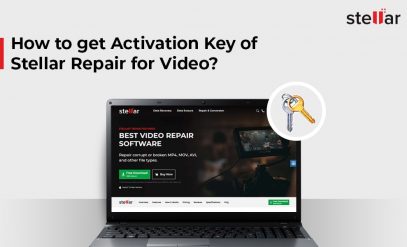Download Free Video Repair Tool To Repair Damaged/ Corrupted Videos
| Summary: The need to repair corrupted video or repair damaged video is widely recognized. In this blog, we’ll explore the reasons behind video file damage. We’ll also highlight the essential features to consider in video repair tool online. And showcase the reliable and free video repair software by Stellar as a one-stop solution.
Download Stellar Repair for Video to Repair Damaged or Corrupted Videos |
|---|
Videos are essential mediums for capturing and preserving our most treasured moments. However, the unfortunate reality is that video files can become damaged or corrupted. Thus, jeopardizing the integrity of our cherished footage.
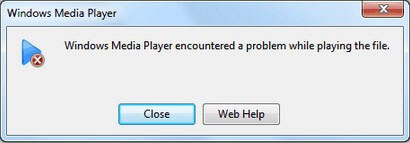
When faced with such situations, access to a reliable free video repair tool becomes crucial.
Table of Content:
- Understanding Video Damage and Corruption
- Ways to Recover Damaged/Corrupted Videos
- What is a video repair tool?
- How to Repair Corrupted or Damaged Videos With Stellar Video Repair Software?
- About Stellar
Want to quickly recover your videos? Download a free video repair tool to repair damaged or corrupted videos for Windows by Stellar.
Understanding Video Damage and Corruption- Video Repair Online
Video files can become damaged or corrupted due to various factors. Knowing the reason behind video damage/corruption can help effectively address these issues.
The top reasons for video damage and corruption include:
- Unsupported or outdated video file formats that result in errors and playback issues.
- Accidental drops, hardware malfunctions, or improper storage can physically damage video storage media.
- Interruptions or errors during video file transfers. Such as incomplete downloads or faulty USB connections, which can cause corruption.
- Malfunctioning video editing software or improper encoding settings
- Malicious software can infect video files, causing corruption or rendering them unplayable.
- Sudden power outages or system crashes while recording or saving videos.
Also Read: Stellar Repair for Video – A Complete Solution for Corrupted Video File Repair
Ways to Recover Damaged/Corrupted Videos- Video Repair Online
Video repair tools are the best option to repair corrupted videos.
What is a Video Repair Tool Online?
- It is a specialized software designed to fix damaged or corrupted video files.
- These tools employ algorithms to repair video headers, codecs, and other data structures. Thus, restoring the videos to a playable state.
Note: There are several options for video repair software free download with crack. However, these crack versions can pose privacy concerns and may not recover your videos.
There are also some other options that you might want to explore:
1. Professional Video Repair Services
In case of severe video damage(storage media is physically damaged, in this scenario, professional video recovery and repair services can be availed. The damaged storage media with the video files, is sent to a specialized class lab for recovery and repair services.
2. Converting/Transcoding Videos With Tools
- Transcoding the video involves changing the video’s format without altering its content.
- You can transcode/convert the damaged video file to a different format. Several free and paid video converter tools are available.
- Transcoding can sometimes repair minor corruption issues.
3. Repairing Corrupted Video Containers
- Video containers, such as MP4 or AVI, store audio and video streams together.
- Some video repair tools focus on fixing container-related issues to resolve corruption problems.
So it is evident that several methods of video repair exist. Video repair tools, however, offer the most reliable and comprehensive solutions. Here’s why:
- A comprehensive and user-friendly approach to repairing corrupted video.
- Use of advanced algorithms and specialized techniques to fix various types of corruption.
- Significantly higher chances of successfully repairing damaged videos, surpassing the success rates of alternative methods. This is due to the use of advanced algorithms and techniques.
Stellar Video Repair Software: The Best Video Repair Software
Among the video repair tools available, the Stellar Video Repair Software stands out. It is the best free video repair software primarily because of its comprehensive features and reliable performance.
Key Features of Stellar Video Repair Software:
-
Wide Format Support:
Stellar Repair for video supports a broad range of video formats. These include popular formats like MP4, MOV, AVI, MKV, and more.
Also Read: How to Repair Corrupt MKV Video Files?
-
Advanced Repair Algorithms:
The tool utilizes powerful algorithms to fix various types of video corruption issues. This ensures maximum repair success.
-
User-Friendly Interface:
Stellar Repair for video has an intuitive interface. This makes it easy to navigate and use. The tool caters to both novice and experienced users.
-
Preview Functionality:
Users can preview repaired videos to verify the quality and accuracy of the repairs. For free. Users only pay if they are satisfied with the recovery and want to download the full video.
-
Batch Repair Capability:
Stellar Repair for video allows batch processing of multiple video files simultaneously, saving time and effort.
Also Read: How to Convert MOV, WEBM, MKV, GIF, 3GP, FLV & AVI to MP4?
How to Repair Corrupted or Damaged Videos With Stellar Video Repair Software?
Repairing damaged videos is simple with Stellar Video Repair. Just follow the 3 simple steps mentioned below:
- Add the videos you want to recover
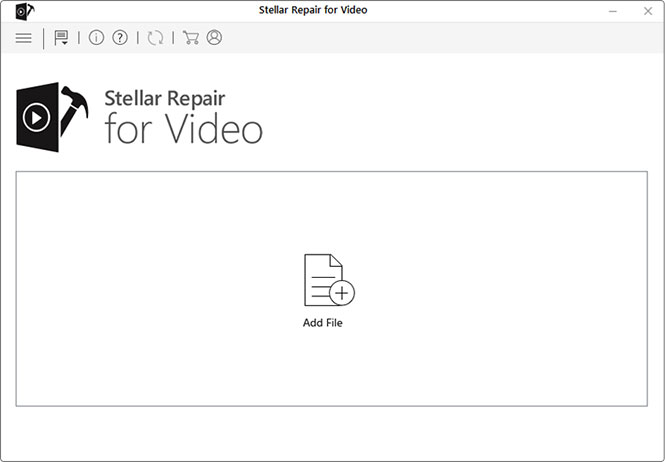
- Click on repair
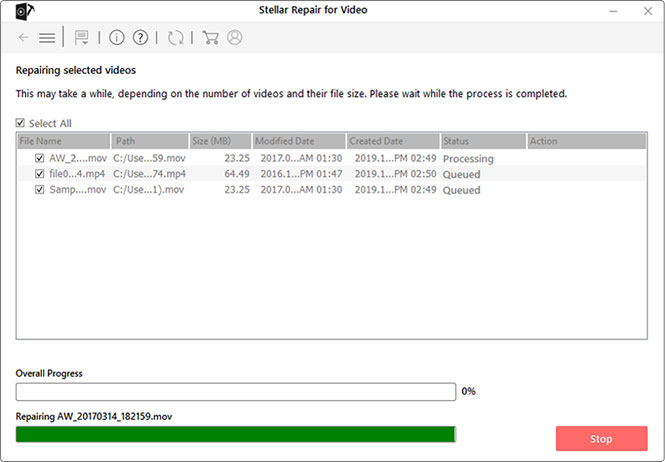
- Preview the recovered video and save it to your desired location.
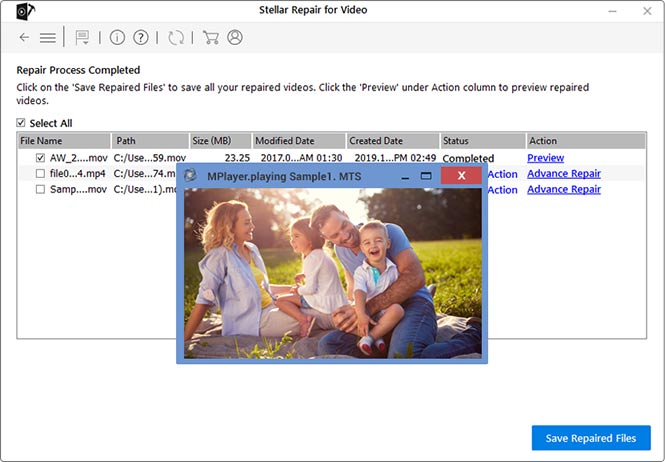
Don’t let your valuables videos go to waste. Download the free video repair tool to repair damaged corrupted videos for Windows by Stellar. (Mac version also available)
We have a 100% customer delight policy. If your video files can’t be repaired to your satisfaction, we’ll refund the invoice amount.
Every month, thousands of customers use our free version of Stellar Repair for Video, to preview their corrupted video files, before they buy the software license.
Also Read: How to Get Activation Key of Stellar Repair for Video?
About Stellar
Stellar is India’s top data care brand, globally recognized for data recovery and erasure and trusted for file repair services. Our 30-year legacy of innovation and quality makes us the choice of Fortune 500 companies and users worldwide. We cater to diverse data recovery needs through DIY software and lab-based services. Stellar won the CIO Choice awards in 2017 and 2019 for top-notch data recovery solutions. We guarantee 100% data security across our services. As an Indian brand, our homegrown technology is trusted globally, and available on the Government e-Marketplace (GeM).
Also Read: How to Fix/Repair Unplayable or Corrupted AVI File?
FAQs- Video Repair Online
1. Is it safe to use video repair tools on my computer?
Stellar Video Repair Software is safe to use. The software does not pose any risks to your computer or data. However, it’s always advisable to download tools from trusted sources, i.e. the official websites of Stellar.
Note: Do not use video repair software for free download with crack.
2. How long does it take to repair damaged video using video repair tools?
The time required for video repair depends on various factors. Large video files with a greater extent of damage take longer to recover. Simple corruptions can be fixed quickly.
3. Can video repair tools recover deleted videos?
The standard version of Stellar Video Repair is specifically designed to repair damaged video. The advanced or premium version of the video repair tool offers the capability to repair and recover deleted videos.
4. Do video repair tools affect the video quality after repair?
Video repair tools aim to restore the original quality of the video. However, the extent of quality preservation depends on the severity of the damage. In some cases, slight degradation may occur, but reputable tools minimize this.
Also Read: How to Repair Corrupt Video File due to File Transfer Error?