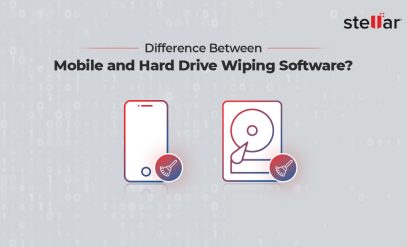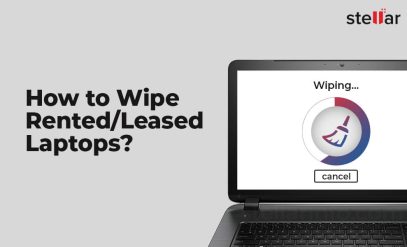Reuse, Sell, or Destroy: Which is the Best Option for an Old Hard Drive?
| Summary: It’s not uncommon to replace our devices frequently. But when it comes to old hard drives, you may find yourself wondering whether to reuse, sell, or destroy them. In this blog, we discuss the pros and cons of each option to help you make the right choice. And we also offer advice on how to securely erase data before selling or reusing your old hard drive using the BitRaser Drive Erasure. |
|---|
As we upgrade to newer devices, our old devices become obsolete. One such device that needs upgrades is a hard drive. While upgrading to a new device is simpler, deciding what to do with the old drive can be complicated.
You have a choice to reuse vs. destroy an old hard drive. You can also sell it.
In this blog, we will help you choose between the three options for old hard drives:
1: Reuse the old hard drive
2: Sell the old hard drive
3: Destroy the old hard drive
We will also help you identify the situations when it is ideal to go with each of these methods.
Note: An old hard drive may contain sensitive and confidential data. You can securely erase hard drive data before discarding it. We’ll discuss more on that in a later section.
Table of Contents
- Pros and Cons of Reusing Old Hard Drives
- When To Reuse Old Hard Drives?
- Pros and Cons Of Selling Old Hard Drives
- When To Sell Old Hard Drives?
- Pros and Cons Of Destroying Old Hard Drives
- When To Destroy Old Hard Drives?
- Make Use of BitRaser Drive Erasure Software
- FAQs
Reuse Your Old Hard Drives
If your old hard drive is functioning and can still serve its purpose, you can consider reusing it.
Pros and Cons of Reusing Old Hard Drives
| Pros of reusing old hard drives | Cons of reusing old hard drives |
|---|---|
| It is a low-cost option as you save the money you’d otherwise spend on buying a new device. | If your old hard drive is dated, it may lack the storage capacity that newer hard drives can offer. It also may not be compatible with newer devices. |
| Comparatively secure as you have full control over the old data that was stored in the hard drive. | An old drive may also lack in terms of performance and fail faster as compared to a new hard drive. |
| It is a simple option to reuse old hard drives as you don’t need to look for buyers or take an effort to dispose of them. | |
| Environmentally sustainable as it reduces electronic waste. |
When to Reuse Old Hard Drives?
Here are some scenarios when it makes the most sense to reuse old hard drives
- If you need a backup storage device for your current computer. This is particularly useful if you have a lot of data that you don’t want to back up solely on the cloud.
- If you have an older computer that needs a hard drive upgrade, you can use your old hard drive as a secondary storage device.
- If you’re into DIY computer assembly projects, you can use your old hard drive as a component in your next project.
Sell Old Hard Drives
You should sell old hard drives If your hard drive is in working condition and might have some residual value.
Pros and Cons of Selling Old Hard Drives
| Pros of selling old hard drives | Cons of selling old hard drives |
|---|---|
| Selling an old hard drive with ample residual value can help recoup some of your initial investment. | Selling old hard drives can be risky if you don’t securely erase all the data on the drive before the sale. |
| It is a sustainable option as it ensures that the hard drive is used by someone else and doesn't just add to eWaste. | Finding a buyer for your old hard drive can be challenging since not everyone is in the market for a used device. |
| If you regularly need to invest in new hard drives or have a lot of hard drives, selling them can help you save for newer purchases. | Selling your old hard drive may pose legal concerns if the device contains sensitive data or proprietary software. |
| Shipping your old hard drive to a buyer can pose risks, such as damage during shipping or loss of the device. |
When to Sell Old Hard Drives?
It is best to sell old hard drives:
- If you need your old hard drive to fund an upgrade to a newer device or you need to make some extra cash.
- If you have no use for your old hard drive
- If your old hard drive does not contain sensitive data.
Destroy Old Hard Drives
If your old hard drive is not functional anymore or contains data that you’d rather not see in the wrong hands, it is best to destroy it.
Pros and Cons of Destroying Old Hard Drives
| Pros of destroying old hard drives | Cons of destroying old hard drives |
|---|---|
| Destroying the hard drive can prevent it from being reused for malicious activities such as hacking, malware distribution, and other cybercrimes. | Destroying your old hard drive can be a high-cost option since you may need to hire professional service providers |
| Provides peace of mind knowing that all data on the device is permanently erased. | It can have a negative environmental impact since it can contribute to electronic waste. |
| Certain industries, such as healthcare and finance, are required by law to destroy old hard drives in order to maintain compliance with regulations and protect sensitive information. | You don’t get any residual value from a hard drive that you destroy. Further, it is a waste if the hard drive was in working condition and could have been used again. |
When to Destroy Old Hard Drives?
If it is best to destroy old hard drives,
- If your old hard drive contains highly sensitive or confidential data.
- If your old hard drive is outdated and no longer functional.
- If your organization has specific compliance regulations around data destruction.
It is Safe to Use BitRaser Drive Erasure Before Reusing, Selling, or Destroying Your Hard Drive
Whether you reuse, sell, or destroy your old hard drive, it is important to ensure the security of the data stored on the device.
Even if you’ve deleted all of your files, they can still be recovered by someone with the right tools and knowledge. And that’s something you would not want, right?
After all, the risk and consequences of accidental data leaks can be disastrous – for individuals as well as organizations.
That’s where data erasure software like BitRaser comes in. The BitRaser Drive Erasure is a one-stop solution for removing data from not just hard drives, but SSDs, laptops, desktops, Macs, and servers too.
Also Read: 7 Points to Consider While Choosing Data Eraser Software
FAQs
Does BitRaser Drive Eraser software give proof of data erasure?
Yes, BitRaser Drive Eraser software generates a data eraser report after erasing the hard drive.
This certificate includes details such as:
- The date and time of the erasure,
- The method of erasure used.
This certificate can be used as legal proof that all data on the device has been securely erased.
What is the cost of BitRaser Drive Erasure software?
The cost of BitRaser Drive Erasure software varies depending on the volume of licenses you choose to purchase at once. More details can be found here.
Note: BitRaser comes in two variants offline version and cloud version. The offline version is shipped to your doorstep in a USB and the cloud version is sent over to you by email.
What kind of data does BitRaser Drive Erasure remove from the hard drive?
- BitRaser Drive Erasure erases all types of data permanently from Hard Drives and SSDs on PCs, Macs, laptops, desktops, and servers.