Summary: The primary intent of this blog is to create awareness about the dire need of a Backup. It also speaks about the alternative solution that you can use in case of Backup to recover your data. On this World BackUP Day 2017, let’s make a conscious effort to secure your data.
Have you backed up your data? Have you protected yourself from a challenging situation of Data loss? If you have not till yet, then World Backup Day acts as a set reminder. Backup your files and protect yourself from the alarming scenarios of data loss on this World Backup Day.
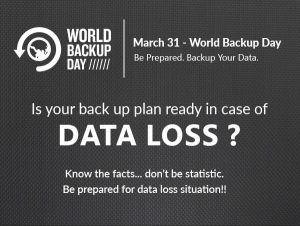
According to the Backblaze Backup Awareness Survey 2015, out of 100% users, only 75% perform data backups, 25% have never executed the backup program. And from the 75% slot, 39% backup on a yearly basis, 19% on a monthly basis, 9% on a weekly basis and 8% backup on a daily basis. Based on this estimate, it won’t be erroneous to state that though certain factors contribute to the data loss yet the lack of security awareness by the user is also one of the major factors that lead to Data Loss.
Do you think one backup per year or month is enough? If yes, then you are wrong. The reason being, Data loss is not a defined situation, it can happen at any instant of time, and usually, it arises when it is least expected. Thereby, backing up data on a regular basis is a necessity to protect yourself from the distressing data loss crisis.
Before we look into the backup process, let us identify the leading causes of Data loss.
Prominent Factors of Data Loss with Estimate Percent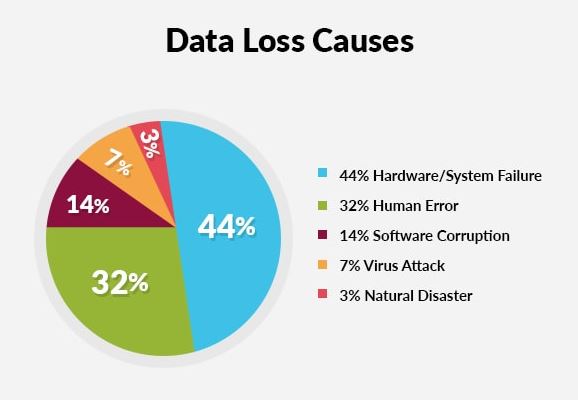
- Hardware or System Malfunction – 44%
- Human Errors – 32%
- Software Corruption – 14%
- Virus Attack – 7%
- Natural Disaster – 3%
Therefore, if you will not backup your data, there will be a constant threat of losing your valuable data.
What is Data Backup?
Coverage Plan against Data Loss Events
In simple words, Backup is a process to copy files to a second medium. This precautionary measure can be used in case of the first medium failure.
The process of copying as well as archiving Data to restore the original content effortlessly in the case of data loss scenario is a Backup. It is the second copy of all the critical documents, be it office files, business-sensitive documents, emails, and treasured memories in the form of photos, videos, or audio.
Note: Keep a copy of your Backup somewhere else not at your Computer. Adding more, do not keep all at one place.
Why the need for a Data Backup?
In this current trend of on-command, on-demand environment, every individual is dependable upon smartphones, tablets, laptops, cameras, and other digital devices for both personal and professional assistance, whether you wish to create valuable digital memories or create a log for official work. It contains a gig of information. One minor accident or failure and all this critical data can go away.
The below figures state why there is a need for data backup?
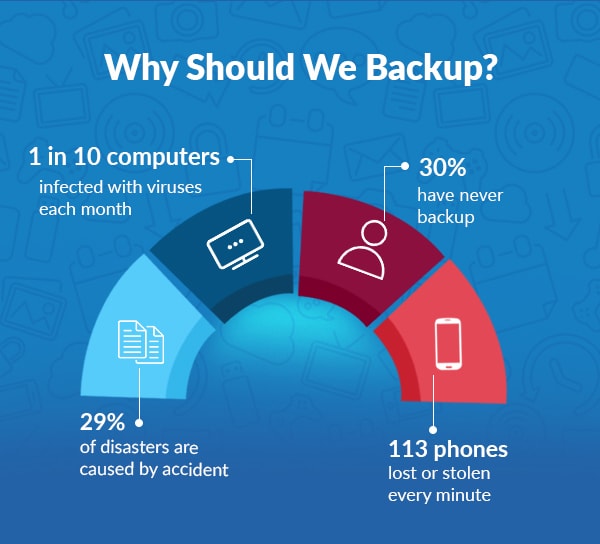
- Each minute about 113 phones have stolen, and this costs around 30 billion in a year.
- The virus infects almost 1 in 10 PCs.
- Accidents contribute to 29% of all electronic loss.
- Over 30% of users never create a backup.
Now that you are aware of the need for a backup let’s now delve into how to perform a backup.
How to Backup Data?
There are several ways of backing up the data. This broad category is sub-divided into two options.
-
Online Backup
This is a straightforward and smart solution to backup your files. It helps you salvage your Files on the Internet. It is the best option for students as well as business professionals who need to keep the critical documents or files secure.
Several Online Backup Options are as follows:
- OneDrive
- Dropbox
- Google Drive
- Amazon Cloud Drive
How Online Backup Works?
The overall functionality of Online Backup is simple and straightforward. Follow the steps below:
- Download and install the backup software
- Select the files that are to be backed up
-
Schedule backup on a daily basis
The Backup software will upload your Data on Data centers and servers.
How to Select an Online Backup Service?
There are several things to be taken into account while choosing an Online Backup Service. These aspects are as follows:
- A Backup should offer local Encryption as well as Private Encryption Key
- The Provider you choose must incorporate the SSL technology for Data transfer over network
- The Provider must provide an additional security layer along with an AES-256 bit Encryption Technology
- Ensure that you choose twice the storage space than is required
Positive Traits of an Online Backup
- Continuous backup
- Comes with unlimited plans
- Encryption can be ensured
- Can be accessed anytime, anywhere
-
Offline Backup
Another impressive way to backup your Data is the use of the external drive.
Several Offline Backup Options are as follows:
- NAS Device
- USB Flash Drive
- Solid State Drives
- Portable Hard Drive
- CD, DVD, or Blue-Ray Disc
Positive Traits of an Offline Backup
- No ongoing cost
- Provides 100% control
- Ensures quick access as well as storage
3-2-1 Rule = A Secure Backup
A simple rule that asks users to create three redundant files. The reason being if one backup fails, you still have two that you can depend on.
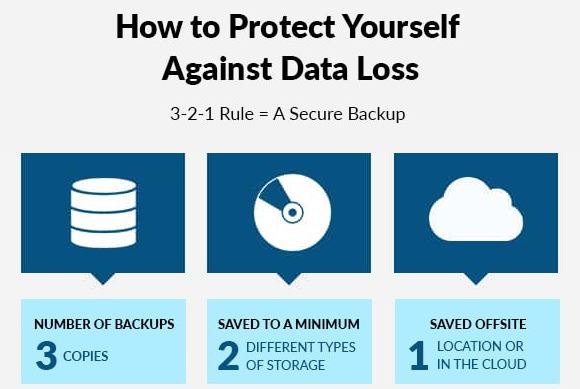
The Rule says:
- Create 3 copies of all the stuff that you care about, 2 are not enough
- Choose 2-diiferent formats
- Ensure to keep 1 backup offsite
Tips by which Small Businesses can Easily Protect Their Data
- Use multiple backups
- Use Anti-spam system
- Set up a good firewall
- Ensure Daily Backup
- Install a safe and reliable Anti-virus
All these counts towards a secure data protection for Small Businesses.
Things which are Not considered as a Backup
- In the same laptop, backing up the laptop data to an SD Card
- When you migrate from one Gmail account to another
- When you store the same data in different folders on the same drive
What to Do Under Such Situations?
In addition to these, other situations can also lead to data loss. For instance, if you do not backup your data regularly, you will not be able to procure the data in a data loss situation. Further, imagine a situation, where your backup gets corrupt, and you are not able to access the stored data.
Does this imply that you will not be able to get hold of your data? Is your data lost forever? Now, there is a reason to look up, as there is a solution at your hand.
Alternative Solution —Data Recovery Service
An effective solution for all those who are looking forward to a remarkable Data Recovery solution. It is one of the best practices i.e. widely used in cases of physical failure.
If a suggestion of the best Data Recovery Service Provider is to be given, then Stellar Data Recovery Service Provider is a sure-shot.
Why Choose Stellar Data Recovery Service Provider?
- Class 100 Clean Room Recovery Lab
- Use of Industry-best Data Encryption techniques
- Biometric Controls for accessing the state-of-the-art infrastructure
- ISO 9001:2008 certified
- No Recovery, No Charge policy
- Offers Free doorstep drive pickup service
- Assures Data Destruction using proprietary tools
The Way Forward
By using a simple method such as a Backup, you can easily protect yourself from challenging data loss situations. Further, if you face a more severe condition where the backup also does not work, then there are alternative solutions such as full business continuity & disaster recovery (BCDR) plan, and Data Recovery Services. Use these efficient methods to counter against data loss threats such as hardware failure, ransomware, human error, and natural disasters.








Informative article, exactly what I needed.
Thank you for your feedback!
I have backed up all my data in an external storage device. Is it okay?
Thank you for your feedback!
It works really well for me