Case Study
BitLocker Encryption - 3 TB crucial Data Recovered for Electronic Design & Manufacturing Company
Recovering critical data and restoring the operational continuity which was very essential to manufacturing processes.
Published On :

A well-established player in the player in the Electronic Design & Manufacturing Services industry, operating in India & Germany, recently faced a serious data loss situation. The client was unable to access data on their HDD after running an unknown command, leading to the loss of approximately 3 TB of crucial barcode-related data.
Established in 1990, the company operates four manufacturing locations in India, with design centers located in Gurugram & Germany. It is a leading provider of electronic manufacturing services to OEMs. The organization's expertise includes electronic design services, PCB assemblies, and box-build products.
Drive Specifications
Recognizing the critical nature of the client's data, we undertook our data recovery process with the utmost precision and care. The following steps highlight the meticulous approach we adopted:

At Stellar, we handle a wide range of BitLocker-encrypted data loss cases on different types of media. We understand that each case presents unique challenges and complexities, depending on the media involved. The possibility of successful data recovery can only be confirmed after a thorough analysis of the encrypted drive. Such analysis helps us provide accurate and customized solutions for each case.
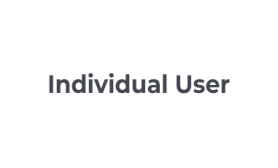
Individual User
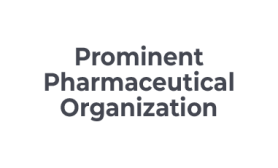
Prominent Pharmaceutical Organization

Professional Photographer

Travel Influencer