Chapter 3 of 4 | Published On
Hierarchical file system in Windows and Linux
A hierarchical file system is a method of storing and organizing files on a computer in a tree-like structure, with a root directory at the top and subdirectories and files branching out from it.
Note the lowercase. It is the same as the eponymous HFS file system in Mac OS.
This structure allows for a clear and organized way to access and manage files, as you can navigate through the hierarchy to find the file you are looking for.
The root directory contains all the other directories and files on the computer, and each subdirectory can contain its own set of subdirectories and files. This provides for a flexible and scalable organization of files.
Not only Mac OS but also MS-DOS from the 80s used a version of hierarchical file system.
These file systems are designed to be user-friendly and provide a logical way to access and manage files on a computer.
Even the modern NTFS file system from Windows uses a hierarchical file system.
Also Read: ExFAT vs NTFS vs FAT32 – A Detailed Comparison of Key File Systems
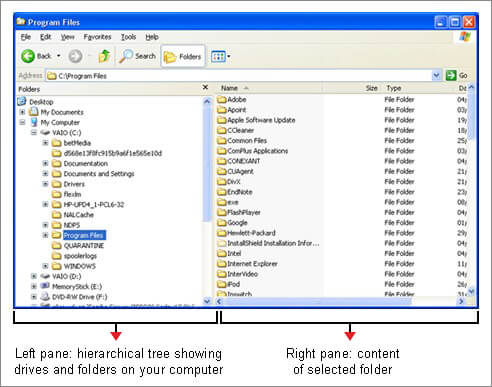
Example,
Your sales tax data for 2020 is in a hierarchical file system.
Your folder structure might look like this:
D (partition) – Business (folder) – 2020 (folder) – Tax (folder) – Sales Tax (folder) – Sales Tax Excel or PDF (file)
Other examples of hierarchical file systems run on Linux include those used by network-attached storage devices, cloud storage services.
Also Read: Fix Ntfs.sys Error in Windows 10
IBM Hierarchical File System
IBM had its own HFS which was based on Portable Operating System Interface or POSIX.
IBM HFS was introduced in the 1980s and was used on IBM's OS/2 operating system (from where it became a part of early MS-DOS).
IBM HFS supported long file names, file and folder permissions, and had a maximum file size of about 2 GB. It was used by some desktop computers in the 80s and mostly by mainframes later on.
It is important to note that IBM's HFS is not related to the HFS (Hierarchical File System) used by Mac OS. The two file systems are completely separate and are not compatible with each other.



