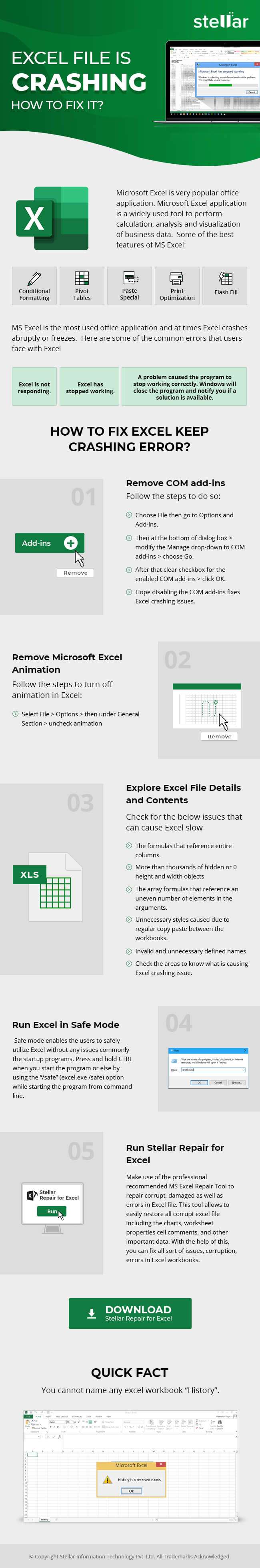Microsoft Excel is an excellent computing application for all individual and businesses, however, excel crashing can be a big issue. Data backup won't always be available for your recent work, in case of sudden excel crash.
Sometimes while opening or working on the excel files it stops responding, crashed, hangs or freeze. And you receive the following error message:
- Excel is not responding.
- Excel has stopped working etc.
Here are the common Reasons of Excel not responding errors;
- Microsoft Office is not updated.
- Excel may be in use by another process.
- Conflict with a program, process, service, or installed add-ins in Excel.
- Antivirus software is not updated or conflicting with Excel.
How to fix Excel is not responding error?
- Open and save excel files in safe mode.
- Check for Faulty and Unwanted Add-ins.
- Install the latest Windows and Office Updates.
- Disable the antivirus and then check.
It is advisable to repair a corrupt excel file. The below infographics share best methods to fix excels file corruption.