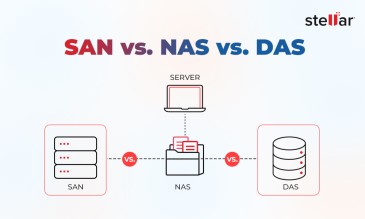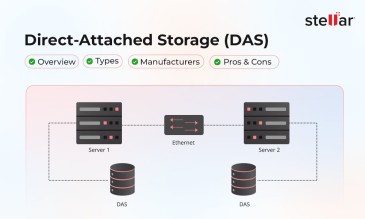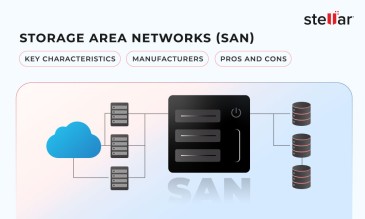Introduction
RAID (Redundant Array of Independent Disks) and JBOD (Just a Bunch of Disks) are key configurations in data storage. RAID combines multiple drives for improved performance, redundancy, or both. It protects
data at various levels. These levels include RAID 0, RAID 1, RAID 5, and so on.
JBOD simply combines disks to maximize storage capacity without redundancy. Performance boosts are also absent. Understanding these
differences helps you choose the right setup for your needs and compare factors like data security performance, cost-effectiveness, etc. Dive into our detailed comparison to choose the best storage solution.
JBOD Basics
JBOD is a multilevel disk setup for just a bunch of disks. It describes an array or group of disks combined into a single logical volume within a computer system.
Organizations in need of an effective physical storage solution employ
JBOD. It has enormous storage capacity and is highly customizable. JBOD combines drives into bigger unit volumes.
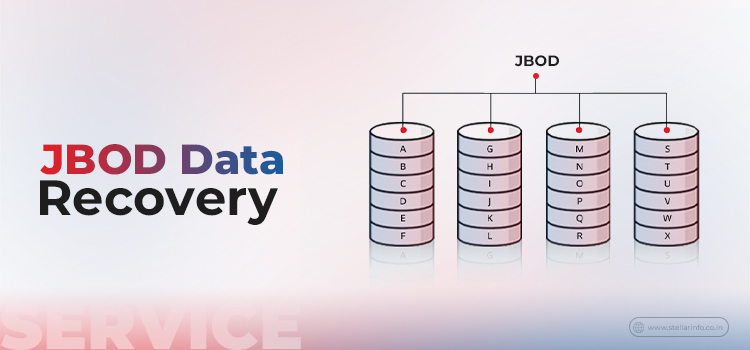
Benefits of JBOD:
- Cost-effectiveness is among JBOD's many notable advantages. Users can save much money on storage expansion using single drives rather than intricate RAID configurations.
- JBOD makes flexible storage management possible. Because the array is simple to add or remove disks, it is appropriate for applications where storage needs are constantly changing.
- By allowing users to use each drive to its maximum capacity, JBOD eliminates the need for data redundancy.
- Installing a JBOD configuration is simple, so even individuals with little technical experience may set it up. There's no need for complex setups or program administration.
Limitations of JBOD:
- JBOD does not offer data redundancy or adaptation to non-critical failure. In this way, if a plate becomes difficult to reach, data is gone forever.
- Even though the read and compose speed is fast, it requires execution because different drives act simultaneously.
- It is primarily used for storage rather than data security, performance, or redundancy.
RAID Basics
A Redundant Array of Independent Disks, or RAID, is similar to having backup copies of your critical files spread across multiple Solid-State Drives (SSDs) or Hard Disk drives(HDDs). Your data is protected even if one disk fails because you have backup copies saved on the other drives.
It functions like a safety net, keeping your files safe if one of your drives malfunctions.
A Database Management System (DBMS) uses a technology called RAID (Redundant Array of Independent Disks) to combine
several physical disk drives into a single logical unit for data storage. The primary goal of RAID is to enhance data performance, availability, and reliability.
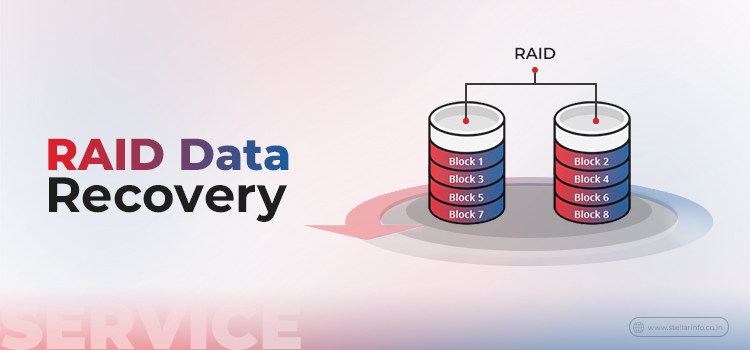
Benefits of RAID:
The benefits of RAID are:
- Fault tolerance in RAID systems helps prevent data loss in case of one or more drive failures. You should replace the disk immediately to prevent RAID data corruption because the RAID system is still susceptible to a crash.
- Inside a RAID array system, each hard drive typically stores data continuously and at a comparable capacity. It enables the RAID to function more quickly than a single hard drive.
- Storage increases with disk capacity. A RAID system, consisting of many disks in an array, undoubtedly has greater storage capacity than a hard drive.
- In addition, parity checking may help identify potential system crashes.
Limitations of RAID:
The limitations of RAID are:
- Executing a RAID framework can influence your spending plan, especially in undeniable-level RAID setups.
- Although RAID frameworks provide redundancy, they require thorough checking and high upkeep.
- Contingent upon the degree of RAID required (RAID 0, RAID 1, RAID 5, RAID 6, or RAID 10), the design and the board can be difficult.
The Difference Between JBOD And RAID
| Features | RAID | JBOD |
| Data Insurance | Gives different levels of data insurance, including redundancy. | Does not give any data assurance or redundancy highlights. |
| Performance Improvements | Performance upgrades, including striping, mirroring, parity, and combining | Does not have stripping, mirroring, parity, and combining performance improvements. JBOD volumes are treated as one enormous volume, and data is dispersed across all drives. |
| Cost | It can be more costly than JBOD due to extra equipment and room required for redundancy. | It is a more reasonable choice for storing huge volumes of information since it requires no extra equipment for redundancy or performance upgrades. |
| Best Use Cases | It is great for crucial applications that require high accessibility and information redundancy, like servers, data sets, and capacity arrays. It can likewise be helpful for applications that require superior performance, like video editing, gaming, and virtualization. | It is more qualified for non-basic applications that require huge volumes of data storage, like media storage, strengthening, and documenting. JBOD can likewise be helpful for applications that require minimal expense, like PCs and home media servers. |
The table is about familiarizing you with data insurance, cost, performance insurance, and best use cases.
Data Recovery Services:
JBOD Data Recovery Services
JBOD (Just a Bunch of Disks) data recovery services are crucial for retrieving lost or corrupted data from JBOD-configured systems. Unlike RAID, JBOD lacks redundancy. This makes recovery more challenging when a disk fails. Professional recovery services use advanced techniques to rebuild and extract data from individual drives. Even when they are damaged or inaccessible, recovery is possible. These services often involve disk imaging, file carving, and metadata reconstruction. Choosing a specialized JBOD data recovery provider ensures higher chances of successful retrieval. It minimizes data loss and restores critical information effectively.
RAID Data Recovery Services
RAID data recovery is not quite the same as standard data recovery processes, as RAID engineering utilizes an extraordinary and complex technique for putting and removing data. RAID data recovery can be for any RAID level, including RAID 0, 2, 3, 4, 5, 6, 7, and 10. This type of recovery is generally required due to specific errors, such as:
- Defective Hard Disks
- Defective Controllers
- Data being Overwritten
- Application/Software Corruption
- Reformatting
Steps for Recovering Data from a Raid Server
Listed below are the 6-steps to recovering data from a RAID server:
- Check-up of each RAID-designed disk.
- Cloning/imaging of every disk.
- Determining RAID design and developing virtual RAID.
- Data recovery by RAID server recovery specialists.
- Data verification is to be done online or offline.
- Last Data Conveyance : 100 percent confidentiality of your data.
Which One to Choose?
Choosing between JBOD (Just Bunch of Disks) and RAID (Redundant Array of Independent Disks) depends on your storage needs, budget, and risk tolerance. JBOD is ideal for those who need to maximize storage capacity. It caters to users without
concern for redundancy. JBOD is an easy and cost-effective solution that does not enhance performance. It is perfect for storing large amounts of non-critical data where speed and data protection are not priorities. However, the lack of
redundancy in JBOD means that a single-drive failure can result in significant data loss.
RAID, on the other hand, offers various configurations. Examples include RAID 0, 1, 5, etc. These configurations combine multiple disks to enhance performance, provide data redundancy, or both. RAID is most suitable for environments
where data integrity and system uptime are crucial. For instance, RAID 1 mirrors data across two drives. It offers high redundancy. RAID 5 provides a balance of performance capacity and fault tolerance. However, RAID systems can be more
complex, and data recovery costs may be higher to implement and maintain than JBOD. To learn about RAID data recovery services,
search for RAID data recovery services near me on the internet.
Conclusion
JBOD is best for simple, high-capacity storage needs without redundancy. RAID, on the other hand, is preferable for critical applications requiring data protection and improved performance. Based on your specific requirements, choose the appropriate one. Carefully assess your storage planning needs.
FAQs
JBOD lets you group several disks into a single volume. For storage administrators who require dependable, affordable capacity for their applications, JBODs represent a viable alternative to RAID structures (a redundant array of separate disks).
RAID 1 has the benefit of offering total data redundancy. The drawback is that storing the same amount of data requires twice as many hard disks as JBOD. Because data must be written to both disks in RAID 1, read and write speeds are also slower.
RAID 1 provides the fault tolerance and data redundancy required to help guarantee the security of your data. It implies that your data is yours if your system has one functional drive. Devices with two bays are usually equipped with RAID 1.
About The Author

Online Marketing Expert & Content Writer