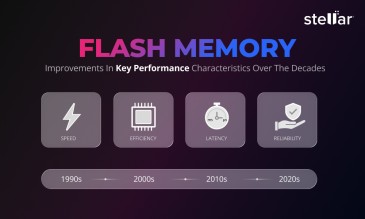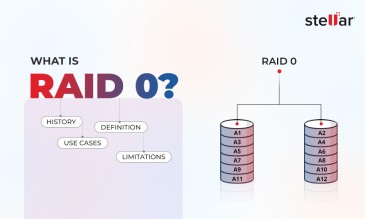As IT environments become more data-intensive, professionals and organizations have to be careful while selecting a storage architecture. They have to consider not only the current workload but also the evolving demands on application performance, data accessibility, scale, and complexity. In this guide, we will compare three primary storage models: Direct-Attached Storage (DAS), Network-Attached Storage (NAS), and Storage Area Network (SAN).
Refer to our guides on NAS, SAN, and DAS to learn more about their functions, pros & cons, and manufacturer landscape. In the next section, we will understand how DAS, NAS, and SAN differ at a foundational level.
DAS vs. NAS vs. SAN: Core Differences
The connection method defines the interface between the storage system and the computing environment. The access method determines how data is presented and accessed by the host system; it can be at file- or block-level. The protocols define the rules and formats for communication between storage and host systems. Here is a comparison of DAS and SAN based on these aspects.
DAS vs. NAS vs. SAN—Based on Core Architecture
| Category | DAS | NAS | SAN |
| Connection Method | Connects directly to a single server via SATA, SAS, or PCIe. No switches or routers involved. Low infrastructure overhead. | Connects via standard Ethernet over LAN. Requires router/switch but no dedicated storage network. Moderate infrastructure footprint. | Connects through dedicated high-speed storage network using Fibre Channel or iSCSI. Requires specialized hardware (HBAs, FC switches, etc.). High setup complexity. |
| Access Method | Block-level access; appears as a local disk to the OS. The file system is managed by the host. | File-level access; storage is shared over the network via NFS, SMB, etc. The NAS system manages the file system and file permissions. | Block-level access; appears as local drives. Servers manage their own file systems. Enables raw block device access; ideal for databases and VMs. |
| Protocols Used | Uses SCSI, SATA, NVMe. No networking involved; I/O is handled at device controller level. | Uses NFS, SMB/CIFS, SFTP, WebDAV for file-sharing over IP networks. Protocol overhead can introduce latency. | Uses Fibre Channel, iSCSI, or FCoE to encapsulate SCSI commands for block access over high-speed storage networks. Requires protocol translation layers and FC/IP convergence. |
In the next section, we will understand the differences between Direct-Attached Storage (DAS), Network-Attached Storage (NAS), and Storage Area Network (SAN) with respect to performance, scalability, cost, and complexity attributes.
DAS vs. NAS vs. SAN: Performance, Scalability, Cost, and Complexity
| Category | DAS | NAS | SAN |
| Performance | Generally high for single-host workloads due to direct bus-level access (e.g., PCIe, SATA). Not optimized for multitasking or concurrent access. Limited performance under multi-user loads. | Moderate to high, depending on network speed (1GbE to 40GbE). File system overhead and network latency can reduce throughput under high demand or with many concurrent users. | Designed for high-speed, low-latency access with dedicated storage networks. Supports large block transfers and heavy I/O workloads such as transactional databases and VMs. |
| Scalability | Poor scalability. Storage is fixed or limited by number of physical ports and chassis. Scaling requires replacing or adding new local hardware. | Moderately scalable. Entry-level NAS may have limits, but enterprise NAS supports scale-out nodes or clustering up to petabyte-scale. | Highly scalable. Can scale performance and capacity independently by adding disk arrays, storage controllers, or expanding the SAN fabric. Ideal for growing enterprise workloads. |
| Cost | Low initial cost. No need for network or specialist hardware. Good for budget-limited environments. Long-term costs rise with maintenance and management of multiple units. | Lower than SAN for most deployments. Good balance of cost and flexibility. Entry-level NAS units are affordable, while high-end models incur higher costs but still below SAN levels. | High initial cost due to specialized infrastructure (e.g., FC switches, HBAs, enterprise storage arrays). Ongoing costs include dedicated IT staff and support contracts. |
| Management Complexity | Very simple to manage at small scale—plug and play. However, becomes inefficient as infrastructure grows; lacks centralized control. | Easier to manage than SAN. File-based access is intuitive, and most NAS units offer web-based management interfaces. Some training may still be needed for advanced setup. | Most complex to configure and manage. Requires deep knowledge of FC, zoning, LUN mapping, and may involve vendor-specific tools. Typically managed by dedicated storage admins. |
| Fault Tolerance & Redundancy | Limited. Usually a single point of failure unless explicitly set up with RAID or hardware redundancy. | Moderate. Many NAS systems support RAID, dual NICs, and failover options, but entry-level devices may lack enterprise-grade resilience. | High. Built for enterprise use with multipath I/O, RAID, failover clustering, dual controllers, and network redundancy built in from the ground up. |
| Multi-User Support | Not ideal for multi-user environments. Performance and data integrity degrade with concurrent access. | Designed for shared access with built-in file locking, permissions, and user quotas. Ideal for workgroups, teams, and mixed OS environments. | Fully supports multi-host environments. Enterprise SANs are used in environments with thousands of users, high concurrency, and multi-application integration. |
| Deployment Time | Fast. Plug in and configure the server BIOS/OS. | Relatively quick setup, especially with modern NAS appliances. Requires some basic network configuration. | Slow and complex. SAN deployment requires specialized skills, configuration of storage fabrics, zoning, and often vendor coordination. |
| Data Sharing Across OS | Minimal. Manual transfer or mapping needed. OS-dependent file systems limit interoperability. | Strong cross-platform compatibility. NAS allows seamless file sharing across Windows, Linux, and macOS via standard protocols. | OS-agnostic at the block level, but requires consistent file system handling by host OS. More suited for application-level sharing rather than direct user file collaboration. |
| Ideal Use Case | Best for single-server environments, offline backup, or cold storage where simplicity and cost trump sharing or scale. | Ideal for small to medium-sized teams, collaborative environments, media storage, backups, and archives—especially for unstructured data. | Ideal for mission-critical applications, high-performance databases, virtualization, large-scale transactional systems, and centralized enterprise storage environments. |
Choosing the Right Storage Solution
While knowing this comparison is helpful for an IT admin or even an end user, the decision to choose the right storage solution is more nuanced than merely comparing architecture types. The decision begins with a thorough evaluation of the storage needs. Here are some very specific questions that can help businesses identify the right storage solution for their IT needs.
- What type of data will dominate the workload? Will it be structured or unstructured? For example, databases are structured data, whereas if the data types are media and documents, it is mostly unstructured.
- How many systems or users will need to access the storage simultaneously?
- What are the performance expectations across the different tiers of data? Will workloads need low latency, and high throughput, or is some delay acceptable?
- What is the current data volume, and what is the projected data growth rate?
- What IT skills will be required in the current IT team? For example, will the team be able to manage SAN roaming, LUNs, and Fiber Channel.
- What is your tolerance for cost and complexity, and are you optimizing for capacity, performance, or both?
- Do you need any special data protection features such as snapshot backup integration or air gapping?
| Situation | Recommended Storage Architecture | Rationale |
| Small business replacing old direct-attach disks with low I/O needs | Modern DAS or Entry-level NAS | DAS is cost-effective; NAS provides better capacity sharing if budget allows. |
| Enterprise already using SAN but wanting to add file sharing | NAS Gateway or SANergy | Adds file-level access without disrupting SAN; maintains existing investment. |
| High-performance application (e.g., OLTP databases) with small but fast-access data | SAN | Offers block-level access and low latency ideal for heavy transactional workloads. |
| Medium-sized organization with unused LAN bandwidth, requiring basic file sharing | NAS | Leverages existing network, minimizes cost and setup complexity. |
| Business with mixed platforms and departments needing centralized access | NAS with permissions and quotas | Simplifies multi-platform file sharing and access control. |
| Company needing to reduce tape backup infrastructure cost | NAS with backup integration or shared tape pool via SAN/NAS | Simplifies and consolidates backup targets. |
| Rapidly growing SaaS platform storing logs, media, and analytics data | Hybrid NAS + Object Storage Backend | NAS frontend for familiar access; object storage backend for scalability. |
| Organization needing shared storage with limited IT staff | Pre-configured NAS appliance | Easy to deploy and manage, with low admin overhead. |
We hope this guide has helped you understand the nuanced differences between DAS, NAS, and SAN and determine the right storage architecture for your IT environment.
About The Author

Online Marketing Expert & Content Writer