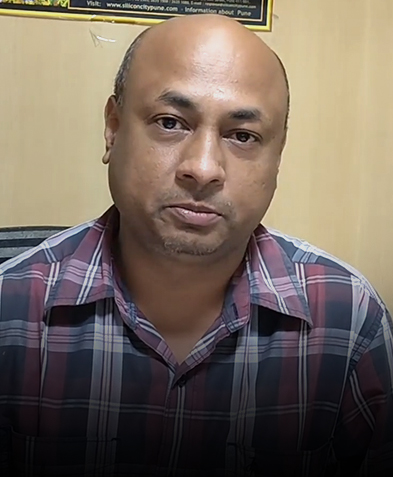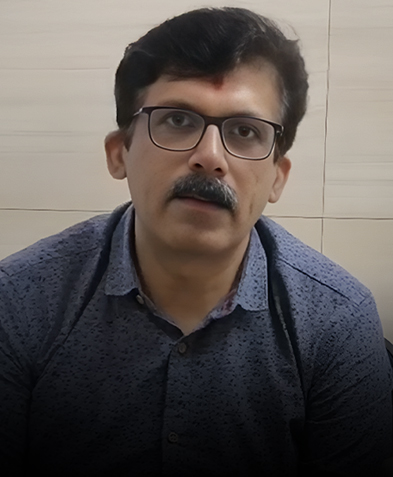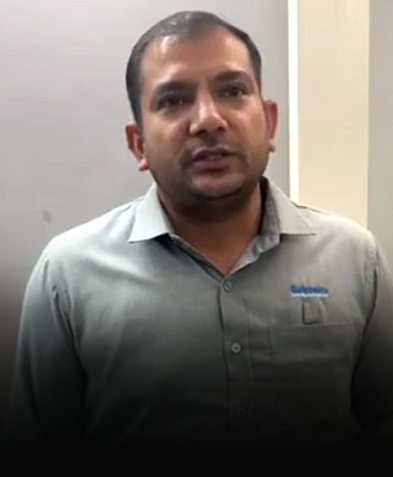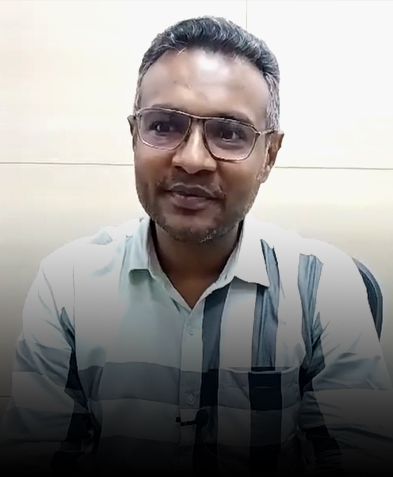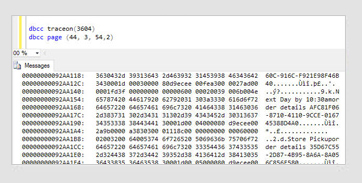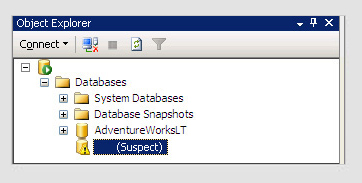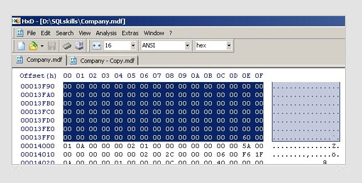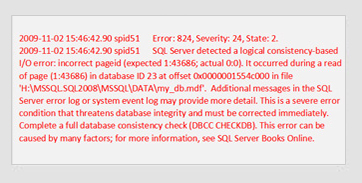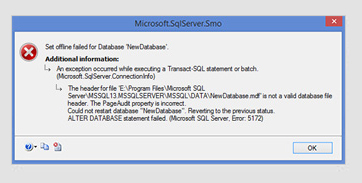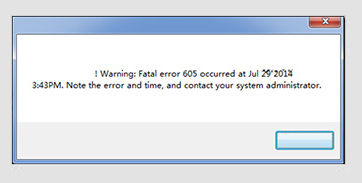Corrupt Database repair service
Professional Repair Services for Corrupted SQL, MYSQL and other Databases
Restore your corrupted SQL, MySQL, or other databases with Stellar Database Repair Services. We specialize in repairing databases damaged by malware, storage disk issues, file header corruption, and hardware failures. While Stellar MS SQL Repair software can often resolve database corruption, there are complex cases where software alone may not suffice. In these instances, our professional services offer a tailored approach. Our experts repair each table within your database, providing a level of precision that goes beyond software repair capabilities.

Database Corruption due to Malware

Damaged SQL Backup

Database Corruption Due to Bad Sectors
Advanced Database Repair Services
Database Repair Solutions for Any Manufacturer or Server Configuration
Our database repair specialists can restore all types of databases, regardless of storage manufacturer, database type, or server configuration. Our technical team has developed tools to help you repair SQL, MySQL,Oracle, PostgreSQL and many more databases yourself with an easy DIY approach. Alternatively, you can entrust your corrupted database to our experts for a comprehensive, manual repair service. Our database repair solutions are fully independent of specific platforms or server configurations, allowing us to repair your corrupted database on any setup.



| SQl Database for Manual Repair | ||
|---|---|---|
| SQL Server 6.0 | SQL Server 6.5 | SQL Server 7.0 |
| SQL Server 2000 | SQL Server 2005 | SQL Server 2008 |
| SQL Server 2008R2 | SQL Server 2012 | SQL Server 2014 |
| SQL Server 2016 SP1 SP2 | SQL Server 2017 | |
| SQL Database Errors for Manual file Repair | ||
|---|---|---|
| DBCC CHECKDB Error | SQL Server Error 8946 | SQL Server Error 5172 |
| SQL Server Error 823 | SQL Server Error 2 | Msg 824 (I/O error) in SQL Server |
| Msg 825 (read retry) in SQL Server | SQL Server Page Level Corruption | SQL Server Table Corruption Error |
| Corruption on Non-Clustered Indexes | Corruption on Data Pages | Metadata corruption Error |
* Don't see your SQL database repair service listed? Don't worry; Stellar® can recover data from any type or model of SQL repair.
DECADES OF RECOVERY EXPERTISE
Trusted by Fortune 500 Companies Worldwide
Trusted RAID Data Recovery Service
Find Out Why we’re the top choice!
Top Use Cases for Database Repair Service
Common Database Corruption Cases Needing Professional Help
In complex cases of database corruption, software alone may not be sufficient to fully restore the database. For these challenging situations, expert assistance is essential. Here are some of the most commonly reported cases where our professionals can help resolve database corruption issues.

Malware Attack
Malware attack on SQL Server database can corrupt the data and render the database inaccessible? Contact an expert rather than using any random method to prevent data loss risk and avoid downtime. Stellar® offers specialized SQL database repair and recovery services to quickly restore the database and recover all the data after a malware attack.
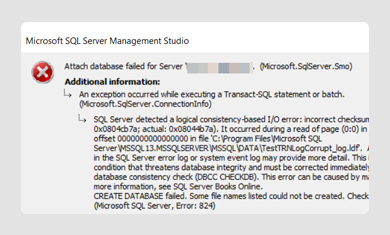
Damaged SQL Backup
You may fail to restore SQL database if the backup file (.BAK) is damaged. Use SQL repair services to get back your crucial data from the damaged .BAK file. Our experts can extract data from Full, Differential, or Transactional log backup types. Call our customer support team today to get more information about SQL DB backup repair and recovery services.

Bad Sectors on Disk
Is your SQL database corrupted due to bad sectors on storage disk? Do not attempt to repair the corrupted SQL DB. Also, do not rebuild or restore the DB to avoid data loss. Just give us a call and get in touch with our SQL specialists to perform database repair procedures without any data loss and minimum turnaround time.
Common Database Errors
Top SQL Errors That Require Database Repair Services
If your SQL Database is displaying any of these errors, consider using our SQL database repair services.
Database Repair Service Process
Repair your Corrupted Database in 4 Simple Steps
Stellar Database Repair Service process ensures quick and secure repair of your corrupted database. Our Database Repair service is safe, secure and 100% confidential. We repair your database in 4 simple steps as follows:
Leading SQL DATABASE REPAIR Service
Top SQL Database Repair Service for Enterprises: Trusted Nationwide
Safe, Secure and Confidential
30+ Years of Expertise in Database Repair Service
With 30+ years of experience, Stellar Data Recovery is India's leading data recovery company. Contact us today to ensure your critical corrupted database is repaired with the highest precision and reliability.
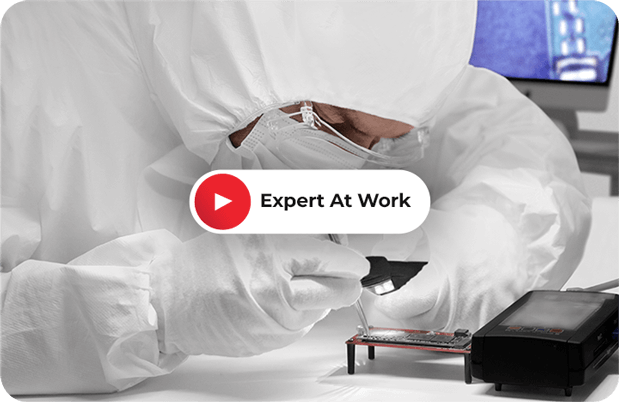
World-Class SQL Repair Services
- SQL database repair service for all SQL database versions
- More than 3 million satisfied customers worldwide
- Track record of more than 30+ years in data recovery.
- ISO 9001 & ISO 27001 certified organization
- Highest success rate for Database Repair service
- Fast turnaround for urgent database repairs
- Safe, secure and 100% confidential service
DO'S & DONT’S
Do’s and Don’ts for SQL Database Repair
 Do’s
Do’s
- Do create regular backups.
- Do use DBCC CHECKDB.
- Do repair minor issues with repair options.
- Do restore from backups if available.
- Do consult SQL Server documentation.
- Do test the database after repair.
- Do consider transaction log backups.
 Dont’s
Dont’s
- Don’t skip creating backups.
- Don’t use REPAIR_ALLOW_DATA_LOSS unless necessary.
- Don’t ignore error messages.
- Don’t interrupt the repair process.
- Don’t directly edit database files.
- Don’t skip running diagnostic tools.
- Don’t use untrusted third-party tools.

Need to talk to an Expert?
Get a FREE phone consultation with our data recovery expert
Informative Articles
SQL Database Repair
How to Repair Corrupted SQL Server Database: Effective Solutions for Quick Recovery
Database corruption in SQL Server can lead to critical data loss, but with the right techniques, you can repair it efficiently. This blog outlines the steps for repairing a corrupted SQL Server database, including using tools like DBCC CHECKDB and restoring from backups. Learn how to handle corruption issues and restore your database to a stable state.
How to Restore Database in SQL Server: A Step-by-Step Guide
Restoring a SQL Server database is crucial for data recovery in case of loss or corruption. This blog walks you through the process of restoring your database using SQL Server Management Studio (SSMS) or T-SQL commands. Learn how to recover lost data and perform point-in-time recovery.
Recover SQL Server Database with Corrupt Log File: Proven Recovery Methods
A corrupt log file can prevent you from accessing your SQL Server database. In this blog, we share the best methods to recover your database even when the log file is damaged. Learn how to use transaction log backups, repair techniques, and recovery strategies to restore your data.
FAQ
The MS SQL server goes into the “Recovery Pending” state when the server wants to run database recovery, but something prevents it from doing so. To exit from this state, you can try the below-given steps:
Step 1. Set the database to “Emergency” mode
Step 2. Detach the database
Step 3. Try reattaching the database
If this doesn’t work, you need to contact a professional MS SQL repair service provider.
If your SQL database gets corrupted, immediately contact professional SQL database repair experts such as Stellar. We have the professional expertise and tools to repair corrupt SQL databases. Using hit-and-trial methods may further damage your database and result in permanent data loss.
The time required for repairing the SQL database is determined only after examining the database. It largely depends upon the severity of corruption, physical condition, and capacity of storage media.
Some common reasons for SQL database failure are:
- Database mishandling
- Virus attack
- Storage media corruption
- Database file header corruption
- Occurrence of errors
- Hardware failure
SQL DATABASE REPAIR SOFTWARE
DIY Software, to Repair your Corrupted SQL Database
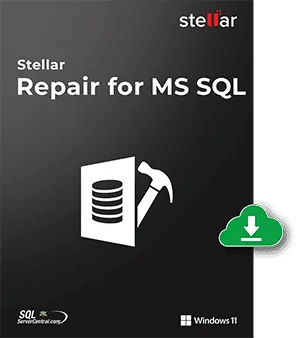
Try Stellar SQL Repair Software
If you prefer to repair your SQL database by your own, you can try Stellar SQL Repair software. It helps you repair corrupted MDF & NDF files, recover database objects, and restore accessibility - quickly and securely.
 Free Download 100% Secure
Free Download 100% Secure