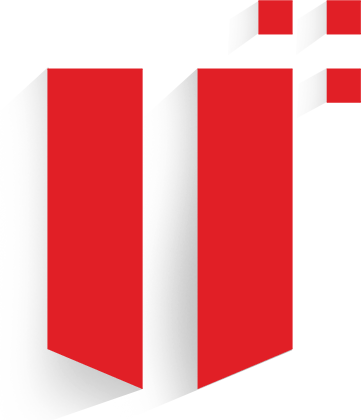STELLAR® DATA RECOVERY PROFESSIONAL FOR MAC
Best Mac Data Recovery Software
Powerful & Easy Mac Data Recovery Tool to Recover Lost & Deleted Data.
- Recovers deleted documents, photos, videos, audio, archives & more.
- Restores files from corrupt or formatted internal/external storage devices.
- Recovers data from crashed, unbootable, or inaccessible Mac systems.
- Offers 'Pause and Resume' scans with file restoration during scanning.
- Supports the latest M3 chip and macOS Sequoia 15 Edition.
* Free download to scan and preview your lost or deleted data.

 Free Download
Free Download  Buy Now
Buy Now